Many apps use the GTK 3 toolkit on both Windows and Linux. Once your favorite software gets updated to a version that uses GTK 3, you might find it confusing to enter a file or folder path manually. Unlike the GTK 2 dialogs, where there is a special button to enter the location text box, GTK 3 dialogs have no option to do this. Here is what you can do.
I faced this issue when my Firefox browser was compiled with the GTK 3 toolkit in Arch Linux. While the appearance was not significantly changed, the open file dialog and the save file dialog changed their look and feel. The button which enables the location text box was removed from the dialog. It always shows the location breadcrumb without an obvious way to type the location manually.
To fix this annoyance, you can use the good old Ctrl + L hotkey. In GTK 2 dialogs, it moves the focus to the location text box. In GTK 3 dialogs, it makes the location text box visible instead of the breadcrumbs bar.
Here is how the default open file dialog looks in GTK 3-built Firefox: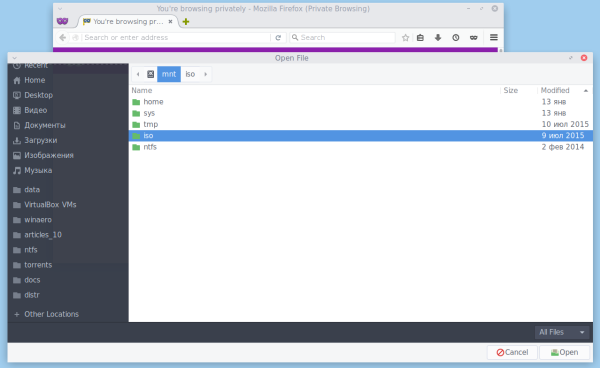
Now press Ctrl + L, and your GTK 3 dialog will look like this: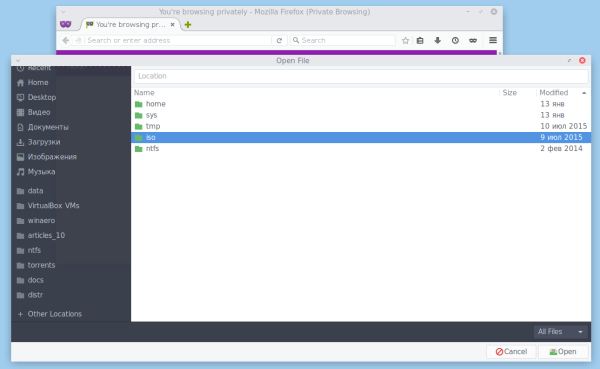
The location text box will appear. There you can type the desired path to a file or a folder like you used to with GTK 2 programs: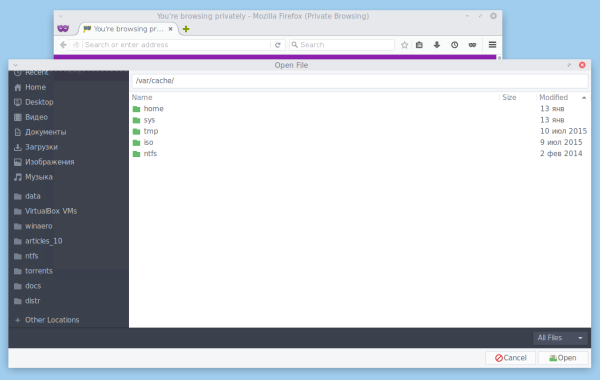
That's it.
Support us
Winaero greatly relies on your support. You can help the site keep bringing you interesting and useful content and software by using these options:

Sorry Sergey, example without advertising.
Please.
http://www.imagebam.com/image/2889fe470161526
Thanks for suggesion! But why GTK developers remove this button? Hotkey is not good replacement for visual button to most users. Did you find any issue or feature request about give this button back in GTK3 dialog?
I am not happy with GTK3 at all.
Unfortunately, more and more apps go GTK3 these days.
This is so true.
I suppose that there is (or at least should be) some general switch which gives the user the chance to select his preference:
a) let GTK decide which form of dialogs to show (as is)
b) allow the user to select if he prefers breadcrumb over location text box or the other way around,
c) (this is what Windows does): let him paste any string over a breadcrumb selection box and immediately make it a location box.
Where is this switch in Windows?
Where is it in Ubuntu? Where in Xubuntu?
Well, gtk3 dialogs a few options in the context menu.
To be honest, I find them terrible.
Sergey,
in the context menu of what? where is the configuration file for GTK3? It looks there is none per user, which I would expect somewhere in my home directory. But there is no file with GTK3 in tis name.
Right-click the empty space in your gtk3 dialog. Usually it is a white area below the files.
I’m sure this is a bug, not a feature. :D
Wow! This was very helpful. I was going nuts using chromium to upload files, having to click and click on things when I had the file path in my clipboard. It took some detective work to even figure out they used GTK, it was not in their “credits” section. I can’t understand why these things are hidden, it is so annoying!
Now Gimp and MyPaint @Windows will be much simpler to use! Thanks a lot! But honestly I prefer Inkscape’s way: native dialogs.