It is now possible to enable Copilot in Excel. The feature is a preview version of an AI chatbot that you can use within the Excel application to help users complete tasks more efficiently. It can understand natural language commands and provide users with relevant information and suggestions based on their needs.
Advertisеment
The Copilot AI tool is designed to enhance the functionality of Microsoft Excel by providing users with a virtual assistant that can help them perform various tasks more efficiently. The features of Copilot will vary depending on the application being used, but in the case of Excel, the chatbot can help users make more sense of data by allowing them to analyze and explore the information in their spreadsheets.
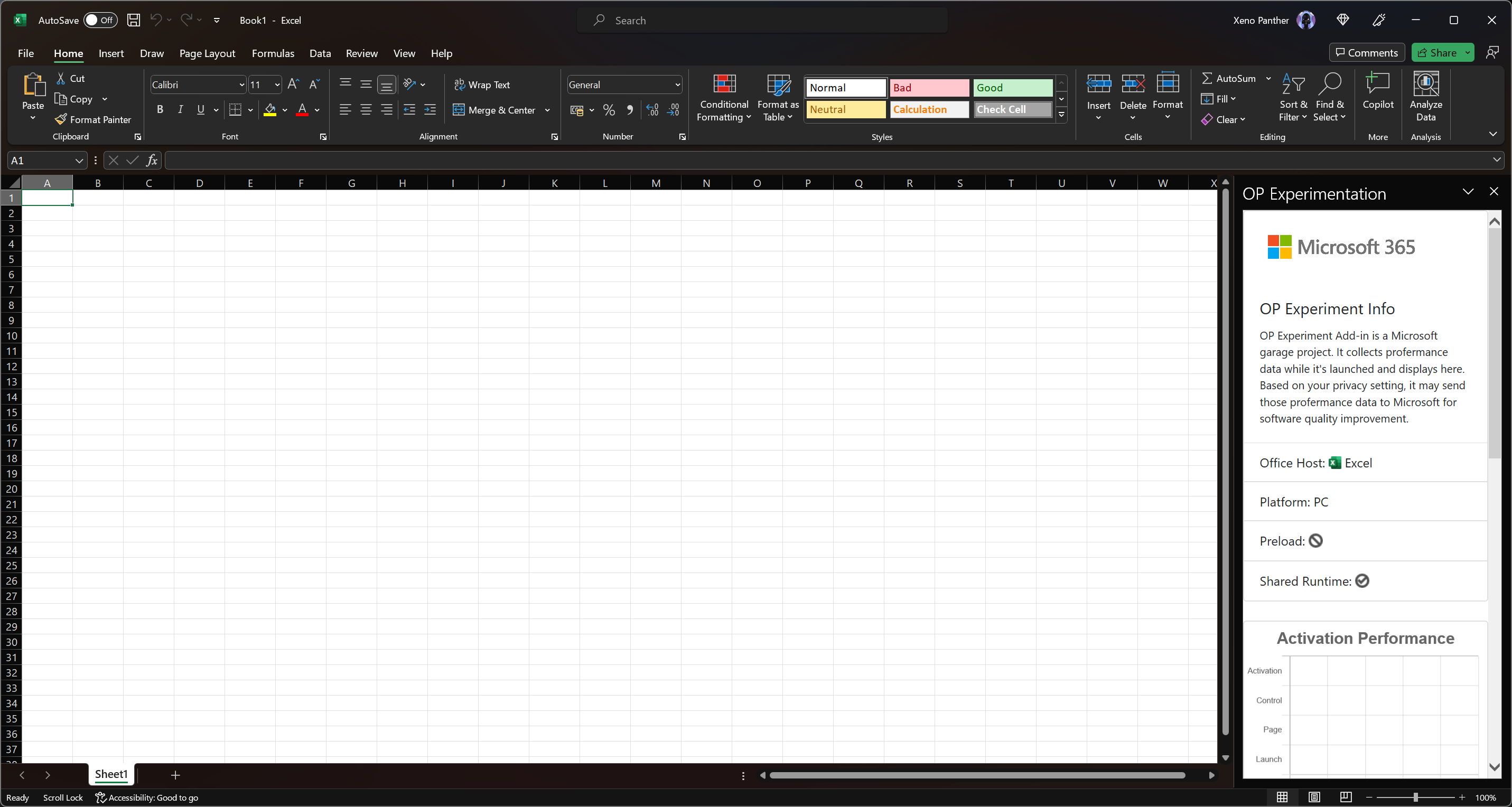
Copilot is also capable of suggesting formulas based on user queries, predicting "what if" scenarios, and finding correlations between different data sets. It can also help users create SWOT analyses and PivotTables instantly based on the data in their spreadsheets.
To enable Excel Copilot, you will need to have the latest preview version of Microsoft Excel 16.0.16401.20000. Do the following.
Enable the new Copilot in Microsoft Excel
- Press Win + R on the keyboard, type regedit in the Run dialog and press Enter to open the Registry editor.
- In the Registry editor, go to the HKEY_CURRENT_USER\oftware\Microsoft\Office\16.0\Common\ExperimentConfigs\ExternalFeatureOverrides\excel key.
- Right-click the excel subkey on the left, select New > String Value and name the new value as Microsoft.Office.Excel.Copilot.
- Double-click the Microsoft.Office.Excel.Copilot and type true in the value data editing dialog.
- Click OK to save the change, close the Registry editor app, and launch Microsoft Excel.
Overall, Excel Copilot is a powerful tool that can help users be more productive and efficient when working with Excel spreadsheets. If you have any further questions, please let me know.
💡Note: Upgrade your Office suite if you are using a version of the Excel app older than 16.0.16401.20000. You will need to join your Office installation to the Insider program in order to get access to preview features. They are available in the Beta channel. For that you will also need a Microsoft 365 Family or Personal subscription. You can get in by following instructions on the File > Account page in Microsoft Excel.
Thanks to @XenoPanther for sharing the tweak.
Support us
Winaero greatly relies on your support. You can help the site keep bringing you interesting and useful content and software by using these options:

These instructions do not work for installing Copilot. Even with correcting the spelling error in the following, by adding the ‘s’ to software, it still fails.
HKEY_CURRENT_USER\oftware\Microsoft\Office\16.0\Common\ExperimentConfigs\ExternalFeatureOverrides\excel
AFAIK, Microsoft has already removed this tweak. So it simply doesn’t work for everyone.