Many people are asking me constantly via email how to download a video from YouTube. Google has not implemented any official download option to protect copyrighted videos. However, there is a simple way to bypass that limitation and download any video you want. Here is how.
First, we need to open the video which we want to download. For example, let it be my Lock Screen Customizer demo video. Click the following url:
http://www.youtube.com/watch?v=b2lh3UbQ0PM
Now, in the address bar, add two "s" letters before the "YouTube" part, to get the following url:
http://www.ssyoutube.com/watch?v=b2lh3UbQ0PM
Press Enter, and the "savefrom.net" web service will be opened which will allow you to download the video immediately!
Savefrom.net is an impressive free service which allows you download videos directly from YouTube. It is not limited to YouTube - you can grab files from a huge list of supported services, including vimeo.com, dailymotion.com or even Facebook.
Additionally, Savefrom.net offers a free browser extension which can be used to download videos from supported services with one click. Personally, I am happy with the web service and do not install any extension.
If you know another useful way to download videos from YouTube, please share it in comments.
Support us
Winaero greatly relies on your support. You can help the site keep bringing you interesting and useful content and software by using these options:
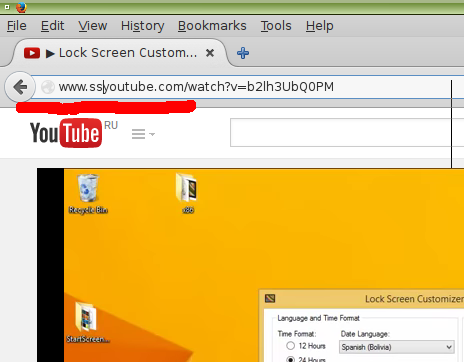
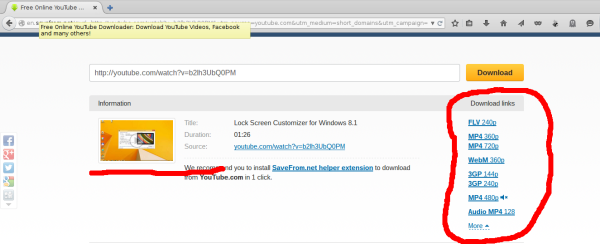

Thanks for the tip !
I wasn’t aware of this and that it could be that easy …
Yep
when I use the ss to download videos I get a message “this site is not safe” even since I started using window 10
Thank you for this useful information.
You can download idm app it will download video in a seconds.
that was awsome
another way is to add magic in beetween you and tube in the URL
I use Allavsoft to download YouTube Playlist to MP3, MP4, AVI, etc on Mac/Windows
I prefer its batch download and direclty download to any video and music video format.
Valuable information. Thanks for the sharing. I’d also recommend Acethinker Video Downloader which I have used for many years. It is a free cloud based software to download YouTube videos without installing anything in your device.
thanks for sharing Information About how to download youtube videos on pc without software
I use a Javascript bookmarklet called PwnYouTube. It has worked for 10+ years for me without any issues or any changes made to YouTube.
Great!
the service is not available at all time!
Heck, their service was discontinued in 2020…nice while it lasted. See their page at https://us.savefrom.net/
I suggest you to use Tubemate for downloading and converting videos online. No need to purchase or download any software.
It is free, fast and easy to use. just give it a try.
Thanks for sharing!
Generally, I use VidPaw YouTube Video Downloader which is secure and easy-to-use. There are no Ads. It’s useful to convert and download Online Video, MP3 at the best quality in a fast and easy way. I have used it on both my Andriod and Windows.
thanks for sharing!
Really helpful and appreciable! Keep sharing.
ILIVE123
chedot downloads youtube vids also
After finding your article, I followed your methods, and it’s workable for me. Now I can download any youtube video without installing any software. This article is very helpful for all of us. I will share this blog with my friends. Keep sharing your ideas.
im really going to have really fun with this website because you can see your favorite videos
Wow, this is so nice article about how to download youtube videos, maybe even better than one i have :)
Pretty much all screen capture plugins can take screenshots of a whole page. I am using Nimbus but they can pretty much all do it. With Nimbus, you can select between capturing the whole page, only the visible part or a selected area … then you can edit it if you need (crop it, blur some parts, add arrows to point something, add texts, circle things, etc…). I really recommend it instead of the one you talked about in the
Those are excellent video downloaders, Thanks for sharing. I’m also using a similar online tool called videohunt.net. Like the tools mentioned above, it helps me download my favorite videos in MP4 or MP3 format from popular sites like YouTube.
Great article I’ve been following along, and when I get to the Load Unpacked Extension part, the icon that appears in chrome://extensions has something added to it. It’s a camera symbol inside orange circle. This is laid on top of my icon in the bottom right hand corner. What is that.
This was fun. I like seeing the extension and thinking I made something useful. Thanks. Hopefully I can learn more and make more complex extensions.
I am thrilled this post exists, I dont know about oonline video downloader and this article enlightened me up. I actually use acethinker free online video downloader to download videos online. I will definetly try these software.
I am using free online video downloader by acethinker to download videos online without any software.
Hey thanks for the recommendations! Panda 5 looks interesting! I would recommend adding Night Eye in a future video. It is damn good if you are working/browsing at night. It enables dark mode on pretty much any website you visit and does it smartly (not just invert everything).
YouTube downloaders give you the freedom to download any video from YouTube in any format you prefer. A quick Google search will offer you a long list of YouTube downloaders.
in tiktok you can download video without watermark, in youtube you can use savfrom
Thanks for doing the research on these extensions and presenting them so clearly. I’m not a fan of Chrome, but Wikiwand and Dark Reader could be useful for me. By the way, do you have any recommendations on how to save comments from YouTube that extend more than a screen? From recipes to DIY to politics, I occasionally would like to save a long comment. I’ve been making do with the scroll capture feature on my Samsung phone but would like the comment as text, not an image. Do you know of any Android app that would provide this functionality? Thanks.