Windows 8 introduces a new boot experience, which has undocumented hidden options. As our friend KNARZ discovered, they can be tweaked. Today, I will explain which commands can be used to disable the Windows 8 boot logo and the spinning animation, as well as how to enable advanced boot options and bring back the "classic" Windows 7 boot experience.
Advertisеment
Before you start
Note that we have released a freeware tool, Winaero Tweaker, to make it easy.
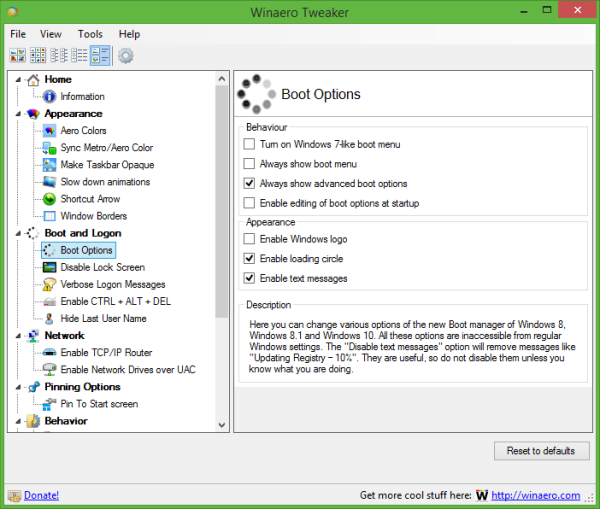 All things that will be described below can be done via Winaero Tweaker -> Boot and Logon -> Boot options. It also has a button to restore default settings.
All things that will be described below can be done via Winaero Tweaker -> Boot and Logon -> Boot options. It also has a button to restore default settings.
But let's continue.
Open an elevated command prompt. You can done that by following these simple steps
- Press Win+X on your keyboard. You will see the Win+X menu (Power user menu) of Windows 8
- Choose the Command Prompt (Elevated) item from that menu.
How to disable the Windows 8 boot logo
Type the following command in the elevated command prompt which you opened:
bcdedit /set {globalsettings} custom:16000067 trueThis will disable the Windows 8 boot logo. You should reboot Windows 8 to see the changes. To enable it again/restore defaults, run one of the following commands:
bcdedit /set {globalsettings} custom:16000067 falseor
bcdedit /deletevalue {globalsettings} custom:16000067
How to disable the spinning animation on the Windows 8 boot screen
Type the following command in the elevated command prompt you opened:
bcdedit /set {globalsettings} custom:16000069 trueThis will disable the spinning animation shown during Windows 8 boot. You should reboot Windows 8 to see the changes. To enable it again/restore defaults, run one of the following commands:
bcdedit /set {globalsettings} custom:16000069 falseor
bcdedit /deletevalue {globalsettings} custom:16000069How to disable Windows 8 boot messages
Type the following command in the elevated command prompt you opened before:
bcdedit /set {globalsettings} custom:16000068 trueThis will disable boot messages during Windows 8 boot, such as "Please wait", "Updating registry - 10%" and so on. To enable them again/restore defaults, run one of the following commands:
bcdedit /set {globalsettings} custom:16000068 falseor
bcdedit /deletevalue {globalsettings} custom:16000068How to enable advanced boot options in Windows 8
You can enable these advanced boot options to be shown at every boot of Windows 8:
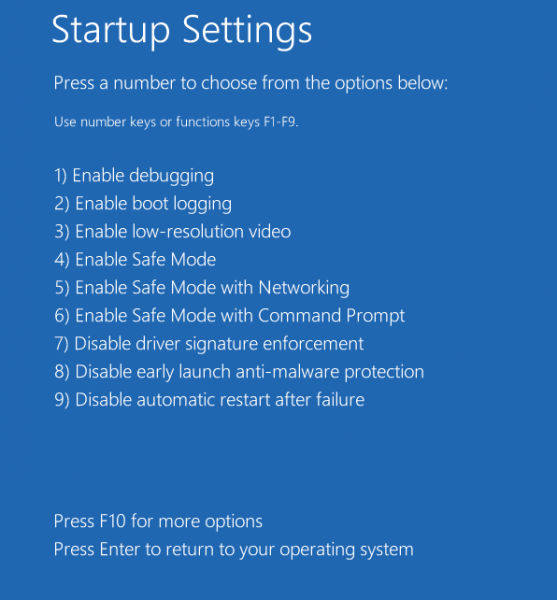
The following command will enable advanced boot options to be shown at every boot:
bcdedit /set {globalsettings} advancedoptions trueAgain, you should type this in an elevated command prompt.
To disable this/restore defaults, run one of the following commands:
bcdedit /set {globalsettings} advancedoptions falseor
bcdedit /deletevalue {globalsettings} advancedoptionsHow to enable editing of kernel parameters at Windows 8 startup
You can specify additional boot options for the Windows 8 kernel at boot time. To do this, type the following command in an elevated command prompt:
bcdedit /set {globalsettings} optionsedit true

I guess most users will not find this option of much use unless they are power users. Also, note that this option is not compatible with the advanced options mentioned above.
To restore defaults, type one of the following commands
bcdedit /set {globalsettings} optionsedit falseor
bcdedit /deletevalue {globalsettings} optionseditThis option will bring back the boot experience of Windows 7 to Windows 8. You will be able to use the old Windows Boot Manager instead of the new one. Type the following in an elevated command prompt:
bcdedit /set {default} bootmenupolicy legacyThe command to undo it is:
bcdedit /set {default} bootmenupolicy standardThat's it.
If you want to avoid doing all these tweaks manually, our Boot UI Tuner automates them for you.
We would like to thank our friend KNARZ again for sharing most of this information. If you know more such tweaks related to the Windows 8 boot experience, feel free to share them in the comments.
Support us
Winaero greatly relies on your support. You can help the site keep bringing you interesting and useful content and software by using these options:
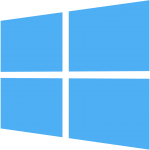

Hi !
As we can disable the windows logo on the boot logo screen, is there a way to change it on windows 10 ? (like there was on windows 7)
Also, is there a way to disable the login screen as well ?
Thank you very much !
Greetz fellows,
I just got Winaero, was looking to customize the boot (win icon) boot screen. Best I can tell from many FAQ’s and site forums, the only real option is s disable W10 icon or switch to W7.
That opening screen.. ( http://i284.photobucket.com/albums/ll39/Dustdevil-2169/File%20Jan%2013%208%2021%2037%20PM_zpsg6t2kqtq.jpeg)
I wanted to customize to something like this ( http://i284.photobucket.com/albums/ll39/Dustdevil-2169/File%20Jan%2013%208%2029%2010%20PM_zpspvxot6ya.jpeg )
Is there still a way to do this?
DD
Hi
I don’t think it is possible.
It doesn’t support backgrounds. It shows only the logo, Windows or the one from OEM.
Under Boot Options, the only clickable checkbox for me is “always show boot menu”, all the other ones cant be checked, any reason why?
Windows 8.1 (build 9600)
Had some boot issues recently and with the command prompt (admin) and with the ‘Tweaker’ program I’m being told access is denied. Is there any way to get access back?
Regards and thanks!
Sergey Tkachenko : maybe you know the resources of the loader, by changing which you can make changes to the not quite beautiful background of the loader and the logo of the boot system in the loader points before the name (descriptor) ,making it more attractive like what is in Linux ??
PS for me,it remains a mystery why small-soft completely pre-releasing the entire OS could not make at least some semblance of convenient, fast and flexible in the Grub settings ??