Here's how to disable Text Predictions in Word and Outlook if you don't like this new feature.
Microsoft today announced that the text predictions feature is coming to Word and Outlook. It works similar to what Gmail on web and Android has. It is indented to speed up your input by analyzing the already entered text and giving a prediction based on its context.
Advertisеment
The feature is gradually coming to Microsoft 365 subscribers, and Outlook and Word for web.
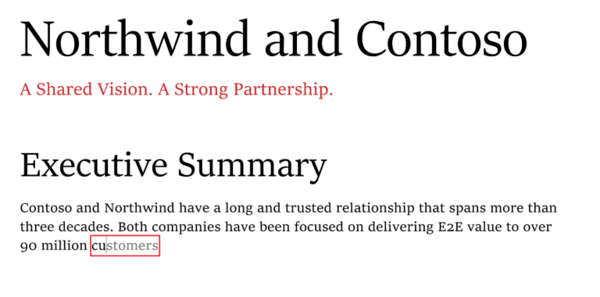
At the moment of this writing, the smart text prediction only works for the English language. for Word, Microsoft has made it available for 50% of Insiders in the Windows Beta Channel users running Version 2010 Build 13301.20004 or later. Also, the company is starting to rollout to all Microsoft 365 SKUs on Word on the web except for Microsoft 365 Business Basic, Microsoft 365 F3, Microsoft 365 A1.
Similar for Outlook, Outlook.com and Outlook on the web will have this feature for English users in North America, along with 50% of users in the Windows Beta Channel users running Version 2010 Build 13301.20004 or later.
This post will show you how to disable Text Predictions in Word and Outlook on web and in Microsoft 365.
To Disable Text Predictions in Word
- Click on the
Text Predictions: Onoption in the status bar.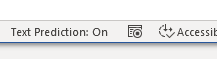
- Turn off Show text predictions while typing for the Office 365 app.
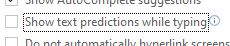
- In Word for web, disable the Suggest words or phrases as I type option.
- You have disabled text predictions.
Similarly, you can turn off the text prediction feature for Outlook for web and Outlook.com.
To Disable Text Predictions in Outlook
- In Outlook for Office 365, click on File > Options.
- Turn off (uncheck) the Show text predictions while typing option.
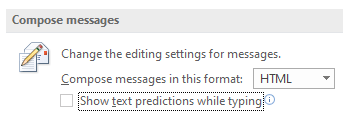
- In Outlook for web, click on the Settings icon, and select Settings > View all Outlook settings > Mail > Compose and reply.
- Under Text predictions, turn off the Suggest words or phrases as I type option.
That's it!
Support us
Winaero greatly relies on your support. You can help the site keep bringing you interesting and useful content and software by using these options:
