You can disable the Picture-in-Picture Button in Microsoft Edge. According to the official feature roadmap for the browser, in September 2021, Microsoft plans to start rolling out a new control for managing the Picture-in-Picture mode.
Advertisеment
Picture-in-Picture is a special mode when a browser plays video in a separate small window that stays on top of other windows and remains visible when a user switches between tabs.
"Beginning in Edge version 93, it will become even easier to enter Picture in Picture (PiP) mode. When you hover over a supported video, a toolbar will appear that allows you to view that video in a PiP window."
The new button makes it easier for users to discover the Picture-in-Picture mode. Similar controls exist in other alternative browsers, such as Mozilla Firefox, Vivaldi, and Opera. Google Chrome also offers the Picture-in-Picture button in the global media controls (Microsoft Edge has the same feature, but it is currently hidden behind a flag).
Still, some users might not like how an additional UI element obscures video and prefer the current option to enable Picture-in-Picture mode using the context menu. For those users, Microsoft provides a simple toggle to disable the Picture-in-Picture button in the Edge browser.
Disable Picture-in-Picture Button in Edge
- Press Alt + F, then click Settings.
- Go to the "Cookies and site permissions" section.
- Scroll down and find the "Picture in Picture control" option. As an option, you can use the e
dge://settings/content/PictureInPictureURI in the address bar.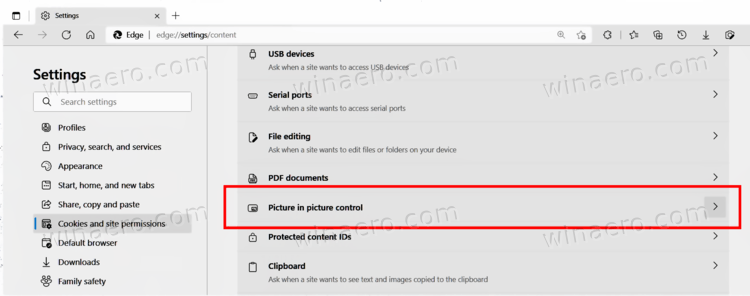
- Disable the "Show Picture in Picture control inside video frame" toggle option.
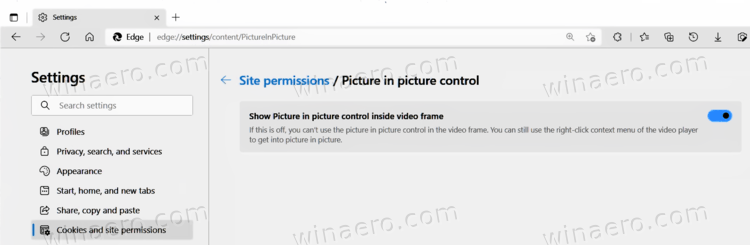
If you want to enable the Picture-in-Picture button in Microsoft Edge, repeat the steps above and turn on the “Show Picture in Picture control inside video frame” option.
The option is available in Microsoft Edge 95.0.1014.0 or higher. As of now, that version is available in the Canary channel. Also, note that Microsoft is rolling out the Picture-in-Picture option gradually. That means it may take some time before the feature reaches your computer.
Microsoft plans to release Edge 95 on the week of October 21, 2021.
Support us
Winaero greatly relies on your support. You can help the site keep bringing you interesting and useful content and software by using these options:

no longer works on edge 99.. :(
Right click at the picture in picture icon
Then how to re-enable again?