When uTorrent (or µTorrent to be more accurate) introduced its ad-supported version, I decided to use qBittorent as the ad-free alternative. But lots of users decided to not switch to any alternative BitTorent clients and still use uTorrent. What many people don't seem to know is that it is possible to disable ads using native uTorrent options. Let's see how.
- Open uTorrent and navigate to the following menu item: Options –> Preferences
- Click Advanced in the left hand pane and search for the following value:
sponsored_torrent_offer_enabled
Set its value to false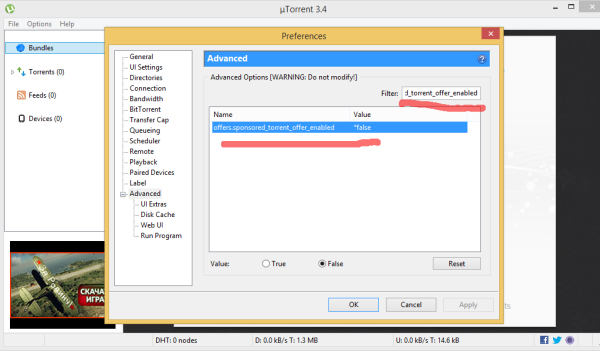
- Repeat the step above for the following value too: gui.show_plus_upsell
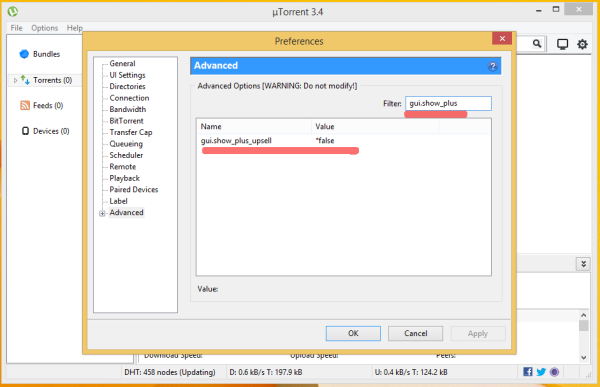
That's it. The only thing you need to do now is restart uTorrent. Enjoy your ad-free application.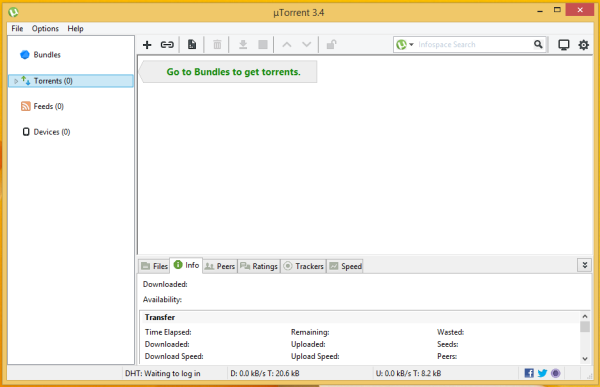
Many thanks to Chris for sharing this useful tip.
Support us
Winaero greatly relies on your support. You can help the site keep bringing you interesting and useful content and software by using these options:

I used to use utorrent, but found it too slow. I switched to Vuze, and have amazingly fast download speeds!
Vuze is a Java-based app, right?
Vuze is Java based which makes it bloated. qBittorrent is the best.
Qt app are good on Windows :)
Thank you for the tips.
I used to use uTorrent a few years ago, but switched to Shareaza, now I will try uTorrent again :)
You are welcome.
I suggest you to look at qBitTorrent. It is a nice piece of software.
Add this to hosts file (C:\Windows\system32\drivers\etc\) in Notepad or other text editor:
127.0.0.1 cdn.ap.bittorrent.com
127.0.0.1 utclient.utorrent.com
127.0.0.1 bundles.bittorrent.com
and no more bundless or sync messages