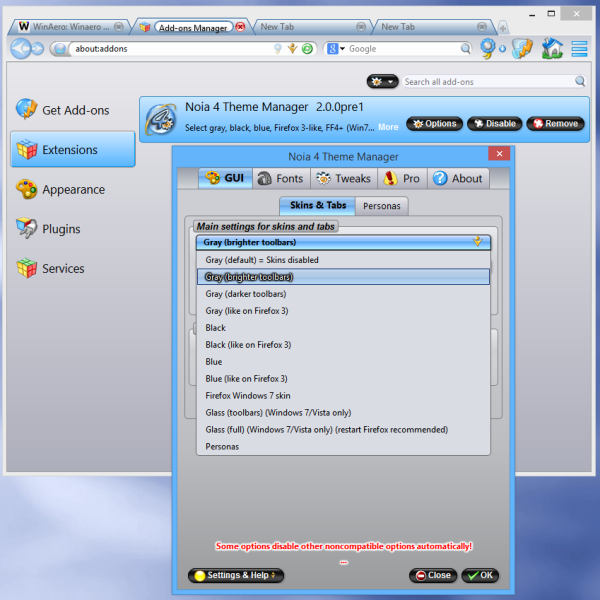Australis, the new interface of the Firefox browser, is the most radical change to its UI since the release of version 4. It is less customizable, and looks completely different compared to the current stable version. While some users like it, others are not impressed by its new look and want to disable Australis in Firefox and restore the classic appearance. However, there is good news for every Firefox user: now it is possible to customize the appearance of Firefox's Australis UI and apply cool skins to the browser.
Advertisеment
The famous extension, Noia 4, got updated and now it is compatible with the nightly release of Firefox (which has already got the Australis UI). Follow this link to get the beta release of the add-on and install it into your Firefox Nightly. It will add the Noia theme and the Noia theme manager.
Restart the browser, and you will be surprised by its new look.
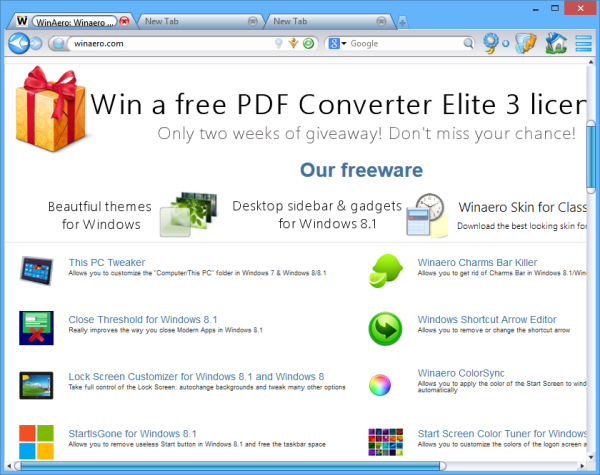 The Noia 4 add-on provides a wide range of customizations. You can change how the browser's title bar looks, the color of the window frame, the look of the buttons and many other options. It has a set of themes:
The Noia 4 add-on provides a wide range of customizations. You can change how the browser's title bar looks, the color of the window frame, the look of the buttons and many other options. It has a set of themes:
For every theme, the Noia 4 addon offers a distinct, special look for tabs. You can combine the theme and various tab appearances to achieve a personalized look.
Beside these options, you can customize fonts and shadows, colors of the selection and checked items. The other nice thing is a customizable appearance for the navigation buttons. For example, you can make them equal sized or make the forward button smaller, or you can apply the classic Firefox icon set. Also, it allows you to enable hover animations for icons and buttons, which is cool.
Closing words
Even if you do not like the Australis-based Firefox, the Noia 4 add-on can become a good reason to change your mind. Using the options provided by this addon, you can customize the browser's appearance the way you like, and get a unique look for your Firefox.
For those users who do not like skins, or bells and whistles, there is the Classic Theme Restorer addon, which can help them to roll back Australis and restore the classic Firefox appearance without any additional changes.
Support us
Winaero greatly relies on your support. You can help the site keep bringing you interesting and useful content and software by using these options: