As you may already know, Microsoft Edge, the default web browser of Windows 10, is moving to a Chromium-compatible web engine in the Desktop version. A preview version of the browser found its way to the Internet, so let's take a look at it.
Advertisеment
Microsoft explains that the intention behind this move is to create better web compatibility for customers and less fragmentation for web developers. Microsoft has already made a number of contributions to the Chromium project, helping to port the project to Windows on ARM. The company promises to contribute more to the Chromium project, and to release its preview version soon.
The PCBeta web site has shared a link to the browser installer. The installer runs silently, and opens a preview version of the app after a few seconds.
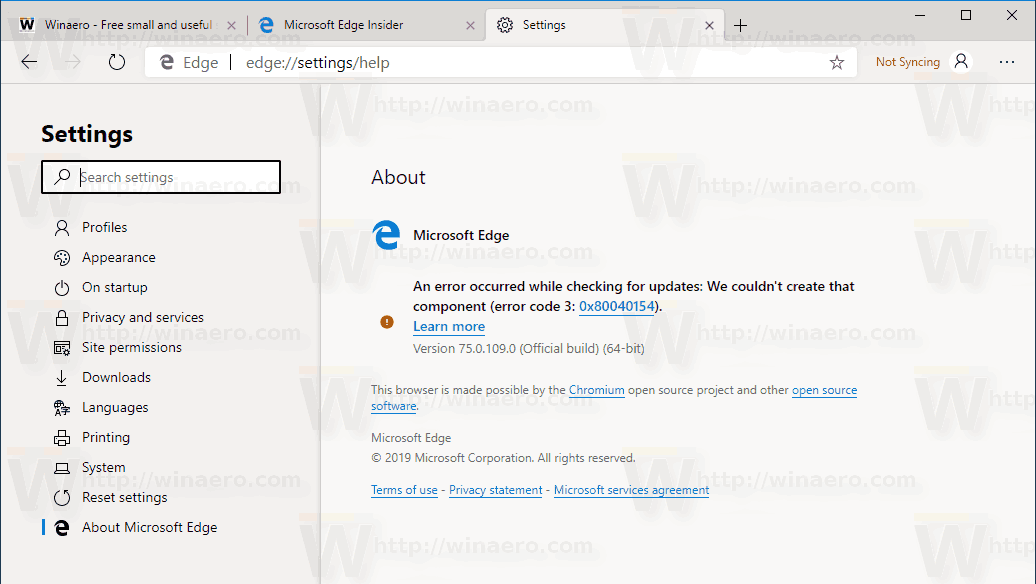
The browser UI looks very similar to Google Chrome, and other Chromium-based apps, but includes a number of exclusive Microsoft additions. For example, you need to sign-in with a Microsoft Account to install extensions from either the Microsoft Store or Google's Web Store. If you are already using a Microsoft Account to sign in to Windows 10, the app will use these credentials automatically.
The new Edge browser features a main menu that is almost identical to the menu of Chrome and Chromium. A few items are renamed to match the terms Microsoft used for their own implementation of the Edge browser, for example, New Incognito Window is called New InPrivate Window.
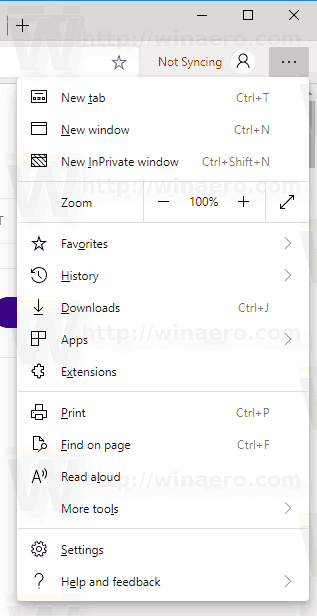
At first glance, there seem to be no exclusive features in this release besides the Read Aloud option, that is familiar to users of the EdgeHTML-based Edge app.
The page context menu also includes the Read Aloud entry. Here, you'll find that Chromium's Reload command is renamed to Refresh.
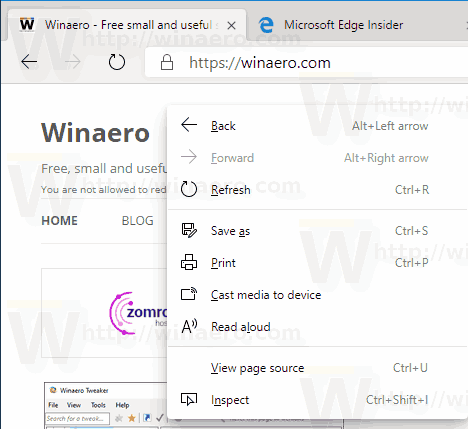
The extension management page is a bit reworked, sporting options such as Developer Mode and Allow extensions from other stores. You have to enable the last one to install extensions from the Google Web Store. The browser shows a confirmation for this action.
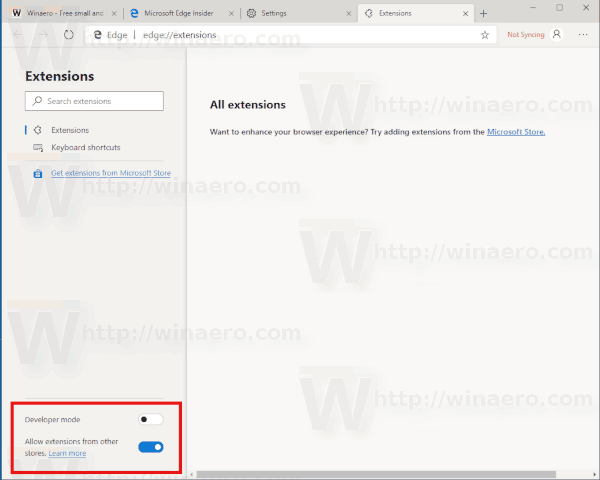
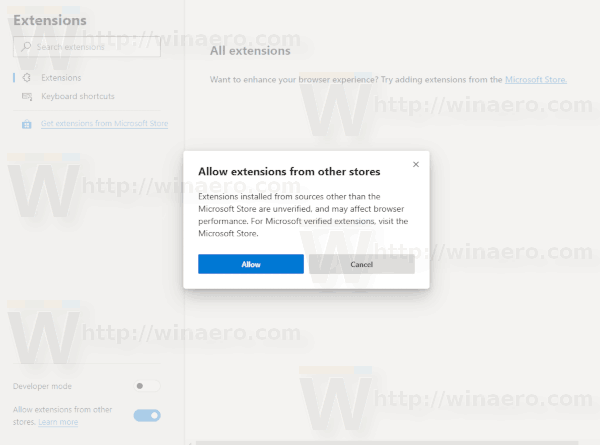
In Settings, there is a special page for site permissions. There, you can grant or revoke specific permissions for web sites you are visiting.
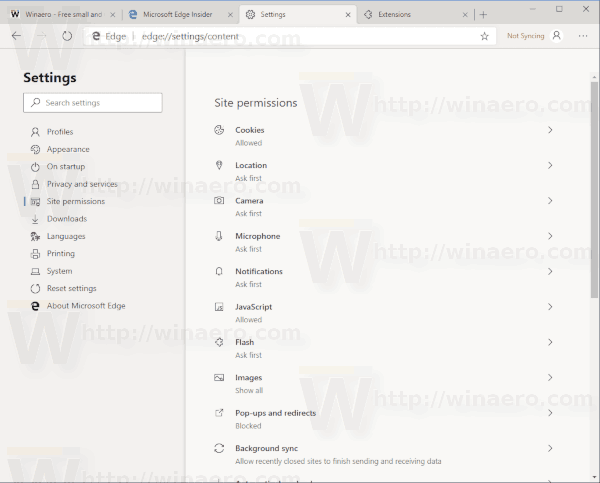
The browser includes a built-in dark theme, however, I didn't find any option to enable it. It can be turned on from the hidden edge://flags page.
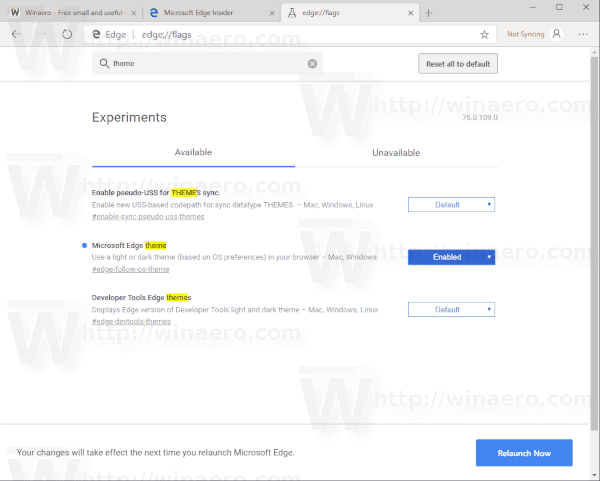
The result will be as follows.
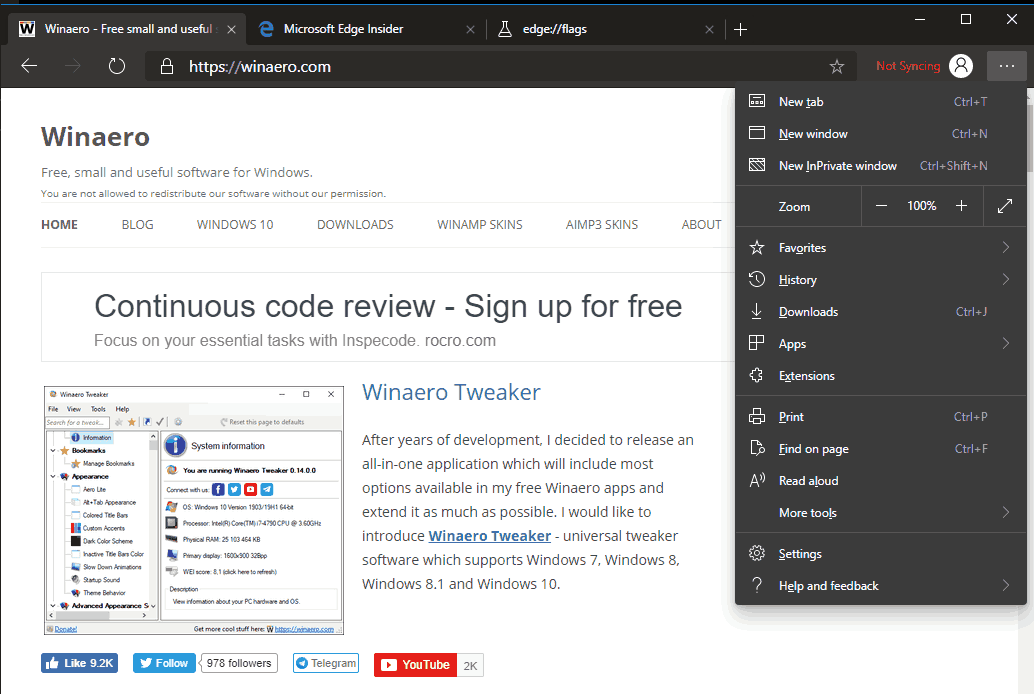
For some reason, the option to change the default search is buried under the Privacy category, and included in the Address bar group of settings.
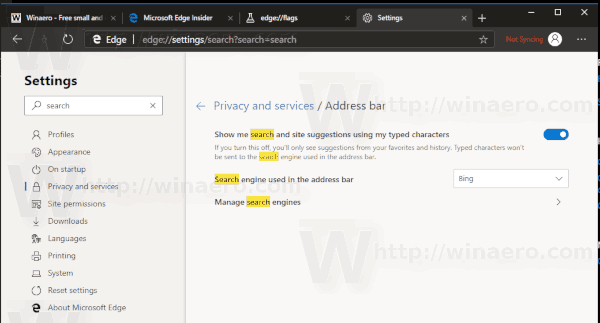
Finally, it allows migrating from Chrome by importing your browsing history, and passwords, bookmarks etc. The appropriate dialog appears at first launch.
If you decide to actually install the app and try it, keep in mind that this version wasn't released officially by Microsoft. It is an internal build leaked by a third-party, so you're installing it at your own risk.
It is not known yet when this new Edge browser will be officially released to the public. It could be coming soon to Windows Insiders. If you are interested in trying official builds of the new app, you can be a part of its development, by signing up to be an Edge Insider. You can sign up here.
Support us
Winaero greatly relies on your support. You can help the site keep bringing you interesting and useful content and software by using these options:

So it’s a Win32 app? Let’s hope it stays that way, it’ll be much more stable that way.
It is a win32 app. Just a skin for Chromium, like Opera, or Yandex.Browser.
How To Download it ???
there is a link to the PCBeta forum thread.