Google intends to drop a number of features from the Google Assistant app. The company claims those aren't frequently used. The list of options to kill incorporates the sending voice messages ability, as well as controlling the stopwatch on smart speakers.
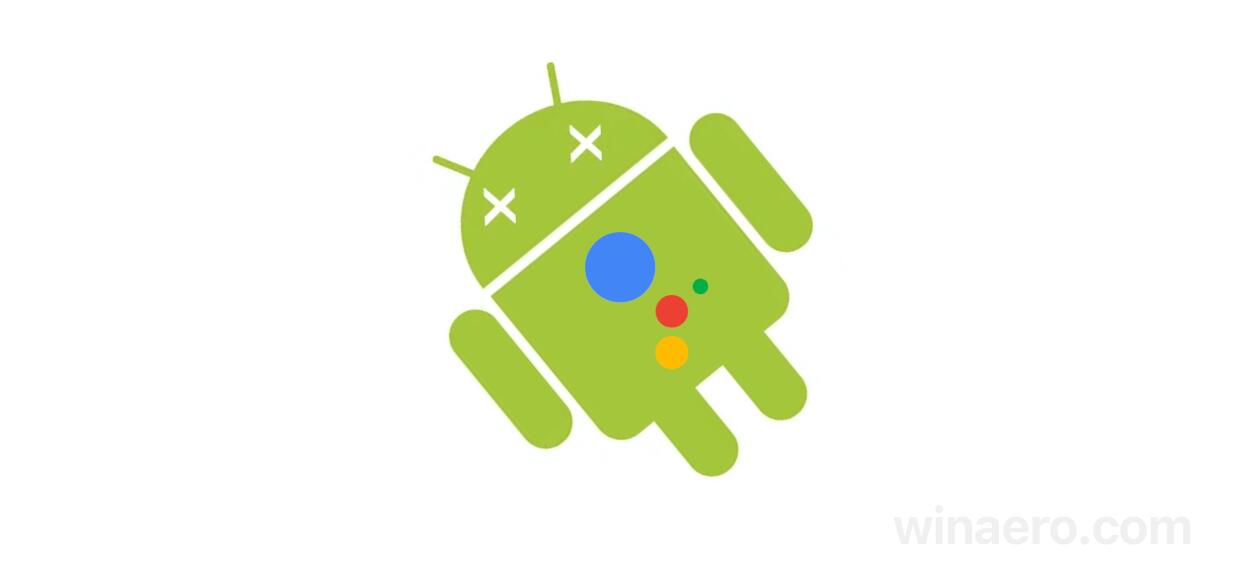
Besides, Google will change how the microphone operates in the Google app and Pixel search bar. Users will no longer be able to use the microphone in the search bar to perform actions like turning on lights. On Pixel devices, the search bar's microphone will now initiate voice searches instead of Google Assistant. Ultimately, Google aims to enhance the user-friendliness of Google Assistant.
Advertisеment
Here are the details on what exactly Google removes from its Assistant.
The features Google removes from Assistant
- Commanding the Google Play Books app to play audiobooks with your voice.
- Installing or using media, music, or radio on Google Assistant-enabled devices.
- Accessing a cookbook, transferring recipes between devices, playing cooking videos, or displaying step-by-step recipes. However, users will still be able to search for recipes through Google Assistant on the web and YouTube.
- Controlling the stopwatch on smart displays and speakers (although setting timers and alarms will still be possible).
- Sending voice messages within a Google Family Group.
- Using voice commands to send emails, video messages, or audio messages (calls and text messages will still be available).
- Transferring events to Google Calendar through voice.
- Utilizing the Google Assistant app launcher while driving to read and send messages, make calls, and control media.
- Scheduling or listening to previously scheduled Family Bell announcements.
- Engaging in meditations with the Calm app.
- Operating voice control on Fitbit Sense and Versa 3 devices.
- Requesting sleep quality data (sleep data can still be viewed on Google smart displays).
- Speaker and smart display calls no longer show the caller's ID.
- Viewing travel time on smart displays.
- Verifying personal routes through voice.
- Inquiring about contact information.
- Employing voice control for various actions, such as making payments or posting on social media.
Most of these features will cease to function on February 26th. Beginning on January 26th, users will receive appropriate warnings when attempting to activate any of these features.
Support us
Winaero greatly relies on your support. You can help the site keep bringing you interesting and useful content and software by using these options:
