Google intends to introduce a new functionality called Compose, powered by artificial intelligence, to its Chrome browser. This feature will enable users to generate text whenever needed, and it will be accessible on Windows, Mac, and Linux platforms.
Currently, variations of this feature are operational in Google Messages, Gmail, Docs, Keep, and other applications. Compose works based on the input provided as a hint, which then generates the corresponding text.
In recent weeks, Google has been actively working towards integrating this feature into the desktop versions of Chrome. This implementation will likely take the form of a pop-up window appearing while typing, and it will also be accessible from the context menu. Google's AI technology will examine the content of the page to comprehend the context better.
How to use Help me write in Chrome (Compose)
Currently, it works as follows. You enter something in a text area, select the desired portion of text you want to improve, and right-click it. You will be quickly offered with an AI-generated text to replace your original input.
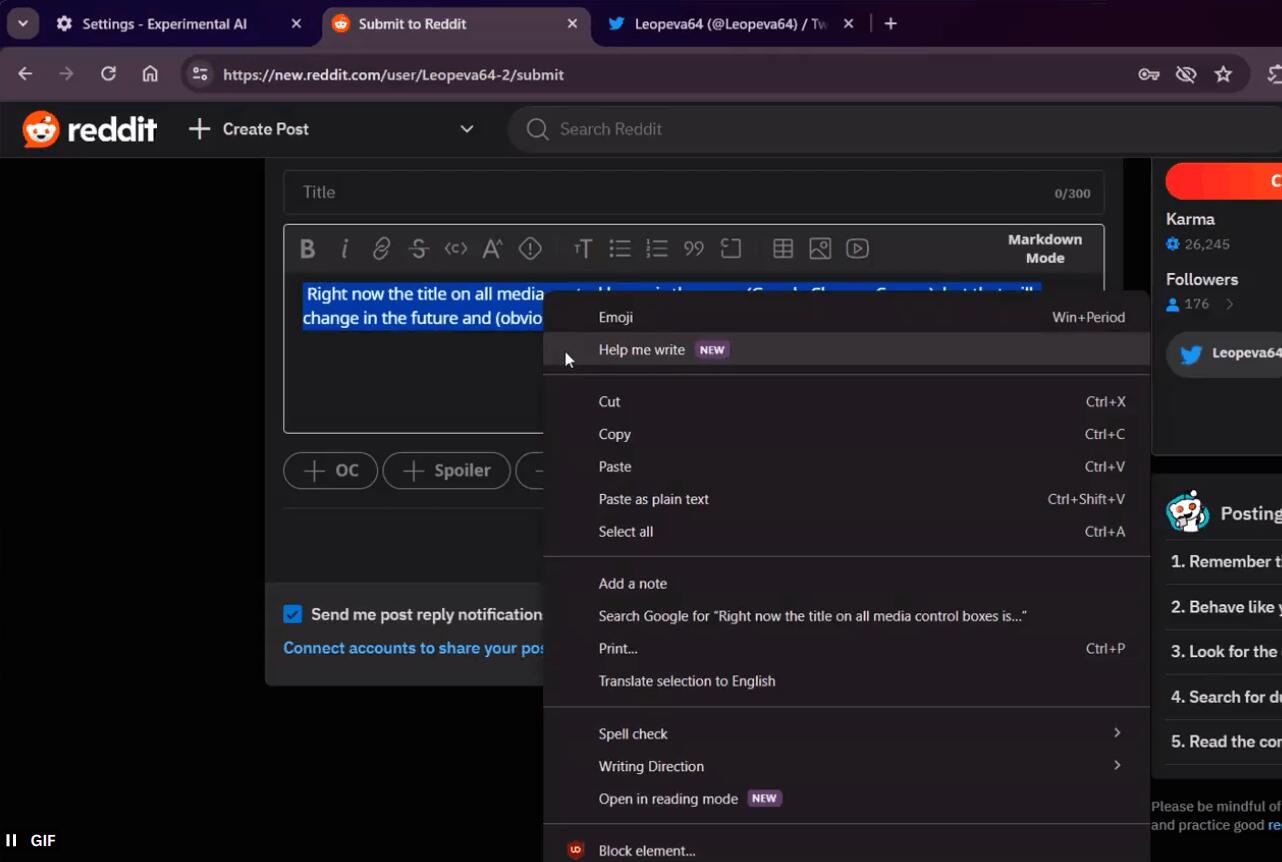
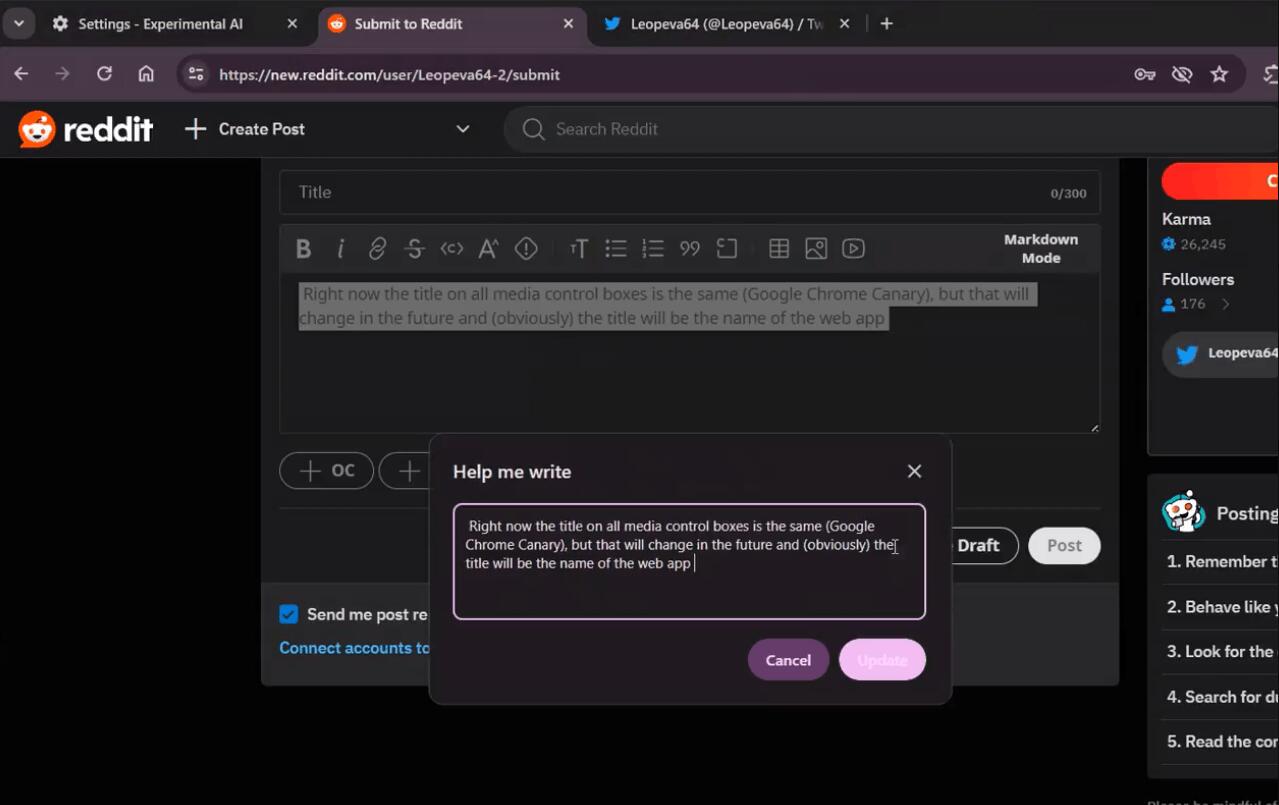
The feature will analyze various elements such as open pages, recent search queries, URLs, and interactions with Google to gain insights. These data points will also be shared with reviewers to enhance and advance Google's products. However, users have the option to decline data transfer through the settings.
Moreover, users will have the flexibility to customize the AI's writing style in several ways, albeit with fewer options compared to the features available in Documents or Messages. Additionally, users will also be able to request the AI to condense or refine the generated text.
it is still a work in progress, so the release date of the feature is currently unknown.
Support us
Winaero greatly relies on your support. You can help the site keep bringing you interesting and useful content and software by using these options:
