Once of the least expected changes in Google Chrome is a refined look of the Settings tab. The team the browser was happy with it for years, but this has changed. Currently available in Canary, it introduced Microsoft Edge-like sections.
Advertisеment
As you may already know, the stable version of the Chrome version displays all the settings in a huge list on the right. The option categories on the left serve as anchors or bookmarks to the specific position on the right.
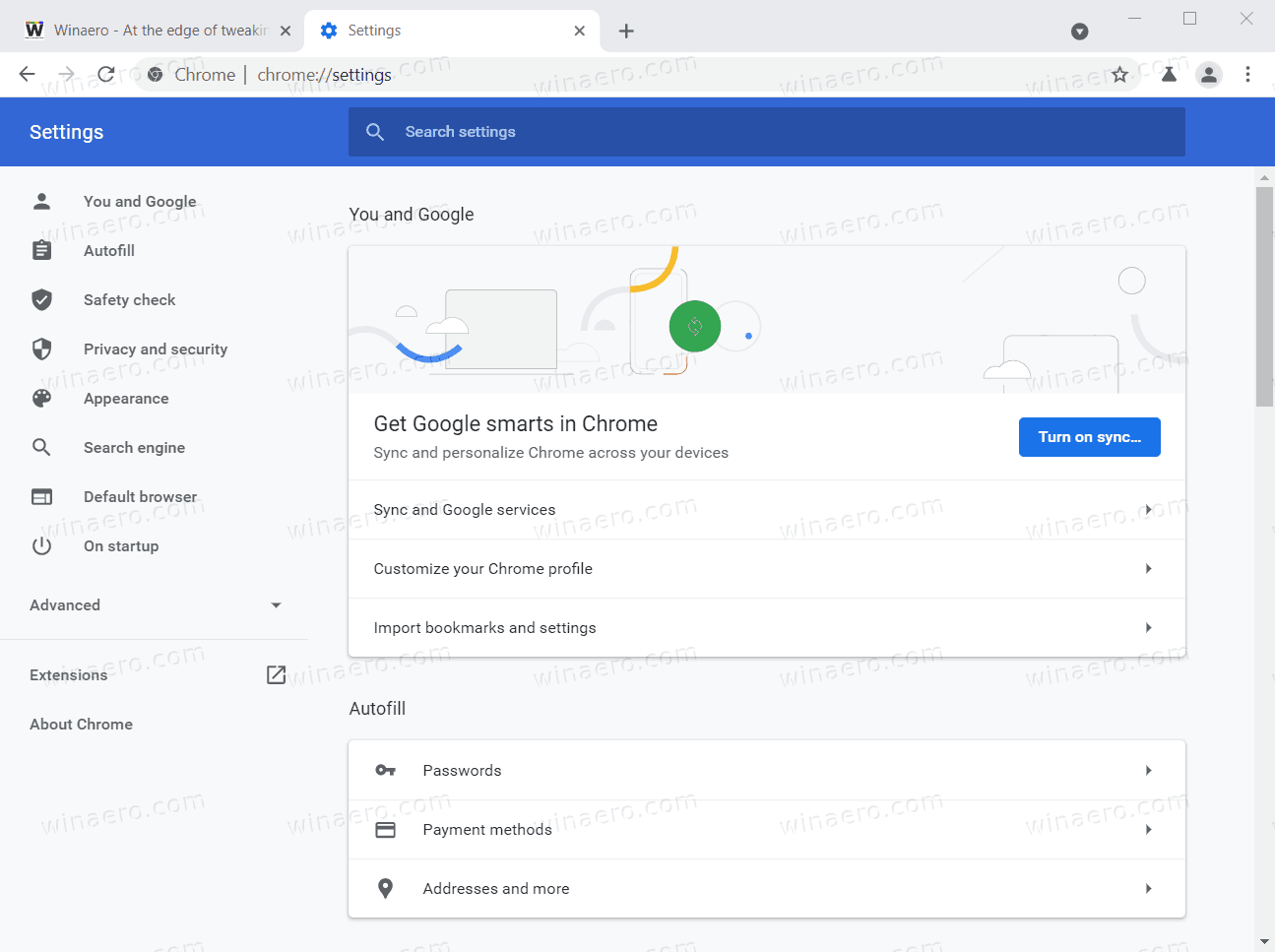
In new Settings of Chrome, this no longer a thing. The links in the left sidebar are now categories, like in Microsoft Edge. When you click on such a category, you will only see settings included in it, without other entries from the rest of the browser options.
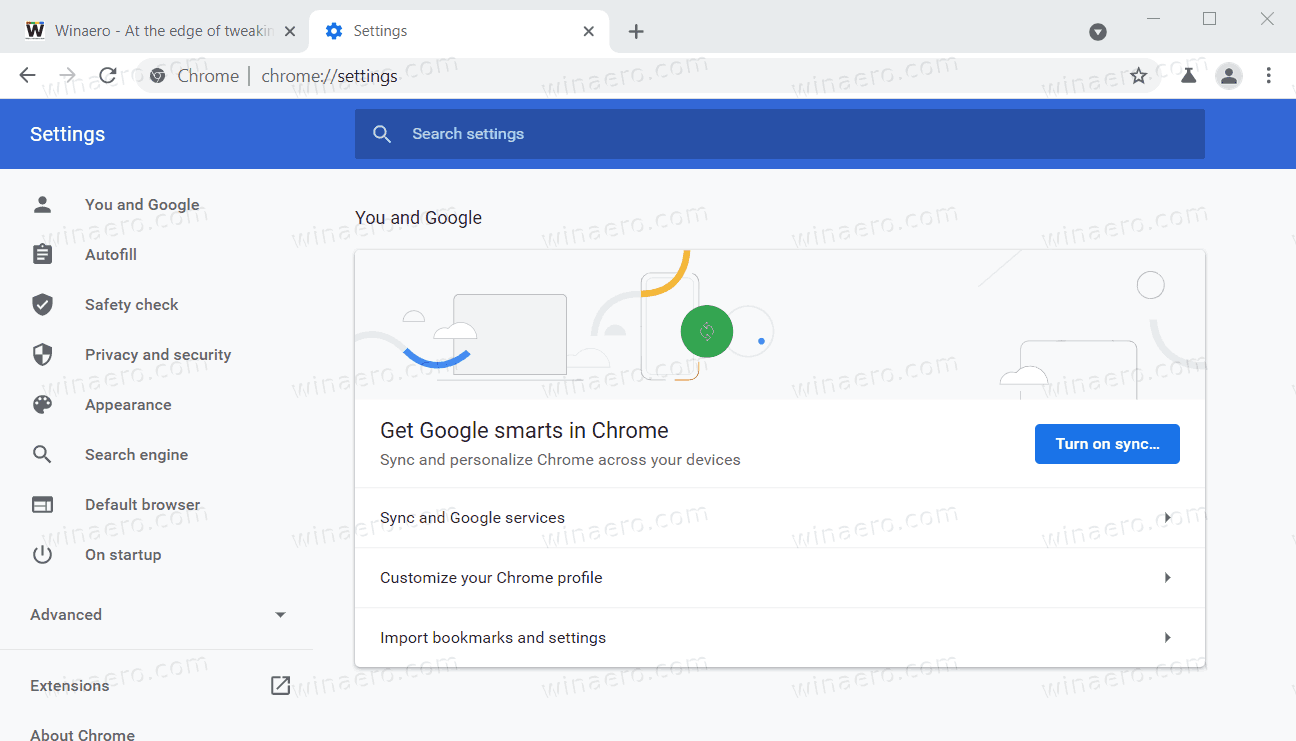
It is currently an experimental feature, so if you would like to give it a try, you have to install Chrome Canary and enable a flag to activate it.
Enable new Settings page in Google Chrome
- Open Goolge Chrome.
- Type
chrome://flags#settings-landing-page-redesigninto the address bar and hit the Enter key. - Select Enabled for the Settings Landing Page Redesign.
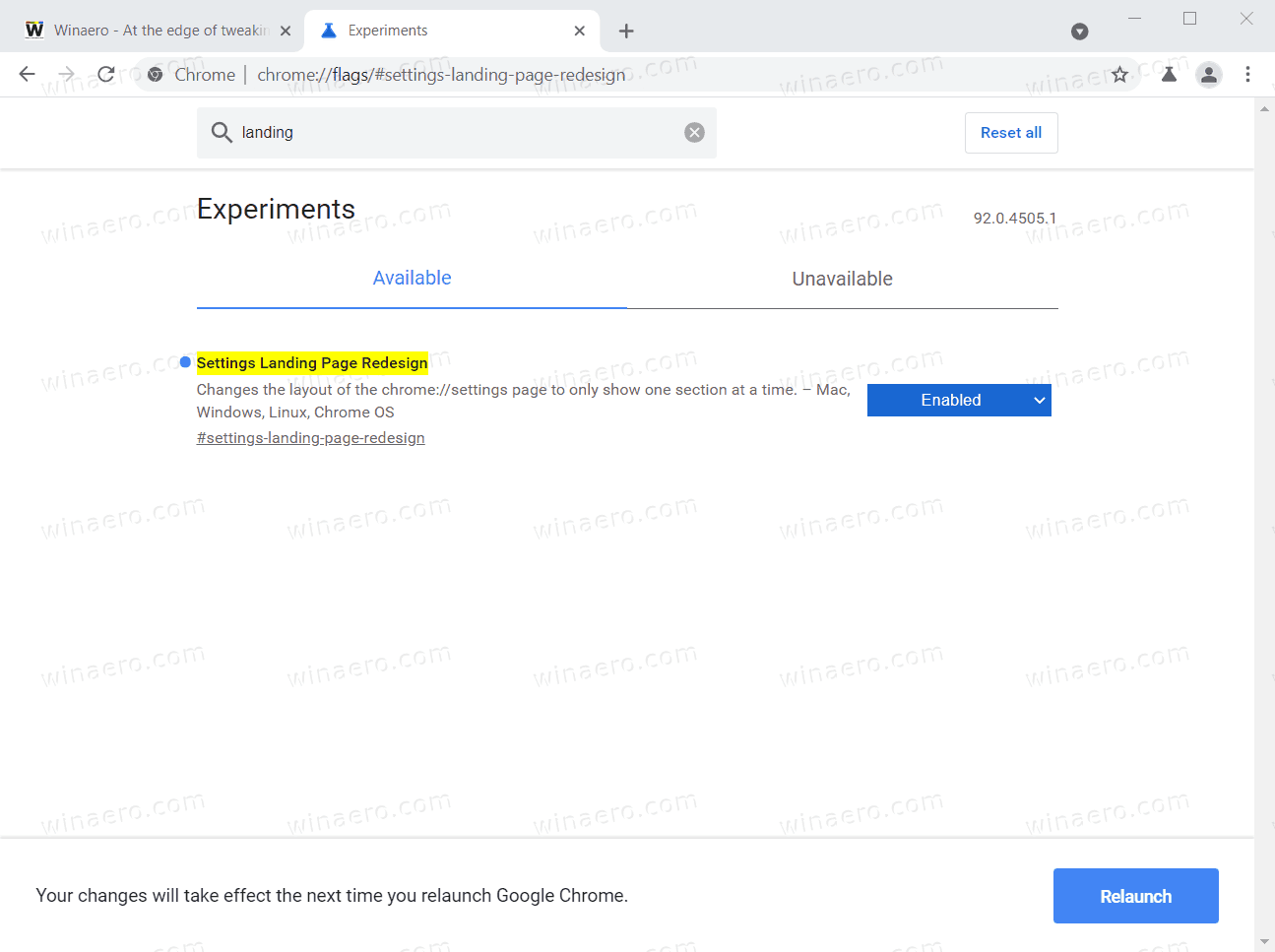
- Restart the browser when prompted.
You have successfully enabled the experimental Settings page in Chrome.
To give it a try, simply open settings by pressing Alt + F on the keyboard, and then select Settings from the main menu of the browser. You will see the change.
To restore the default Settings page, set the above mentioned flag to either Default or Disabled and relaunch the browser.
The new Settings page is yet to be announced. Its release date is not known. Also, Google can easily change its mind and do not include the change to the stable channel of its browser.
Support us
Winaero greatly relies on your support. You can help the site keep bringing you interesting and useful content and software by using these options:
