You can enable the new Sharing Hub in Google Chrome. It hosts a number of quick actions, including Cast, Generate QR-code, Copy Link, and Save page.
As modern browsers increase the number of built-in features and capabilities, their UIs become more and more cluttered with different buttons and options. Some companies prefer a radical approach to solve this problem by purging redundant UI elements. For example, in the latest Firefox 89 Beta, Mozilla removed the Page Actions menu from the browser, moving available options to different places in the UI. Interestingly, Google just did the opposite: The company introduced a hub that combines several sharing-related features in a single menu.
Advertisеment
In the latest Canary version, Google Chrome has got Sharing Hub. There, users can find actions, such as Cast, Generate QR-code, Copy Link, and Save page. The stable version of Google Chrome keeps those actions as separate buttons in Omnibox. With every update and new features, Omnibox gets more buttons and actions, so some UI refresh will not hurt.
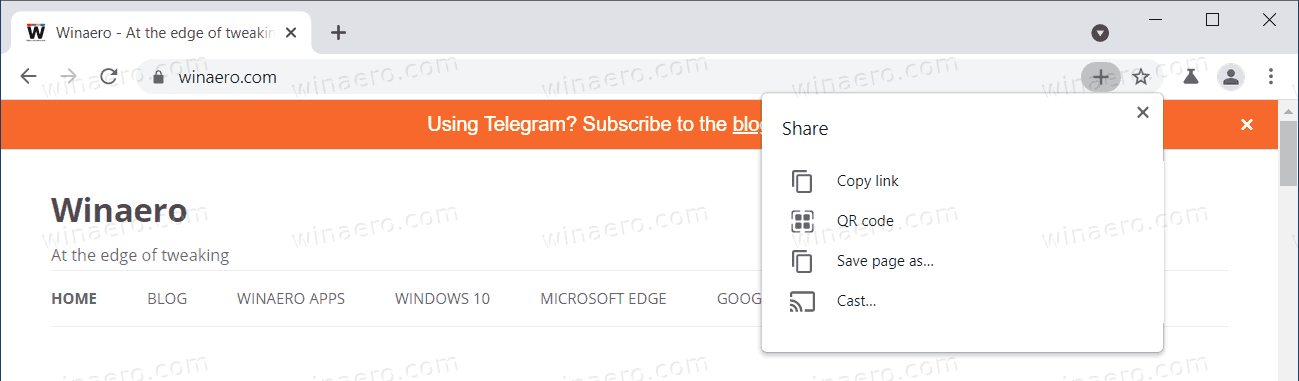
Currently, the new Sharing Hub is hidden behind an experimental flag in the chrome://flags page. Here is how to enable it.
Enable the new Sharing Hub in Google Chrome
- Update the browser to version 92.0.4505.0. Enter
chrome://settings/helpin the address bar to check for the latest updates. - Type
chrome://flagsinto the address bar and hit the Enter key. - In the search field on the Experiment tab, enter the following: Desktop Sharing Hub in Omnibox. Alternatively, use the
chrome://flags/#sharing-hub-desktop-omniboxdirect address.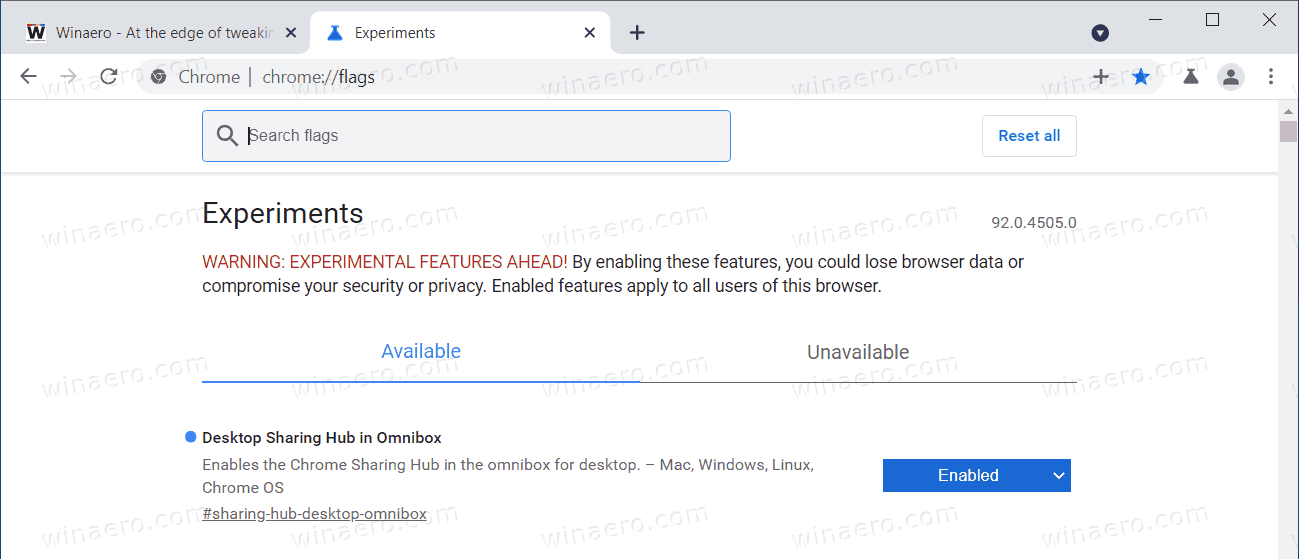
- Select Enabled from the drop-down menu.
- Finally, click Restart.
Now you can access all the sharing-related actions using a dedicated menu in Omnibox. You can open that menu using a button with a plus symbol.
It is worth mentioning that the new Sharing Hub is not ready for public use in the stable channel, and you can expect some changes before Google ships it to all users. Also, it still misses some actions, such as the "Send to your devices" feature.
Besides Sharing Hub, Google is working on a few more features. For example, there are improved global media controls and a completely new take on the browsing history called "Memories." You can learn how to enable Memories in Google Chrome in a separate article.
Support us
Winaero greatly relies on your support. You can help the site keep bringing you interesting and useful content and software by using these options:

This must refer the a DEV / BETA version of Chrome. Mine says it is v 91…. and you say I need v 92…. and Google says that I have the latest version with v 91….
The post clearly says: