GIMP, the excellent image editing software available for Linux, Windows and Mac, today received a new update. Version 2.10.18 includes tons of improvements, and a number of new features. Here are the key changes of this release.
Advertisеment
Changes introduced in GIMP 2.10.18
New Photoshop-like toolbars
Tools are now grouped in the toolbox by default. You can create your own groups and re-arrange tools the way you want.
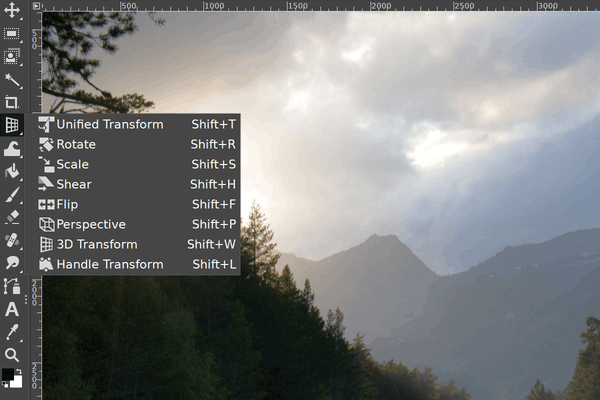
New Slider Style
Sliders in filters, tools, and dialog boxes now use a compact style. They take a lot less space vertically and have a vastly improved interaction model.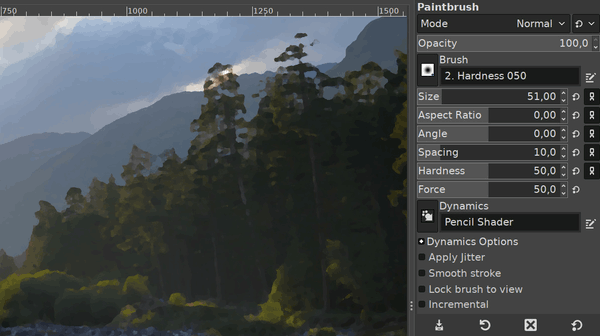
You can use multiple modifiers with either left-click or mouse wheel scrolling:
- Left-click + drag changes a value with a default increment
- Shift + left-click + drag (or right-click + drag) changes a value with a smaller step
- Ctrl + left-click + drag change a value with a larger step
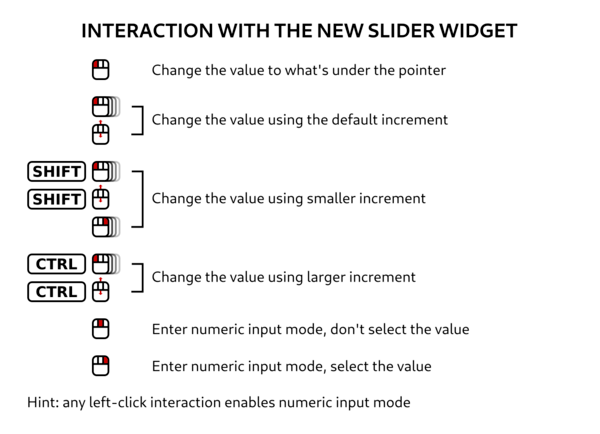
New 3D Transform tool to rotate and pan items
A new transform tool helps changing the perspective of a layer or panning it in 3D space. You can set a vanishing point, then rotate the layer in X, Y, and Z axes. Multiple modifiers are available to constrain rotation and panning to just one axis. The Unified interaction checkbox allows shifting the vanishing, as well as panning and rotating without switching between tabs on the on-canvas settings dialog. Finally, the Local frame option allows controlling the transformation in the layer’s local frame of reference, instead of the global one.
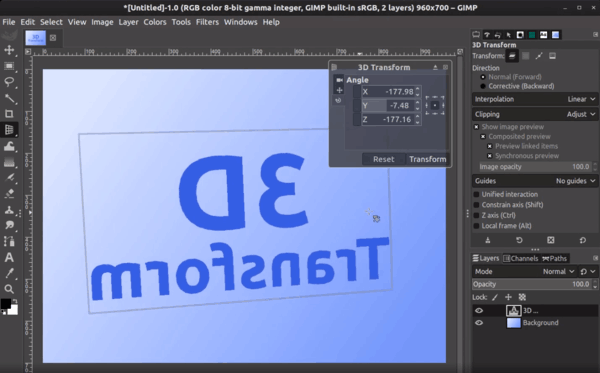
Transformation preview improvements
A new option called Composited Preview is now available for most transformation tools. It enables the rendering of the transform preview with the right position of the modified layer in the layers stack, as well as with the correct blending mode.
Other changes
- Dockable areas now highlighted when a dockable dialog is being dragged. The ‘You can drop dockable dialogs here’ message is now removed.
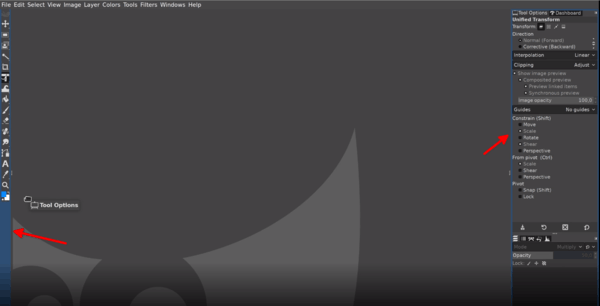
- High-contrast symbolic theme now available. You can choose it in the Preferences dialog.
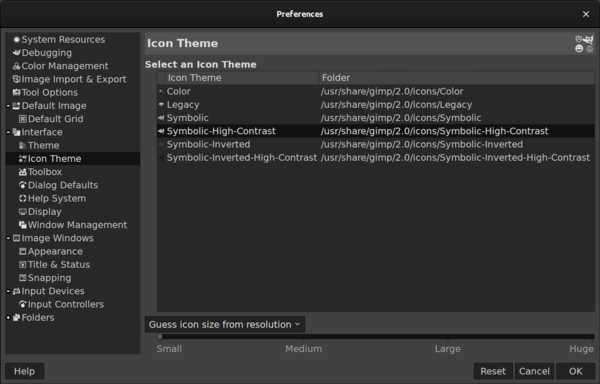
- Much smoother brush outline preview motion on the canvas. The brush outline motion now feels smoother thanks to raising the refresh rate from 20 FPS to a maximum of 120 FPS, as well as disabling the snapping to dabs (new option, off by default).
- Symmetry painting enhancements. The Mandala symmetry painting mode now has a Kaleidoscope option, which combines both rotation and reflection.
- Faster loading of ABR brushes
- PSD files now load faster mostly by eliminating excessive copies between the original file and the project representation inside GIMP. For large PSD files, the loading is now ~1.5 to ~2 times faster.
- Consolidated user interface for merging down and anchoring layers. The Layers dialog finally consolidates the UI for merging layers and attaching floating selections.
- Update check to notify users of new releases available
- 28 bug fixes, 15 translation updates
Grab the update and read more details on the official GIMP web site.
Support us
Winaero greatly relies on your support. You can help the site keep bringing you interesting and useful content and software by using these options:

“GIMP, the excellent image editing software”
Yeah… OK. It’s certainly capable I’m sure, but “Excellent” would only be said by someone who’s not familiar with Photoshop and not aware of just how much more effort/time it takes to perform the same tasks in GIMP compared to Photoshop. It is improving though and you gotta give it credit for that. But most people would probably still pirated PS than try out GIMP, and that tells you everything you need to know about how far behind GIMP still is.
Thanks again Sergey.
Although I’m on Windows 10, I still use Paint Shop Pro 9 on XP. IMO Paint Shop Pro 9 was the best image editor ever, but sadly it only works in XP and perhaps in 32 bit version of Windows 7.
On Windows 10 I use paint.net and PhotoFiltre 7, which are both free and do most of what I need.
I will give this new GIMP a try and see if it works for me. I hated the older versions.