With Windows 7, Microsoft introduced a really unique and beautiful appearance for the operating system. Windows Vista already had some features like transparent window frames with glass (blur effect) but Windows 7 introduced a glass taskbar and a glass Start Menu which follows the Aero color. They were very well received by most users. With Windows 8, Microsoft removed the glass effect from window frames and the blur effect from the taskbar. In Windows 10, the appearance has become even less 3D, minimalistic and uses completely flat colors without any gradients. Many users are missing the good old look of Windows 7. Let's see how to get the Windows 7 theme in Windows 10.
Advertisеment
There is an option to get an almost authentic Windows 7 look in Windows 10. It is possible with a third party theme. It brings the appearance of Windows 7 back to Windows 10.
First, you need to unlock third party themes support in Windows 10 because Microsoft has locked it down so only digitally signed themes can be used. Read the following article carefully: How to install and apply third party themes in Windows 10. It involves installing UxStyle so you can use unsigned, third party themes.
After you have done that, follow these steps:
- Download the following archive: Windows 7 theme for Windows 10.
- Unpack the archive. It includes the following resources:
- Visual Styles (Themes).
- Windows 7 Start Orb Image.
- Genuine Windows 7 Wallpapers.
- Genuine Windows 7 Sounds.
- A ReadMe file. - Unzip and copy the "Aero 7" folder and "Aero 7.theme" and "Basic 7.theme" files to the following location:
C:\Windows\Resources\Themes
- Open "Personalization" from the Desktop context menu or use Winaero's Personalization Panel for Windows 10 app to apply the "Aero 7" or "Basic 7" theme and you are done.
Here are a few screenshots.
Windows 10 with Aero 7 theme:
Windows 10 with Basic 7 theme:
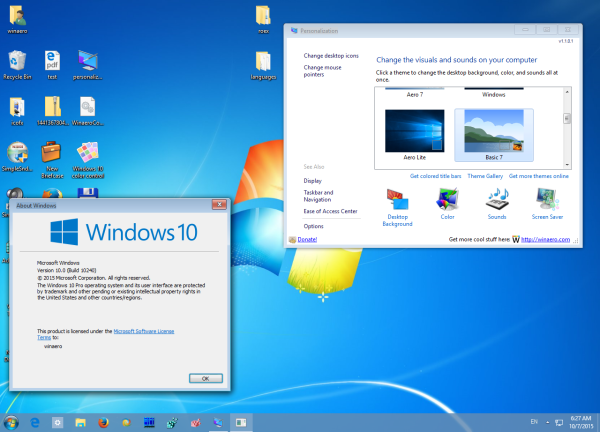 Note that this skin is not perfect. The Taskbar is not skinned to become glassy like Windows 7 because Microsoft disabled that ability in the RTM build of Windows 10.
Note that this skin is not perfect. The Taskbar is not skinned to become glassy like Windows 7 because Microsoft disabled that ability in the RTM build of Windows 10.
The author of this theme recommends using the AeroGlass mod for Windows 10 to have a more genuine look. To get transparency and rounded borders, you will have to follow this guide. After that, you can get something like this:
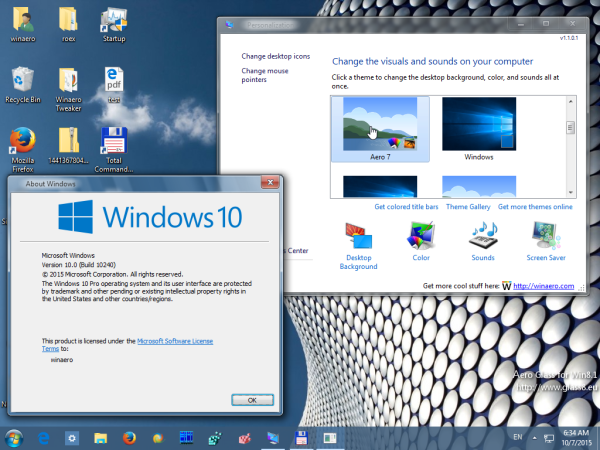 The theme is claimed to be compatible with Windows 10 x86 and Windows 10 x64 however with Windows 10 following the new continuous updating model, this theme can break on future Windows 10 builds. If you plan to upgrade Windows 10 RTM build to later Insider builds, it is better don't use any third-party theme. At the moment of this writing, it works as expected under Windows 10 build 10240.
The theme is claimed to be compatible with Windows 10 x86 and Windows 10 x64 however with Windows 10 following the new continuous updating model, this theme can break on future Windows 10 builds. If you plan to upgrade Windows 10 RTM build to later Insider builds, it is better don't use any third-party theme. At the moment of this writing, it works as expected under Windows 10 build 10240.
All credits go to WIN7TBAR, who is the author of this theme. Check out his DeviantArt profile and gallery to get more nice themes and stuff for Windows 10.
Support us
Winaero greatly relies on your support. You can help the site keep bringing you interesting and useful content and software by using these options:
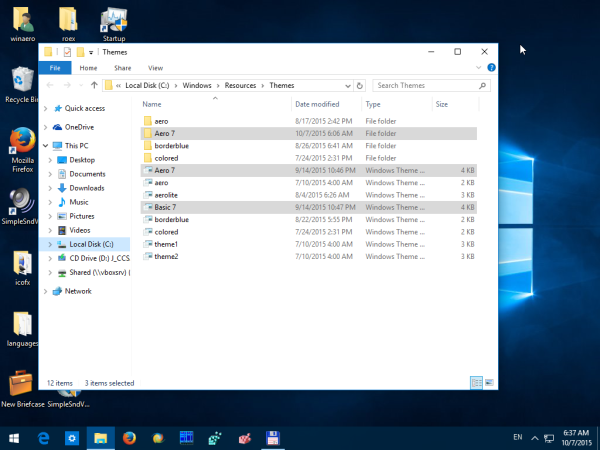
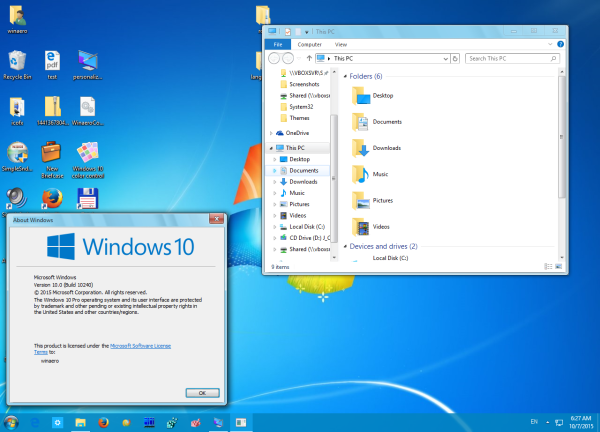

I got windows 7 theme in Windows 10
does this on latest windows 10 update
how do i came back from win7 theme to normal?
HELP! I deleted system32
JUst install windows from spare windwos with creasiontool
LMAO.
You need to reinstall Windows using cd. Which version do you have?
windows 7
i use this theme http://www.cleodesktop.com/2015/09/white-minimal-theme-for-windows-10-rtm.html with its .msstyles name changed to aero.msstyles to fix titlebars – i’m not nostalgic about skeuomorphism and that custom theme has basically removed all the skeuomorphic design left in default Windows 10 theme
Little Tip: StartIsBack ++ can now decorate the taskbar just like Windows could before 10 (meaning the gradient look of Windows 7 for instance)…
but im poor and don’t have 5 dollars
is it work with widows 7s classic theme
it works with any theme.
this is so hard
For some reason the title bars wont change
it’s very nice
I have installed this, but I don’t think I done everything correctly as it hasn’t appeared in the theme section
How Do you download it there is no download button Plz help
This link is in the article. Click HERE
The theme is AWESOME!!!
You should also write download Ux Style theme Patcher from http://uxstyle.com/ to make the theme work.
I got the theme. I have found and made features from Windows 7 for Windows 10. Check it out http://win7tbar.deviantart.com/art/Windows-7-Theme-for-Windows-10-660930329
Thanks for sharing.
My computer updated to winver 1511:10586.753 and now I can’t get this theme to work.
KYS not working on windows 8 D:
I have made a better Windows 7 Theme for Windows 10. (https://win7tbar.deviantart.com/art/Windows-7-Theme-for-Windows-10-692706139)
The old link has been deleted as it was too out of date.
My one has more themes from Windows 7 ported to Windows 10.
The caption buttons are better.
I have included, the sound schemes, cursors, drive icons, icons and all the wallpapers, as well as a StartIsBack Visual Style.
This theme is better, because of the more features that is included. So why don’t you put mine on this page, as well as Sagor’s one. Mine also has a guide to get Windows 7 features for Windows 10, lots like Windows 7 Games from you. Mine is compatible with Windows 10.15063 (Creators Update)
I hope you feature my theme. I also have many more themes just like this (win7tbar.deviantart.com/gallery). Maybe you can feature them as well. The scrollbar is correct on mine, Sagor’s has a circle not 3 lines like Windows 7.
Many Thanks! :)
WIN7TBAR
Wow, looks great I have a Windows 10 Hp laptop waiting to get windows 7
Thanks!
It just changes my wallpaper
yea it does
Hello, my win 10 build (“version” in french) is 1803. OS version 17134.48
Have you got time to make winaero compatible with it,
or do you know how to get something most similar already existing ?
Thank you for your reply
What is wrong with the current version? It works like a charm
Hello Serguey,
I have just followed the steps you give once again, and I didn’t realize that I had to run UxStyle_0242_x86_x64_preview.exe before. But then after I have downloaded it and I want to run it, and Windows tells me “the apps x64 cannot autorun on your pc. You’d rather find a x86 or ARM64 version of this app” Nevertheless my pc is 32 bit and has a x64 processor. So I do not understand.
Is it because my Windows 10 is not a Windows 10 Technical Preview ?
Thank you for your reply
No, everything is correct from on your side.
It is something with UxStyle.
I cancelled and downloaded UxStyle several times, once with vpn located in U.S. : does not work, once allowing UxStyle to run in Windows Firewall : does not work. I always have the Windows message : “the apps x64 cannot autorun on your pc. You’d rather find a x86 or ARM64 version of this app”
has UxStyle to be updated?
Any idea of what I must do ?
thank you for your reply
I think that the author of the UxStyle app has to update it.
your board may be able to run a 64 bit processor.Doesn’t mean your 32 bit os will run properly.
Hello Serguey,
thank you. Do you know how I can write to Rafael Rivera who created UxStyle, please ?
thx for the theme!! :D
The winaero download link in https://winaero.com/blog/get-windows-7-theme-for-windows-10/ results in a 0-byte download. :-(
Check this out instead
https://win7tbar.deviantart.com/art/Windows-7-Theme-for-Windows-10-692706139
UXStyle does not work it just has an error when you click the setup wizard
https://vsthemes.org/en/themes/windowblinds/32814-aero7x-reset.html. Requires WindowBlinds program but very nice. Breaks computers sometimes, but it takes windows 7 themes to the next level.
Since this theme does not work with later versions of Windows 10 or Windows 11, the alternative at least for the TASKBAR is to get StartIsBack++. It can style the Taskbar to 7 style.
yea it does
On my setup there is an issue with the rounded windows corners. They look as though a rectangular colored background were drawn beneath, so the corners do not look rounded at all… I checked the png images, the alpha channel is correct, but evidently some rectangular color fill is still drawn beneath… other rounded-edged skins from other authors work instead , strange…