Here is how you can get the new emoji from Windows 11 build 22478 in Windows 10 and Windows 11 stable builds. Starting in Dev build 22478, Microsoft introduced a set of new emoticon, which are more colorful and fancy. If you don't want to go with an unstable pre-release builds, you can install new emoji right now.
Advertisеment
Microsoft introduced the current emoji in Windows, Office, and other products about 10 years ago. They are made in 2D style, which perfectly fit into the concept of the Metro interface that the company was implementing at that time. But since then, a lot of time has passed. Metro has been replaced by Fluent Design, so the company has updated emoticons.
Here's how they look.
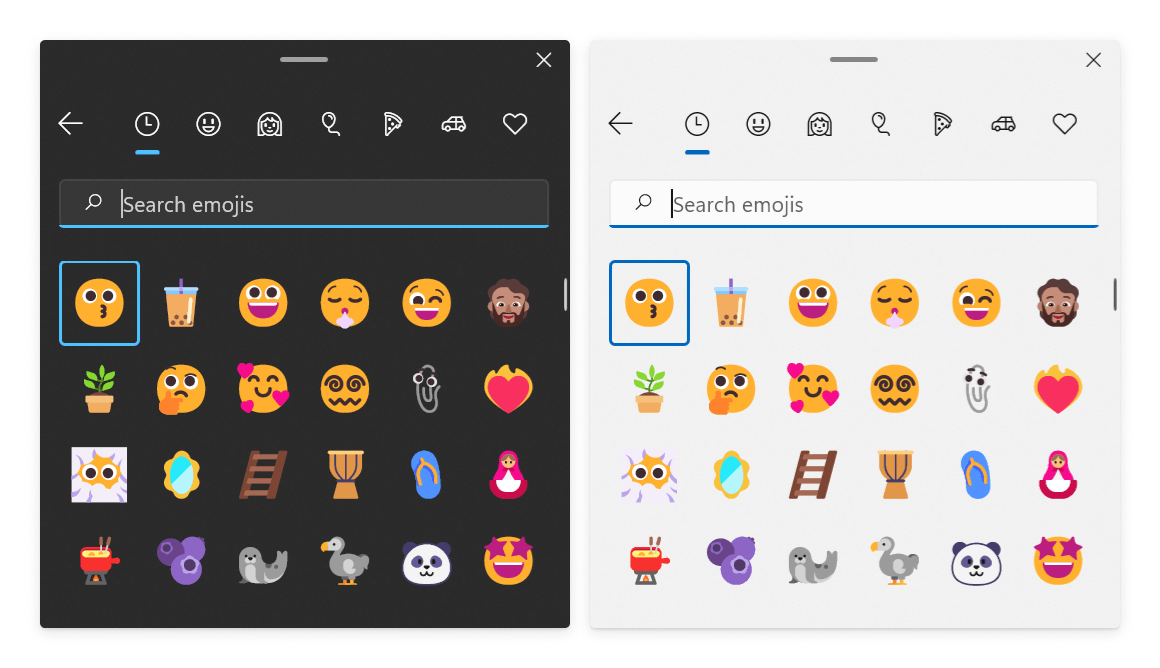
However, they only appear in the latest Dev build of Windows 11. The stable builds of Windows 11 and Windows 10 still packed with the old set of emoticons.
Current emoji in Windows 11 Stable and Windows 10.
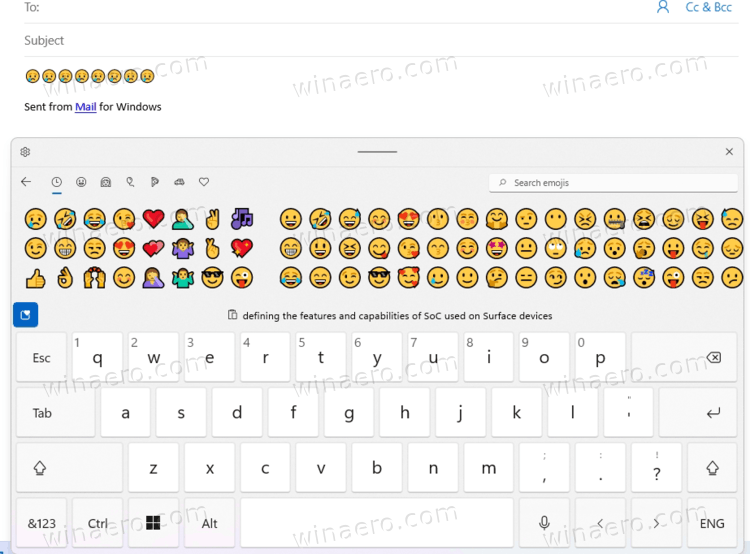
Updated emoji.
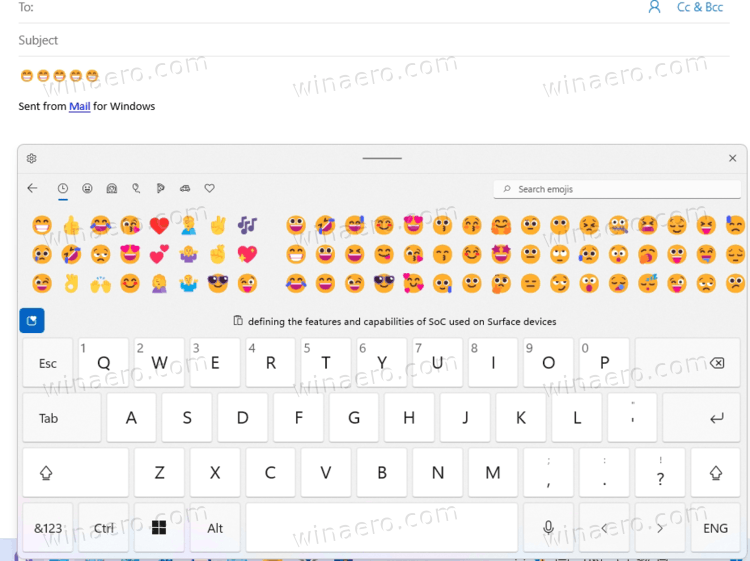
Luckily, it is easy to get the newest emoji in both Windows 11 and Windows 10. All you need to do is to update the emoji font to version 1.32.
Install Build 22478 new emoji in Windows 10 and Windows 11
- Download this font file. It is TTF file of 3MB.
- Double-click it in File Explorer and see the font version. It must say 1.32.
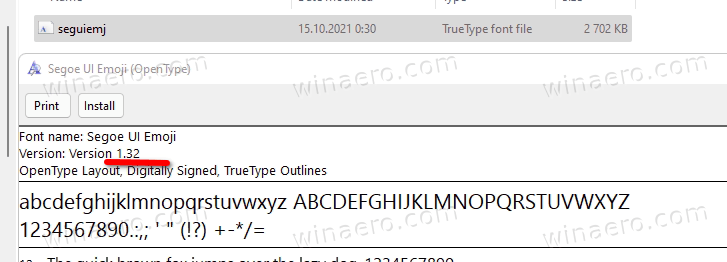
- Now, click the Install button in the font preview dialog.
- Finally, restart all apps you want to use the new emoji set.
- Press Win + . or open the touch panel and click on the emoji button. You now have new emoji.
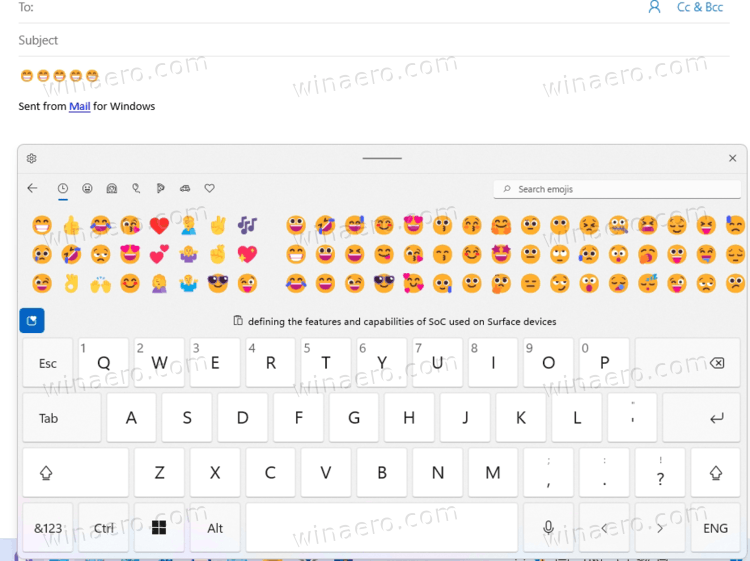
You are done.
Note that not all Windows apps support emoji properly. For example, the built-in text editors, Notepad and Wordpad, only render black-and-white emoji, and don't support the colorful ones. Use something like your web browser or Windows Mail app to see how the new emoji look in documents and conversations.
Note that the new emoji font will be installed per-user. This means that only your user account can use them. To make them available for all users, the font must be located in the c:\windows\fonts folder. I don't advise you to install it there and overwrite the existing file. Otherwise it will be harder to get rid of the new emoji, just in case.
Here is how you can go back to the built-in emoticons of Windows 10 or Windows 11.
Restore default emoji
- Press Win + I to open the Settings app.
- Navigate to Personalization > Fonts.
- Find the Emoji font in the list of installed fonts and click it.
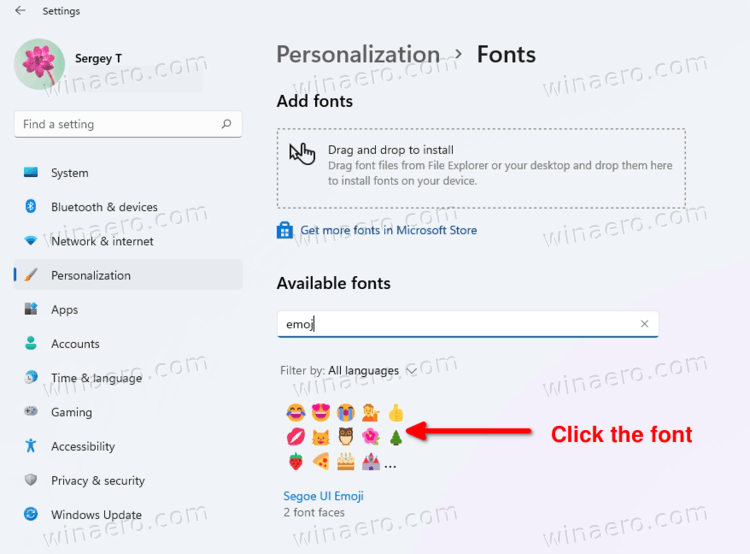
- On the next page, click the Uninstall button.
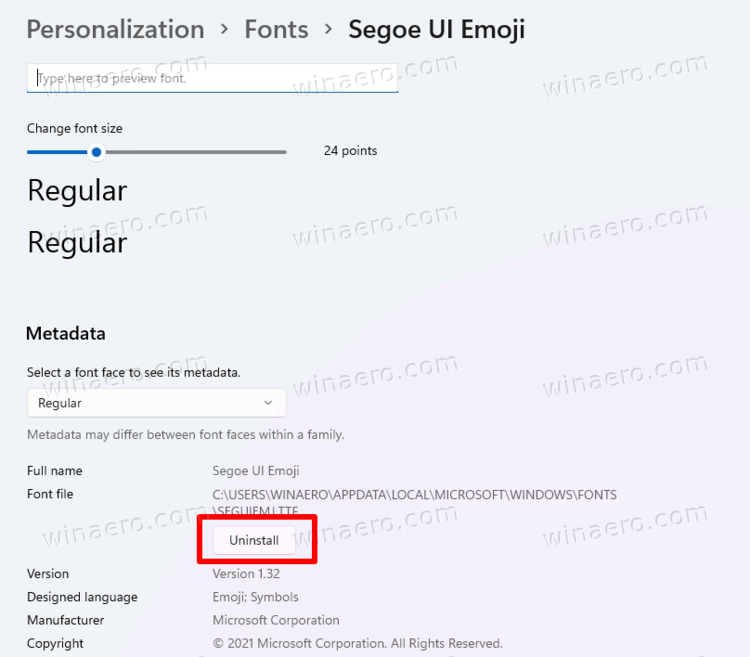
This will restore your default emoji set on Windows 10 and Windows 11.
That's it.
Support us
Winaero greatly relies on your support. You can help the site keep bringing you interesting and useful content and software by using these options:

Ah! It worked but it shows the same old emojis when typing in chrome
In hacker cat emoji, I will get like this!
apple emojis better
I installed Windows 11 from the Install Assistant and when i installed the Insider build there were 2 of them and they made them look like weird on the new emojis
There’s a newer version of this font available now (v1.35). See: https://reddit.com/q85c70
I have an old and newer version of the same font. I can’t delete either one of them.
It works well on Firefox, but does not show the new emoji on Chrome.
Anyone have the new 1.35 version? I want to download it.
This emoji font can update Windows 10 emoji into a newer version.
So that I can see the “black cat ⬛ emoji” which Windows 10 does not have.
I don’t know why, many live streamers want to choose to use the newest emojis that Windows 10 and Windows 11 do not have.
So, some emojis usually show as a rectangle on the Chrome browser. Such as the Recorder/Flute (musical instrument) emoji and the light blue color heart emoji.
So that, even I have installed this emoji font, there are still some newest emojis do not include.