Like many people, I have several Android devices for daily use, including a smartphone and two tablets. All of them have Android's auto-brightness feature, which allows changing the display brightness automatically when the light around you changes its intensity. However, I am not a big fan of this feature. Instead, I prefer setting the brightness level manually. For that purpose, I use a free open source widget for the home screen.
Advertisеment
The brightness widget I use is on F-Droid. F-Droid is an alternative Android app store, like Google Play. I like and use F-Droid because all apps from there are open source, free and have no ads. This is really great. However, the number of apps on F-Droid is significantly smaller compared to the Google Play store.
Coming back to the 'Brightness Widget', it is a feature rich widget for the home screen which can be customized by the user. After you add the widget, it allows you to have up to five predefined buttons with custom brightness values.
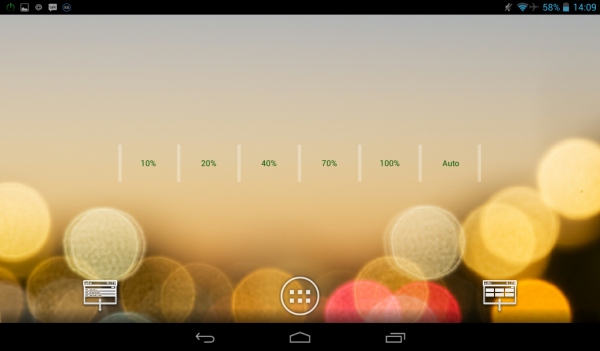 Tap on the values to set the brightness. This is very useful.
Tap on the values to set the brightness. This is very useful.
After you add this widget to the screen, it allows you to set the button values and text color.
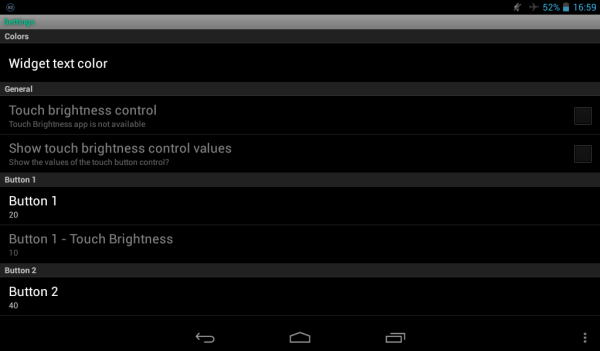 You can set any custom value for any button.
You can set any custom value for any button.
Tip: You can add two or even more widgets to control the brightness in a more flexible way. For example, you can set one widget to control the brightness from 10% to 50%, and the other one from 60% to 100%.
For me, having these controls right on the home screen is more accessible and convenient rather than the default Android options and widgets. That way, I don't even need to swipe to show the status icons to change the brightness trackbar value. Brightness Widget is also more flexible than the default 4-state brightness control which is shipped with Android because the default one does not allow customizing its values.
Brightness Widget is free and open soucre.
License: MIT
Source Code: https://github.com/tillwoerner/BrightnessWidget
Brightness Widget apk is available from here: F-Droid repo.
Support us
Winaero greatly relies on your support. You can help the site keep bringing you interesting and useful content and software by using these options:
