The Forest Floor theme is an impressive set of wallpapers created by photographer Bojan Šeguljev. This beautiful themepack was initially created for Windows 7, but you can use it in Windows 10, Windows 7 and Windows 8.
The theme comes with 10 beautiful macro views of forest mushrooms with wonderful shapes and colors.
Wallpapers:

Screenshots of the Desktop:
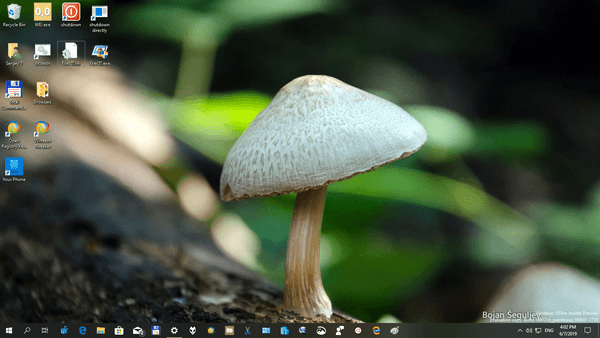
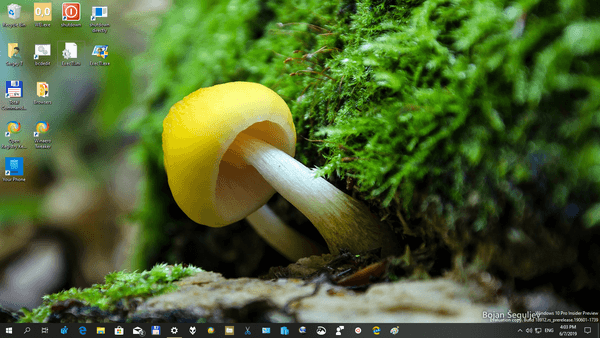
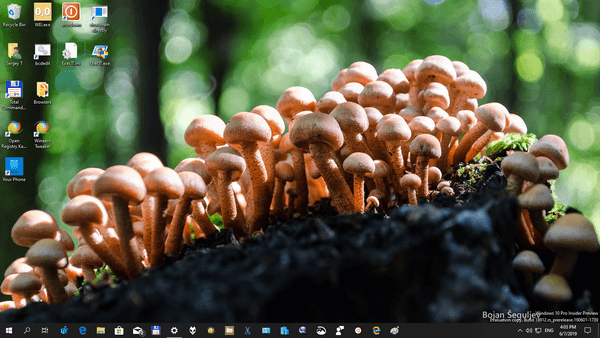
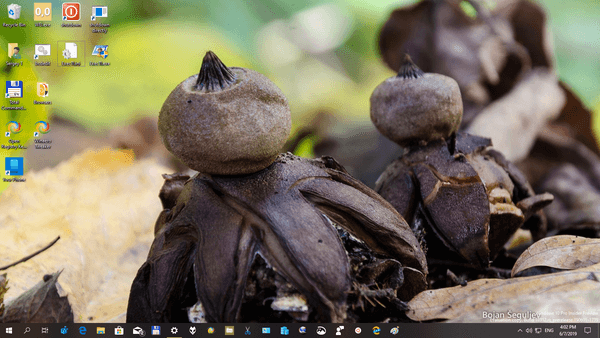
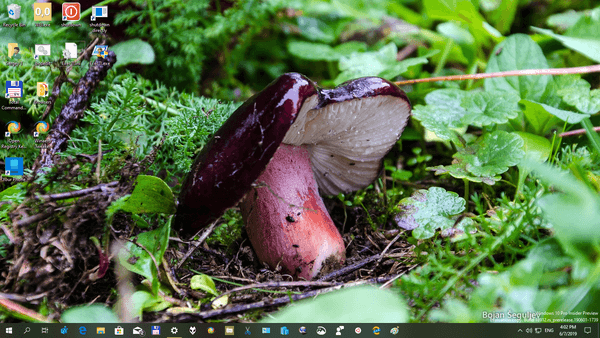
To get this theme in Windows 10, Windows 8 or Windows 7, click the download link below, and then click Open. This will apply the theme to your Desktop.
Size: 17 MB
Here is the download link: Download themepack
Tip: If you are Windows 7 user, you can use Deskthemepack Installer to install and apply this theme.
In Windows 10 and Windows 8/8.1, you can enable the option to pick the window frame color automatically from the current wallpaper.
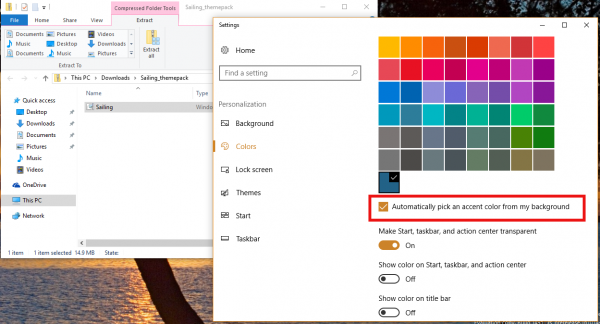
Alternatively, you can Extract wallpapers from a themepack or a deskthemepack file.
Support us
Winaero greatly relies on your support. You can help the site keep bringing you interesting and useful content and software by using these options:

Thanks Sergey! Not my taste so will pass. :)
i love it
Thank you, I like these very much. I’ve always thought mushrooms growing in the forest are very charming. :)
I am happy that you like the theme.
I seemed to have lost Windows Spotlight on my computer, but, only on my account? My wifes account still has it.
I seem not able to find any information on how to restore it to my account and was wondering if you or someone know how that can be done.
Thanks