Earlier in build 25281, Microsoft has updated the "Enter product key" window with a new design to mach the look and feel of Windows 11. The most recent release in the Dev channel, Build 25295, adds one more design change, again related to the activation system. The Activator Troubleshooter has been finally updated with the latest version of Fluent Design.
Here's how the current version looks like. It retains the now-aged style from Windows 8 and Windows 10.
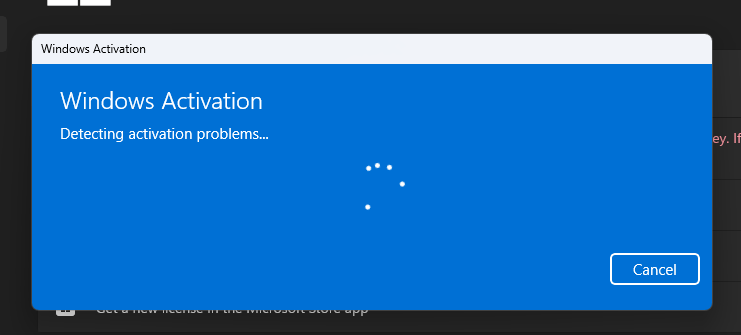
In the screenshot below you can see the modernized version of the same troubleshooter.
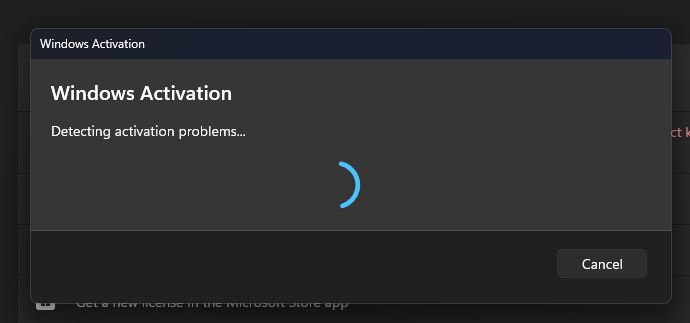
The new design is hidden in the OS, traditionally for work-in-progress features. If you would like to try it right now, you should use ViVeTool. Just follow the steps below.
Enable new Activation Troubleshooter in Windows 11
- Download ViveTool from GitHub and extract its files to the c:\vivetool folder.
- Right-click the Start menu button in the taskbar (or press Win + X), and select Terminal(Admin) from the menu.
- In either PowerShell or Command Prompt tab of Terminal, type and run the following commands. Press Enter after each of them to execute.
c:\vivetool\vivetool /enable /id:36390579c:\vivetool\vivetool /enable /id:42739793
- Restart Windows 11.
Done! You can revert the change by running the following undo commands:
c:\vivetool\vivetool /disable /id:36390579c:\vivetool\vivetool /disable /id:42739793
All you need to do is to substitute enable with disable, and run the command pair as Administrator. This will restore the classic appearance of the troubleshooter.
Eventually it will made its path to the stable release of Windows 11, most likely this year.
Via PhantomOfEarth
Support us
Winaero greatly relies on your support. You can help the site keep bringing you interesting and useful content and software by using these options:
If you like this article, please share it using the buttons below. It won't take a lot from you, but it will help us grow. Thanks for your support!
Advertisеment
