How to Fix You don't Have Permission to Shutdown This Computer the Windows 7 bug
As you may remember, there was a bug in the latest (and last) Windows 7 update KB4534310 that was causing a black screen instead of the wallpaper set by the user. It looks like that's not the only Windows 7 bug that was delivered along with the patch.

Windows 7 is now discontinued by Microsoft starting on January 14, 2020. Microsoft will no longer release security patches to consumers, except for user who have purchased the Extended Security Updates option (ESU). Windows 7 remains a very popular operating system as of this writing. This will eventually change, since Microsoft is not interested in supporting or selling Windows 7 any more.
Advertisеment
While Microsoft is about to fix the black wallpaper bug, it looks like company have more issues to fix in the retired OS. Discussion on various forums and communities indicate that Windows 7 now has one more bug that prevents users from shutting down or rebooting the OS. Once the user try to shut down the OS, it displays a warning message instead
You don't Have Permission to Shutdown This Computer
Users have figured a working solution that originally comes from the Quick Heal anti-virus support web site. By following the steps below, users report that the problem is resolved.
To Fix You don't Have Permission to Shutdown This Computer in Windows 7,
- Press + R to open the Run dialog.
- Type
gpedit.mscand press Enter. to open the Local Group Policy editor app. - In Local Group Policy, browse for Computer Configuration > Windows Settings > Security Settings > Local Policies > Security Options on the left.
- On the right, find the option
User Account Control: Run all administrators in Admin Approval Mode.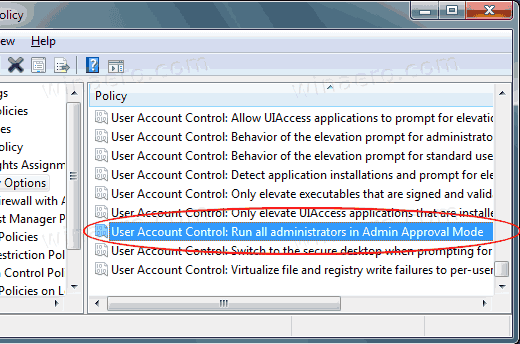
- Double-click that option and turn on
Enablein the next dialog.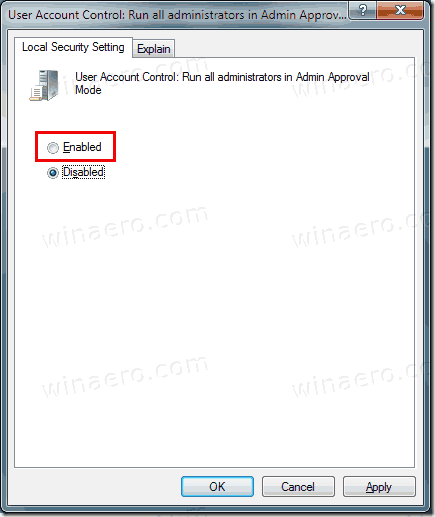
- Force apply all the group policy options by running
gpupdate /forcefrom either Run or a command prompt. - Restart or shut down the OS. This should be done without issues.
You are done.
Other reports suggest creating a new user account with administrative privileges, and switching back and forth between the new admin account and your default user account.
The issue might be caused by a bug in UAC, which works differently for different user account types.
Support us
Winaero greatly relies on your support. You can help the site keep bringing you interesting and useful content and software by using these options:

Sure was nice of Microsoft to send out a swansong patch with a bunch of bugs in it!
Yes, the snarky malicious millennials at Microsoft just guaranteed I will -never- switch to Windows 10. We will upgrade to 8.1 (with Classic Start Menu), and begin migrating over to Mac OS (Unix) during the next 3 years.
A work around I found was to first “log out” and then click the red off button at the lower right corner of the screen.
Take just a few seconds longer. But works for me
I just hit CTL-ALT-DELete and hit the red button in the bottom right screen.
Sergey:
about the recent Win7 shutdown problems; read the following from this site:
borncity.com/win/2020/02/08/windows7-prevents-shutdown-restart-feb-2020/
“Addendum: It seems to me, that an Adobe CC update from early Feb. 2020 (or for similar software) is causing this behavior. I’ve rewritten parts of the ‘Adobe service’ section, to make things a bit more clear. And there are signs, that Bitdefender Total Security 2020 may cause also this behavior – hope that helps.”
User Account Control: Run all administrators in Admin Approval Mode is set to enable…this fix didn’t work for me
It sounds like a nice fix, the only problem is there IS no such thing as gpedit.msc !!! And no way to access it!!!
Found this easy solution elsewhere and it worked for my son and for me.
Start>type in msconfig>open it to Services Tab>uncheck:
Adobe Acrobat Update Service’
Adobe Genuine Monitor Service
Adobe Genuine Software integrity Service
Shutdown
There’s another bug in -tandem- with the shutdown problem, which began at the same time: cannot drag-n-drop a URL (web-browser location bar) to desktop to create a shortcut. I just get a circle with a slash (prohibited symbol).
I need to clarify the problem (shutdown bug & unable to drag URL to create shortcut) occurs on Windows 7 Pro… but I do -not- encounter this problem with Windows 7 Ultimate.
Until (and if) Microsoft comes up with a fix for the “You don’t have permission to shut down this computer,” just hit the SLEEP button and put the computer to sleep. You will be able to restart it the next time without a problem.