Skype is one of the most popular applications for video and audio calls via the Internet. It is available for various plarforms including WIndows, Linux, Android and Windows Phone. Microsoft purchased it to replace their own Windows Live Messenger with Skype. Now it is closely integrated with Windows and even shipped with Windows 8.x as a Metro app.
If you are a Skype user, you might be affected by the application hanging after the first start, especially if you started it for the first time on your PC. This annoying behaviour is caused by the history synchronization feature. Although it's useful to have all your conversation history on every PC/mobile device with Skype, if you have your Skype account for a long time, the size of your conversation history files can be large.
So, in this case Skype needs several minutes to load and sync the whole history for you. That's why it appears to hang and starts so slowly. To fix it, just change your converstation settings to reduce the history size.
- Go to Skype's main menu - > Tools -> Options...
- Navigate to the IM & SMS item on the left
- Click on the Show advanced options button:
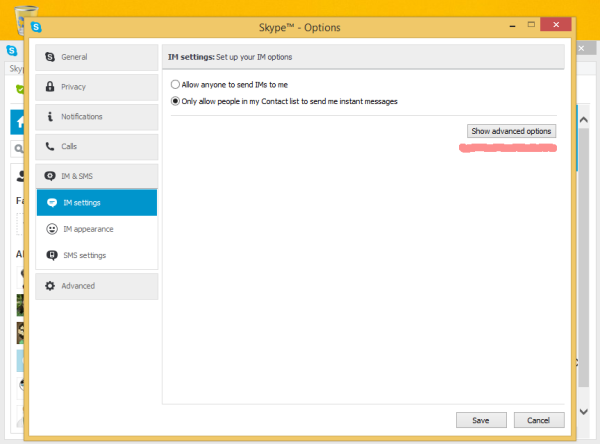
- Change the Keep history for option to two weeks:
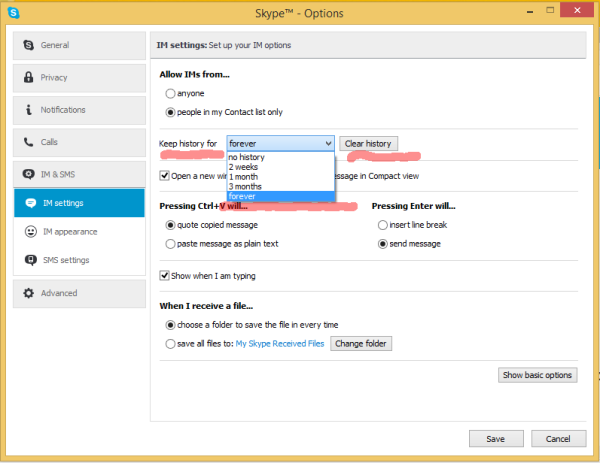
- Optionally, you can also clear the history if you have nothing important in your conversation.
That's it. Now your Skype startup will be fast and fluid.
Support us
Winaero greatly relies on your support. You can help the site keep bringing you interesting and useful content and software by using these options:
