Many users faced an issue with Classic Shell on Windows 10 version 1607. After their PC got upgraded to Windows 10 Anniversary Update from an earlier build, Classic Shell got uninstalled or became broken with a message in Action Center telling the user that it is not compatible and was removed. Windows 10 Anniversary Update damages the application and it stops working.
Advertisеment
Classic Shell is the world's best Start menu alternative for Windows 7, Windows 8 and Windows 10 which provides a huge number of customization options to the Windows shell. Along with the Start menu replacement, it allows the user to improve the usablity of File Explorer and Internet Explorer by adding advanced features which are missing by default. Despite adding so much value, the Classic Shell app is still freeware.
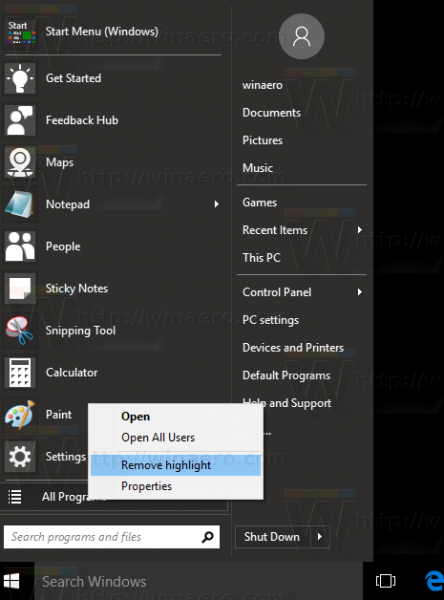
When you upgrade from an earlier build of Windows 10 to Anniversary Update, also known as version 1607, it partially deletes Classic Shell's files and prevents the application from starting. After that, the user cannot even re-install or uninstall Classic Shell and ends up with a broken setup. Here is how to resolve this issue.
Fix Classic Shell on Windows 10 Anniversary Update
To fix your damaged Classic Shell installation on Windows 10 Anniversary Update, you need to do the following.
- Download the Classic Shell Utility from the following page:
Download Classic Shell Utility
Scroll down to the Classic Shell Utility section. - Run Classic Shell Utility and click the option "Remove Classic Shell".
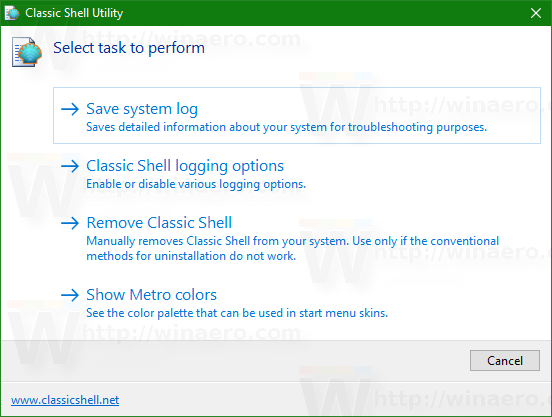 This will remove all Classic Shell files leftover in your operating system. This will unblock the ability to reinstall Classic Shell from scratch. You don't need to remove its settings which will be stored intact unless you wish to remove them as well.
This will remove all Classic Shell files leftover in your operating system. This will unblock the ability to reinstall Classic Shell from scratch. You don't need to remove its settings which will be stored intact unless you wish to remove them as well. - Now, download the latest version of Classic Shell from the same page mentioned above and install it. The latest version is always compatible with the latest Windows.
Once this is done, Classic Shell will start working for you. Keep in mind that if Microsoft does not change the upgrade program behavior, you need to repeat this procedure after every major ("feature") upgrade for Windows 10.
Microsoft has removed Classic Shell previously too during the beta period of Windows 10. However, it is surprising that they keep removing it in stable builds of Windows 10.
Have you faced this issue where your Classic Shell got damaged after the upgrade to Windows 10 version 1607? Tell us in the comments.
Support us
Winaero greatly relies on your support. You can help the site keep bringing you interesting and useful content and software by using these options:

Wind it back a second. Windows can simply deem a program incompatible and uninstall it?
Indeed.
What is worse, it does not properly uninstall it, it breaks Classic Shell installation by removing some files making impossible to reinstall without using special utility.
The tool isn’t able to remove the old classic shell when windows update unistalled it.
When I try to reinstall I get error unable to remove previous version.
What can I do ?
What steps are you doing after running the tool? After clicking “Remove Classic Shell” in the utility, you must approve the UAC prompt and click OK to remove it. It will then show a log of what it removed.
Thanks for the information on WMC, I could finally download it on my computer with Windows 10, however, when I click on the WMC icon, nothing happens, I even tried with the remote (Sony VAIO All in one) Am I missing something? I will appreciate your guidance.
Thanks
This is what really makes me mad. It’s one thing that Microsoft installs unwanted software, but that it removes wanted software goes to far for me. It’s my PC and so the decision what programs I want.
yeah, it is definitely unwanted behavior of the operating system.
Classic Shell really is an amazing start menu program. I can’t believe Microsoft would actually stop the program from functioning after an upgrade. They must feel some real competition to play dirty tricks like that. Maybe Microsoft wants total control of the Start Menu so they can place ads and junk programs everywhere.
And yet Class Shell just keeps improving despite Microsoft’s disapproval!
Hmm, never thought this way. Yeah, quite possible they do not want to lose their place for ads.
It’s obvious their arrogance knows no bounds but to break a program so that it can’t be reinstalled without extraordinary measures is really astonishing. I didn’t think they had any surprises left, which only shows how naive I am.
I think there may be a competition with Apple to see who can be the most aggressively contemptuous toward their customers. This summer I finally stopped caring except that innocent people are inconvenienced and fleeced, and some of the UI idiocy has infected Linux.
thank you! fixed!
I had this problem today on my wife’s computer running Windows 10 Home after it did the latest update. Classic Shell was erased from the hard drive. It was version 4.2.5 that I had and tried to reinstall. It would not reinstall. I download the latest version 4.3 and had to try to install it twice. The first time it said I did not have Administrative Privileges to install it. I them reinstalled it using “Run As Administrator”. This time it installed with no problems. Lets see what happens after the next update.
Side Note. I also had to install the Winaero card games. They did not work after the Windows 10 Update.
I just I got a notice to update my Windows 10 Pro computer. After this update completed and the computer rebooted, Classic Shell still worked.
Maybe it worked on mine because I already was running Classic Shell 4.3 instead of 4.2.5 like my wife’s computer.
Or maybe it did not need to be reinstall because I was running Windows 10 Pro instead of Windows 10 Home.
I this point I don’t know the answer, but I hope that soon Microsoft stops this silly nonsense of removing programs they do not like because the competition.
Side note. On this computer I did not have to reinstall Winaero card games. Could it be that since I was running Windows 10 Pro instead of Windows 10 Home that made the difference.
Not being an expert at “IT” I was a little scared about attempting this but I went ahead anyway.
To no effect what-so-ever.
The instructions above say “You don’t need to remove its settings which will be stored intact unless you wish to remove them as well…” Should I have removed the settings for admin, etc???
It means removing settings is optional, it will just save you time setting it up again. It has no bearing on whether you can reinstall it successfully which is the problem. Without using the utility, some users report that it cannot be installed again. The utility will remove everything related to Classic Shell so it becomes like a fresh installation. Then you can install the latest version. If that too does not work, ask please in the Classic Shell forum. Those guys are very helpful and will get your Start menu up and running again.
It did finally work … just not the way I was expecting.
I changed the start menu to look like Windows 7 but it continued to look like Windows 10, even after a restart or two.
In Windows 10, however, “recent programs” are shown at the top. One of these was the newly installed “Classic Shell”. I clicked on that (instead of just getting mad) and it took me through the same process as before.
Now the start menu looks and acts like my good ol’ Windows 7.
Fantastic!
Very poor form by Windows 10. Bad enough to start a long update without warning (that’s why we unplug any exhibition machines a few days before), but even worse to uninstall significant programs. It’s a shame that they mar an otherwise pretty good operating system with this behaviour.
I forgot to say, thank you for the very clear instructions on the fix, which luckily worked quickly and resolved the problem (for now)
Thanks a lot for the fix.
Please, show dates on comments. Thanks for this great software and thanks for the fix to the Windows 10 anniversary update.
Hmmm … I have followed the steps in the Fix, but the Classic Shell installer still won’t run!
I have Win 10 Pro v. 1607, 64 bit.
Windows refuses to let me run the installer program. It reports that the App can’t run on this computer and that I should contact the supplier for a compatible version …
Try to
1. re-download the installer (it might be broken).
2. if that doesn’t help, try to rename the installer and run it.
I just go to c:\program files\classic shell and run the classic shell update(ClassicShellUpdate.exe).
It finds an update, I download and install it and boom – it’s back and works perfectly.
thank you!!!!!!!!!!!!!!!!!!
Like Reg Smith I’m not brilliant at IT stuff. I uninstalled Classic Shell using the normal Control Panel method, but my PC now won’t let me download http://download896.mediafire.com/665kepxbxlmg/3ukeryzw41qpfz8/ClassicShellUtility.exe . I’ve tried using both Edge and Firefox. Are there more bits of Classic Shell that I need to remove somehow?
God, how I loathe Windows 10!
Like Reg Smith I’m not brilliant at IT stuff. I uninstalled Classic Shell using the normal Control Panel method, but my PC now won’t let me download http://download896.mediafire.com/665kepxbxlmg/3ukeryzw41qpfz8/ClassicShellUtility.exe . I’ve tried using both Edge and Firefox. Are there more bits of Classic Shell that I need to remove somehow?
God, how I loathe Windows 10! I’m lost without Classic Shell.
30th September 2016
I use Classic Shell for a long time and indeed, it was stopped yesterday with the windows update 1607. It said it has uninstalled it. But I went into the classic shell folder. Apparently all files are here. I started it and it works fine (start menu and explorer).
A possible explanation is because I have installed it in my UTIL folder and not in the “by default” folder ?
I’ve spent about 2 hours trying to fix this (remotely via teamviewer) on my brother’s computer which did an update and he got totally lost! He’s not exactly a technophobe but had got a handle on things they way they were (once I installed classicshell to emulate W7) and then this!
He contacted me to ask why his computer is cracking up! Well I used the utility, did a reboot, tried a reinstall of the latest classicshell (strangely that didn’t ask for a reboot) but although I can see the shell version of W7 if I click on the start button, the annoying W10 desktop is still there and there is no taskbar etc.
I am REALLY annoyed that MS can do this – I thought Apple were bad but MS are getting ridiculous. And yes I do believe it is so they have control and can get users to buy apps. They have hi-jacked the desktop! It’s infuriating!
Thankfully I have OS updates turned off on my PC for this very reason.
In the end I had to spend 30 minutes over skype giving him a tutorial in how to find files and folders, how to go on the internet and how to navigate between open applications.
INFURIATING! I haven’t been this mad since I bought a computer with W8 and found there was no start button!!!!!
I should mention. I did the whole thing again and DID do a reboot after the installation – still didn’t work.
I too got the Windows 10 Anniversary Edition “push”, and my Classic Shell 4.3 was also “forcibly removed” and I had a “Notification” that it was removed because it is “incompatible” which is total BS, because I turned right around and installed it again right discovering this, and Classic Shell (to its credit) starting working again. So Microsoft is flat out LYING to users and also going beyond the boundaries of user and software provider, when they arbitrarily decide without our consent to REMOVE software from the PCs “WE OWN”. What if they deemed something like QuickBooks older versions were “incompatible” and removed that from millions of users PCs, and impacted millions of small and mid-size businesses around the country? They’d get their asses sued, that’s what. Microsoft’s recent culture change to “you people are too stupid to decide what should be installed on your computer” and we’re going to do whatever the hell we want, is poisonous, and needs to stop. For the record is also removed my 8GadgetPack software (which allows you to run Windows Gadgets on Windows 10 BTW) and that software was good enough to pop up and tell me it needed repaired and I clicked one button and it repaired itself. But I digress, anyways… Microsoft needs to listen up and stop trying to be a dictator to everyone’s PC. Just because they gave away their OS doesn’t give them the right to decided what software I run on my PC. If they keep doing this, I think a lot more people will take them to Small Claims Court and start hitting them in the pocket book, that might be the only thing that makes them decide this “our way or the highway” policy is detrimental.
Very annoying. Arrogant behaviour from MS. They should understand that some people want to choose how their pc looks and behaves. Downvote for MS.
I tried lots of methods to remove classic shell opening in safe mode, deleting it component files etc. But this one worked finally! Thank you so much for sharing
You are welcome.
Thank you for your legendary assistance with this matter. I was very surprised and pissed to find the ugly Windows 10 menu. Glad that it is something which can be fixed. Long live Classic shell.
After Creator update, CS 4.30 Failed to work correctly. Screen started refreshing every few seconds. First showing Classic start button then refreshing to metro start button.
Had to open task manager to end task on classic shell.
This enabled me then to download the classic shell utility program to remove 4.30.
Sadly, back to metro start as 4.30 keeps causing problems.
My advice, don’t download creators edition. More trouble than it is worth.
Well done Microsoft you bunch of Moronic Twats!
Same problems as most, has resorted in me doing a Macrium backup (not a bad thing in itself!) whenever I get notification of another?? update on its way! At leasr it keeps a small external drive active and I suppose,gives Bill the middle finger.
Using Windows Ten Home 64bit 1607
It is totally unacceptable that Microsoft is purposely damaging software a user chooses to load on THEIR PC. This behavior by Microsoft could easily be compared to a virus that for the most part does the same thing. I would love nothing more for some major law firm to go after Microsoft for this infraction and sue the crap out of them.
Both Microsoft and Apple have pushed their ways into our devices using their market position and overwhelming power to directly affect the way we use our devices and it needs to stop.
What ever happened to software ASKING YOU (the owner and user) to make the decision as to whether to allow the installation or overwriting of data or a program. Classic Shell is a successful attempt for a private developer to give us users the ability to say no to Microsoft and their bullshit Metro interface which is neither intuitive nor productive. Big brother Microsoft (who is also spying on its users with W10) doesn’t like this and with one stroke of their hand disables it. All I can say is come on Linux and screw you Microsoft!