If you faced a strange error code 0xc0000017 while trying to install Windows 10, it might be confusing as Setup does not provide any more information about this issue. The setup program just stops and shows this Error 0xc0000017. There isn't enough memory available to create a ramdisk device. Here is how to fix this annoyance and install Windows 10.
The usual offiical Microsoft recommendations are to remove/disconnect all additional peripheral devices during Setup. In case of upgrade from the existing build, they also recommend you to disable all your security software like a third-party firewall, antivirus and so on. But if you have already tried all these tricks and you still get this error, here is what you can try.
- Open an elevated command prompt.
- Type the following command:
bcdedit /enum {badmemory}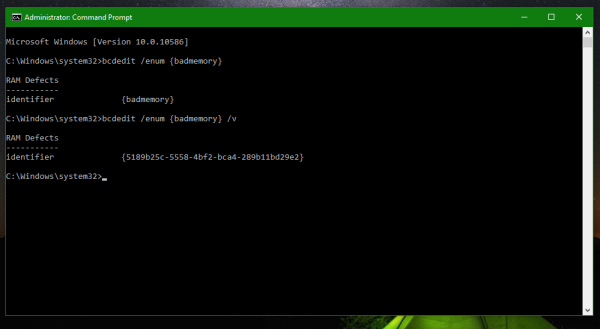 Bcdedit is a built-in console tool which can handle various tasks related to the Windows boot experience, from disabling the driver signature enforcement to customizing the boot appearance and options.
Bcdedit is a built-in console tool which can handle various tasks related to the Windows boot experience, from disabling the driver signature enforcement to customizing the boot appearance and options.
If you got the following output:RAM Defects
-----------
identifier {badmemory}
badmemorylist 0xb7
0xb8
0xb9
0xba
0xbb
0xbc
0xbd
0xbe
0xbf
0xc0
0xc1
Then this can mean that the RAM in your PC is damaged! Although these entries could exist from previous defective RAM modules which have already been replaced, memory modules going bad can be the cause of this error. If you have this entry in the output, you can delete it by executing the following command:
bcdedit /deletevalue {badmemory} badmemorylistNow, try to run setup and see what happens. If your RAM works as expected, Windows 10 will be installed without issues. If not, you need to replace the faulty RAM module(s). That's it.
Support us
Winaero greatly relies on your support. You can help the site keep bringing you interesting and useful content and software by using these options:

i got below results but getting error when i tried to clear the badmemorylist
Show/Hide
C:\Windows\system32>bcdedit /enum all
Windows Boot Manager
--------------------
identifier {bootmgr}
device partition=\Device\HarddiskVolume1
description Windows Boot Manager
locale en-US
inherit {globalsettings}
resumeobject {dd9b3114-0e83-11e6-b82d-911647615bb6}
displayorder {current}
toolsdisplayorder {memdiag}
timeout 30
Windows Boot Loader
-------------------
identifier {530fb166-63de-11e6-9d8e-34e6d782fd40}
device ramdisk=[\Device\HarddiskVolume1]\Recovery\WindowsRE\Winre.wim,{530fb167-63de-11e6-9d8e-34e6d782fd40}
path \windows\system32\winload.exe
description Windows Recovery Environment
locale en-US
inherit {bootloadersettings}
displaymessage Recovery
displaymessageoverride Recovery
osdevice ramdisk=[\Device\HarddiskVolume1]\Recovery\WindowsRE\Winre.wim,{530fb167-63de-11e6-9d8e-34e6d782fd40}
systemroot \windows
nx OptIn
bootmenupolicy Standard
winpe Yes
Windows Boot Loader
-------------------
identifier {705c386f-10aa-11e6-9d87-bd2bb6660374}
device ramdisk=[unknown]\Recovery\WindowsRE\Winre.wim,{705c3870-10aa-11e6-9d87-bd2bb6660374}
path \windows\system32\winload.exe
description Windows Recovery Environment
locale en-US
inherit {bootloadersettings}
displaymessage Recovery
displaymessageoverride Recovery
osdevice ramdisk=[unknown]\Recovery\WindowsRE\Winre.wim,{705c3870-10aa-11e6-9d87-bd2bb6660374}
systemroot \windows
nx OptIn
bootmenupolicy Standard
winpe Yes
Windows Boot Loader
-------------------
identifier {8060d302-1145-11e6-9d89-bc17e737ea08}
device ramdisk=[unknown]\Recovery\WindowsRE\Winre.wim,{8060d303-1145-11e6-9d89-bc17e737ea08}
path \windows\system32\winload.exe
description Windows Recovery Environment
locale en-US
inherit {bootloadersettings}
displaymessage Recovery
displaymessageoverride Recovery
osdevice ramdisk=[unknown]\Recovery\WindowsRE\Winre.wim,{8060d303-1145-11e6-9d89-bc17e737ea08}
systemroot \windows
nx OptIn
bootmenupolicy Standard
winpe Yes
Windows Boot Loader
-------------------
identifier {current}
device partition=C:
path \Windows\system32\winload.exe
description Windows 10
locale en-US
inherit {bootloadersettings}
recoverysequence {530fb166-63de-11e6-9d8e-34e6d782fd40}
recoveryenabled Yes
allowedinmemorysettings 0x15000075
osdevice partition=C:
systemroot \Windows
resumeobject {dd9b3114-0e83-11e6-b82d-911647615bb6}
nx OptIn
bootmenupolicy Standard
Windows Boot Loader
-------------------
identifier {dd9b3116-0e83-11e6-b82d-911647615bb6}
device ramdisk=[unknown]\Recovery\WindowsRE\Winre.wim,{dd9b3117-0e83-11e6-b82d-911647615bb6}
path \windows\system32\winload.exe
description Windows Recovery Environment
locale en-US
inherit {bootloadersettings}
displaymessage Recovery
displaymessageoverride Recovery
osdevice ramdisk=[unknown]\Recovery\WindowsRE\Winre.wim,{dd9b3117-0e83-11e6-b82d-911647615bb6}
systemroot \windows
nx OptIn
bootmenupolicy Standard
winpe Yes
Resume from Hibernate
---------------------
identifier {dd9b3114-0e83-11e6-b82d-911647615bb6}
device partition=C:
path \Windows\system32\winresume.exe
description Windows Resume Application
locale en-US
inherit {resumeloadersettings}
recoverysequence {530fb166-63de-11e6-9d8e-34e6d782fd40}
recoveryenabled Yes
allowedinmemorysettings 0x15000075
filedevice partition=C:
filepath \hiberfil.sys
bootmenupolicy Standard
debugoptionenabled No
Windows Memory Tester
---------------------
identifier {memdiag}
device partition=\Device\HarddiskVolume1
path \boot\memtest.exe
description Windows Memory Diagnostic
locale en-US
inherit {globalsettings}
badmemoryaccess Yes
EMS Settings
------------
identifier {emssettings}
bootems No
Debugger Settings
-----------------
identifier {dbgsettings}
debugtype Serial
debugport 1
baudrate 115200
RAM Defects
-----------
identifier {badmemory}
Global Settings
---------------
identifier {globalsettings}
inherit {dbgsettings}
{emssettings}
{badmemory}
Boot Loader Settings
--------------------
identifier {bootloadersettings}
inherit {globalsettings}
{hypervisorsettings}
Hypervisor Settings
-------------------
identifier {hypervisorsettings}
hypervisordebugtype Serial
hypervisordebugport 1
hypervisorbaudrate 115200
Resume Loader Settings
----------------------
identifier {resumeloadersettings}
inherit {globalsettings}
Device options
--------------
identifier {530fb167-63de-11e6-9d8e-34e6d782fd40}
description Windows Recovery
ramdisksdidevice partition=\Device\HarddiskVolume1
ramdisksdipath \Recovery\WindowsRE\boot.sdi
Device options
--------------
identifier {705c3870-10aa-11e6-9d87-bd2bb6660374}
description Windows Recovery
ramdisksdidevice partition=\Device\HarddiskVolume1
ramdisksdipath \Recovery\WindowsRE\boot.sdi
Device options
--------------
identifier {8060d303-1145-11e6-9d89-bc17e737ea08}
description Windows Recovery
ramdisksdidevice partition=\Device\HarddiskVolume1
ramdisksdipath \Recovery\WindowsRE\boot.sdi
Device options
--------------
identifier {dd9b3117-0e83-11e6-b82d-911647615bb6}
description Windows Recovery
ramdisksdidevice partition=\Device\HarddiskVolume1
ramdisksdipath \Recovery\WindowsRE\boot.sdi
C:\Windows\system32>
getting ‘An error occurred while attempting to delete the specified data element. Element not found.’
WHERE DO I HAVE TO “1. Open an elevated command prompt.” if I FAILED TO INSTALL WINDOWS???
On my fridge maybe???