The popular browser, Mozilla Firefox has got another significant UI update. In its Nightly branch, which gets all the new features before other development channels, developers have added an improved Profile Manager.
The Profile Manager feature exists in Firefox for a long time. It allows you to use different browser profiles. Every browser profile has its own set of extensions, bookmarks and history. Having different profiles is very useful to separate tasks: one profile can be used for safe online banking, another one for some private communication, and so on.
To test the updated Profile Manager, type the following in the address bar of Mozilla Firefox:
about:profiles
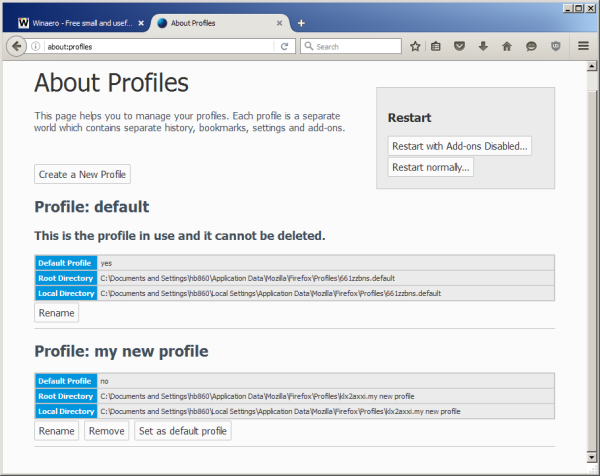 A special page will be opened. The list of available browser profiles will appear. The user can click the desired profile to launch Firefox using it.
A special page will be opened. The list of available browser profiles will appear. The user can click the desired profile to launch Firefox using it.
Here, you can also create a new profile: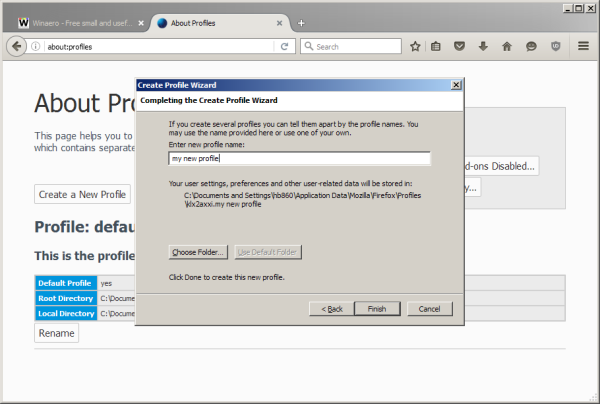
Or you can restart the Firefox browser as you do usually or without add-ons (known as Firefox's safe mode).
Personally, I use two profiles simultaneously. One is for writing articles for Winaero. It has very few extensions and has a set of bookmarks. The other one is the regular browser profile for daily use. However, I am not using the Profile Manager feature. I prefer to launch the required profile directly using the command line as described here: Run different Firefox versions simultaneously.
What do you think about this change? Do you like the changes to the Profile Manager UI or did you never use more than one profile in Firefox?
Support us
Winaero greatly relies on your support. You can help the site keep bringing you interesting and useful content and software by using these options:
