As I installed Firefox 43 on all my PCs, it disabled some add-ons on my laptop. This is because of the new requirement that all addons be signed by Mozilla. If any of your favorite add-ons stopped working because of this signature enforcement added to Firefox 43, here is what you can do.
Advertisеment
In Firefox 43, it is possible to disable the add-ons signature enforcement. After that, all your add-ons will continue to work as before. Here is how you can disable it.
- Open a new tab and enter the following text in the address bar:
about:config
Confirm that you will be careful if a warning message appears for you.
- Enter the following text in the filter box:
xpinstall.signatures.required
- To disable the feature, set this option to false.
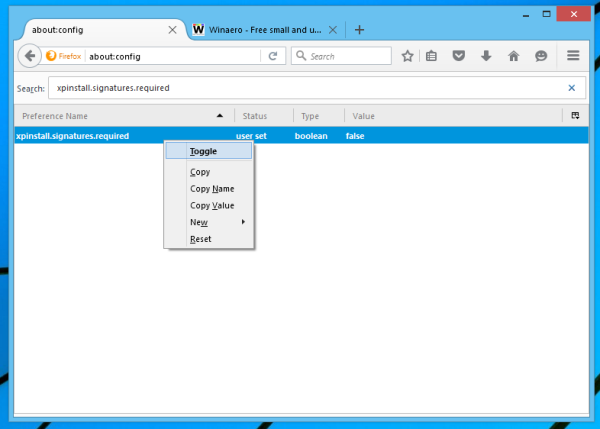
After that, all your disabled non-signed extensions will start working in Firefox 43.
However, this solution is not permanent. With Firefox 44 or some later version, Mozilla might remove the "xpinstall.signatures.required" option.
So you might be forced to consider one of the following alternatives:
- Find a replacement for your unsigned extensions.
- Switch from the release channel of Firefox to the Nightly channel. However, I recommend you to not do this. Nightly often comes with bugs and serious issues which require additional investigation and fixes from the user. Nightly builds are not stable and bug-free for daily use.
- Try to contact the author of your extension and ask him to submit his extension to Mozilla's extensions web site so they will sign it.
You can also consider using a fork of Firefox or another browser altogether. Seamonkey, Pale Moon and Cyberfox are some examples of Firefox-based browsers which fork its open source code base and include their own modifications. However, Seamonkey lacks supports for many extensions. Pale Moon is OK if you are using Windows only, as it not supported that well in Linux.
Support us
Winaero greatly relies on your support. You can help the site keep bringing you interesting and useful content and software by using these options:

You sir are a gentleman and a scholar. Cheers for helping me circumvent this less than kindly behavior.
You could also switch to the ESR version (38.x) which is supported until May 31, 2016.
https://www.mozilla.org/en-US/firefox/organizations/all/
Good point.
I have been a loyal user of Firefox from 2003 till today. however this may push me to abandon firefox and go to the chrome devil. i maintain a plothra semi-abandoned extensions that has no hope of getting signed. this would completely ruin my browsing experience.
Agree with you Strazdas.
I already downloaded an full 39.0.03 (with all of the add-ons that I use still working), and an 43.0.1 (so I can test it out the new x64 option), both full installation packages.
This new approach of ‘just signed’ add-ons will never get to prevent “malicious” code, since good and nice unique solutions written add-ons always get recognized and used by everybody, I guess this is why Firefox is unique.
The sad part is that will just move away small-one-time developers that bring those uniques small tweaks to custom Firefox. I already lost a good add-on with this, and it was not even because of Firefox version builds, the user removed the whole page of the add-on and neither the past builds are up, nor nothing anymore (glad I did a backup, but, nonetheless).
Thank you!
I did the registry tweak but still the extensions show disabled. How do I reinstall them? Or simply get them to work again? I presume they are still installed with all the coding there but simply not working.
Which Registry tweak you did?
I am sorry, I didn’t get.