Mozilla Firefox 98 become available for download last night. It is a minor release that is focused on fixes and general improvements. Still, there are two notable changes related to downloads and search engines.
Advertisеment
Firefox remains the last alternative browser which isn't based on Chromium. It is fast and flexible. Mozilla always showed that it values users security, privacy, and protection against online threats. Firefox was a pioneering force of extension support, which became a mainstream today. The extension support used to be its exclusive feature, but now it is nearly impossible to imagine a modern browser with no extensions.
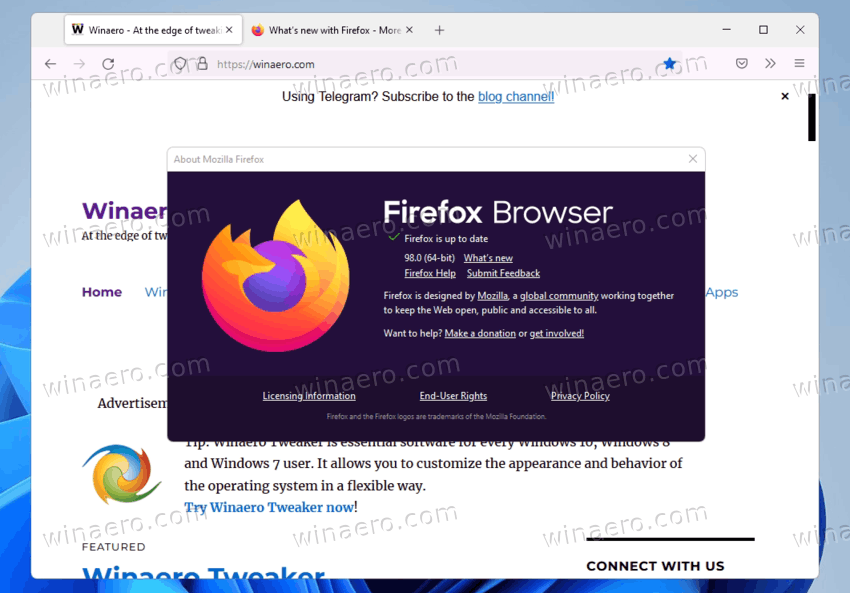
If you are Firefox users, here's what version 98 offers you.
What's new in Firefox 98
Downloads
Firefox will now download files automatically without a prompt. Mozilla already announced their plans to change the download behavior. The change is now live in version 98.
The browser lists the the downloaded files in a flyout. The download flyout opens automatically every time you download a file. Right-clicking an entry reveals a few more options.
- Always Open Similar Files: Make Firefox automatically open downloaded files of the same type with the system default application.
- Show In Folder: Open the folder that contains your downloaded files.
- Go To Download Page: Surfaces the download reference page even after leaving the site or closing the tab.
- Copy Download Link: Copy the download link to share it, save it, or for any applicable use.
- Delete: You can now delete downloaded files directly from the download panel and other download views using the context menu.
- Remove From History: Remove a file from your list of downloaded files.
- Clear Preview Panel: Clear the list of downloaded items in the preview panel that opens when you start a download.
By enabling the "Always ask you where to save files" option on the General tab you still can prevent the browser from downloading the files automatically. Check out our guide here.
Note that Firefox 98 resets this "Always ask" download action. Check your settings after upgrading to this release.
Another change is new search engine defaults for some users.
Search engine change
Mozilla cites inability "to secure formal permission to continue including certain search engines". Due to this, some of users will find out that their default search provider has been changed after updating to Firefox 98. It is still possible to undo the change and restore the search engine of your choice in settings.
There are also fixes
- Now, you can set a default app to open a file type. Choose the application you want to use to open files of a specific type in your Firefox settings.
- Firefox 98 includes 8 security fixes. 5 of them have a high impact. The rest 3 have a moderate impact. More details here.
Download Firefox 98
The official release notes and download links are here. Alternatively, you can grab the full (offline) installer from Mozilla's file archive.
In addition to the stable release, Firefox 91.7.0 ESR is also available for download. The extended support release targets enterprises and users who prefer to avoid drastic changes and unpredictable behaviors that can affect their workflow.
Support us
Winaero greatly relies on your support. You can help the site keep bringing you interesting and useful content and software by using these options:

I want to thank the developers of Firefox 98 for realizing that we users are so stupid that we need them to decide for us what we want done with downloaded files and change our preferences to theirs.
I second this.
Same here, some applications became broken due to this behavious, most notably when I try to open transaction confirmation from my banking app it opens IN SAME CARD instead of new one (like in IE)
I got Firefox 91.6.1 and after a day 91.7. ESR for me. Use it for many years!
I don’t know if you’re reaching the rest of the world and what you’re allowed to write. Everything’s going crazy now. Stay safe!