Firefox 89 is here, and it brings drastic user interface changes to the stable branch of the browser. What was code named "Proton" has now become the default look of the browser, with new appearance of tabs, menus, the address bar, and more.
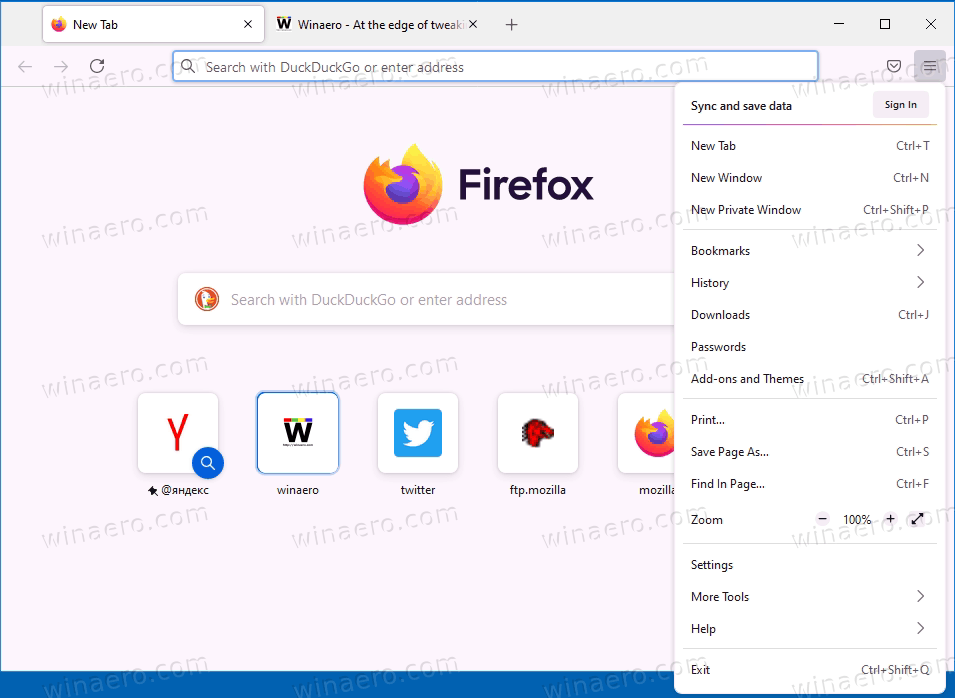
Firefox 89's look is pretty modernized and resembles rounder corners of the upcoming Sun Valley update for Windows 10. The main menu lost icons for entries, with some menu items renamed and even removed. E.g. there are no Protection Dashboard and Library any longer. Instead of Library, Firefox directly shows Bookmarks, History, and Downloads.
The tab bar doesn't look like tabs anymore. Only the active tab appears like a highlighted square.
Besides the new look, there are a number of changes under the hood.
Changes in Firefox 89
- Private Browsing Mode will now restrict cookie-based tracking even more with the Total Cookie Protection option enabled by default.
- You can view signatures for PDF files right in Firefox.
- A few new policies, including the ExtensionSetting policy that can be used to prevent specific extensions from receiving updates.
- Various fixes and improvements on Mac OS, including Elastic overscroll effect and native context menus.
Download Firefox 89
You can download Firefox 89 from its official web site.
Alternatively, visit the following link:
You will see a number of folders. Click on one of the following folders:
- win32 - Firefox 32-bit for Windows
- win64 - Firefox 64-bit for Windows
- linux-i686 - Firefox for 32-bit Linux
- linux-x86_64 - Firefox for 64-bit Linux
- mac - Firefox for macOS
Each folder has subfolders organized by the browser's language. Click on the desired language and download the installer.
Support us
Winaero greatly relies on your support. You can help the site keep bringing you interesting and useful content and software by using these options:

Firefox new UI has bigger title bar than Chrome and Chromium-based browsers.
‘Firefail’!!! :(