Mozilla has released a new major version of the Firefox browser. Version 75 is notable for official Flatpak releases, a new address bar behavior, https:// and www removal from URL suggestions, image lazy loading enabled by default, and more.

Firefox is a popular web browser with its own rendering engine, which is very rare in the Chromium-based browser world. Since 2017, Firefox has the Quantum engine which comes with a refined user interface, codenamed "Photon". The browser doesn't include support for XUL-based add-ons any more, so all of the classic add-ons are deprecated and incompatible. See Must have add-ons for Firefox Quantum.
Advertisеment
Thanks to the changes made to the engine and the UI, the browser is amazingly fast. The user interface of Firefox became more responsive and it also starts up noticeably faster. The engine renders web pages much faster than it ever did in the Gecko era.
What's new in Firefox 75
Revamped address bar
Firefox 75 introduces a new user experience for the address bar. When you click on it, it automatically opens the "top sites" - the sites you visit frequently. When performing a search, Firefox will highlight popular keywords. Other changes include shorter URLs (see below) and larger fonts.
Finally, a single click inside the address bar on Linux will select the whole text.
Removal of https:// and www portions from URL suggestions
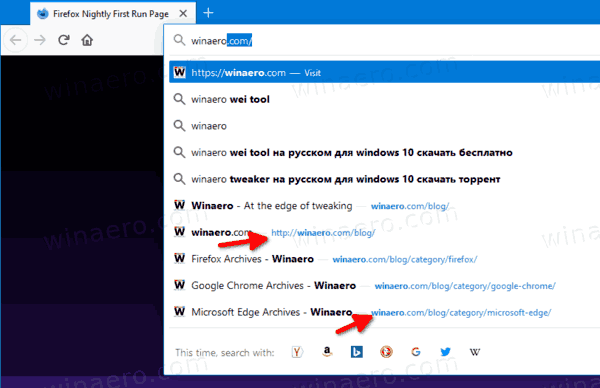
Firefox shows suggestions when you type in the address bar. Those suggestions are based on your recent browsing history, include bookmarks, and may include search engine suggestions. Firefox 75 strips the https:// and www portions from the suggestion URL. The classic behavior can be restored with a special about:config option, browser.urlbar.trimURLs. Set it to false.
Lazy Image Loading
When lazy loading is enabled, the browser will prioritize the content visible to the user, while postponing the rendering process for images and frames that are not visible to the user. As of this writing, the same functionality can be utilized by webmasters with the help of JavaScript.
Firefox Nightly now includes the native markup support for the same. The sample HTML code looks as follows:
<img loading="lazy" src="some image url" width="400" height="400" alt="Lazy loading sample">
The loading=lazy attribute was recently included to the HTML standard as a draft, so sooner or later it will be supported by all mainstream browsers.
For more details, check out this post.
Pocket Ads
Pockets ads, which were enabled only for US users, have also been enabled for users from Great Britain.
Firefox Lockwise Protected with Windows 10 Credentials
Firefox requests the user to enter their Windows 10 login credentials, e.g. a PIN, when the user is trying to view, copy, or edit saved login credentials for web sites.
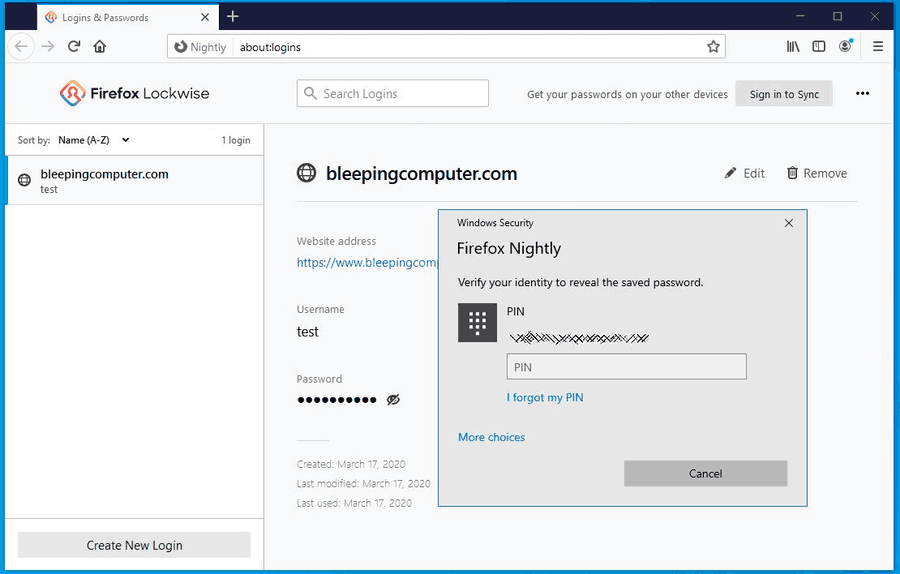
If a user does not know the password, PIN, or other configured authentication credentials, Firefox will not allow the user to view the credentials.
This method effectively secures Firefox Lockwise that a local user can not read through the machine owner's saved credentials.
Privacy Enhancements
Firefox 75 is able to identify sites that set tracking cookies, remove those cookies (and other site data) if the site has not been interacted with in 30 days.
Site Specific Browser
This new feature is now enabled by default, and allows running any web site like a Desktop app, in its own window. It is similar to the Kiosk mode, but doesn't force the selected web page to run fullscreen.
Click on the three dot menu button next to the web site address.From the menu, select Install Web Site as App.
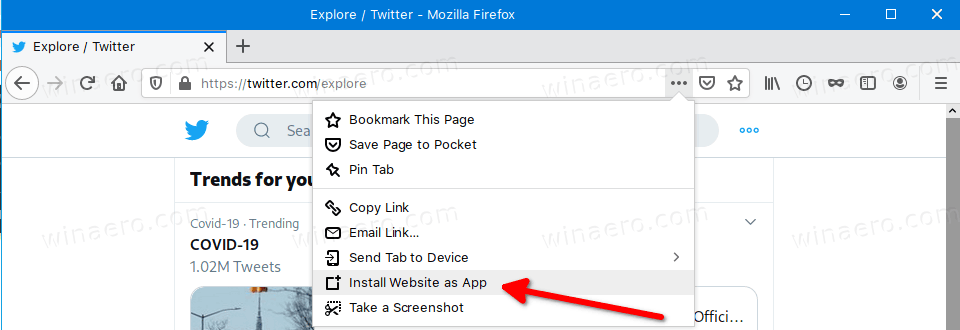
Alternatively, it can be started from the command line, like this: firefox --ssb https://winaero.com.
You are done! Here's Winaero running in a SSB window: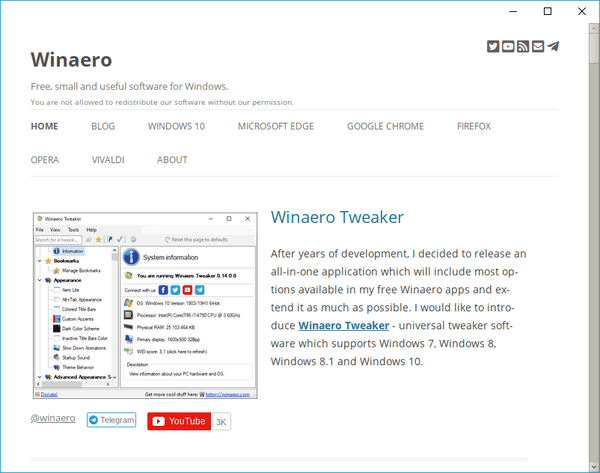
Other changes
- Official Flatpak packages for Linux distros are now available.
- Performance improvements on Windows thanks to Direct Composition.
- On macOS you can load client certificates installed in the OS. The option is experimental, and needs to be enabled with
security.osclientcerts.autoloadinabout:config. - WebGL support under Wayland on Linux.
- New modal dialogs (a work-in-progress) that are linked to a parent tab, and don't block the overall user interface of Firefox.
Download Firefox 75
To get the browser, visit the following link:
You will see a number of folders. Click on one of the following folders:
- win32 - Firefox 32-bit for Windows
- win64 - Firefox 64-bit for Windows
- linux-i686 - Firefox for 32-bit Linux
- linux-x86_64 - Firefox for 64-bit Linux
- mac - Firefox for macOS
Each folder has subfolders organized by the browser's language. Click on the desired language and download the installer.
Support us
Winaero greatly relies on your support. You can help the site keep bringing you interesting and useful content and software by using these options:
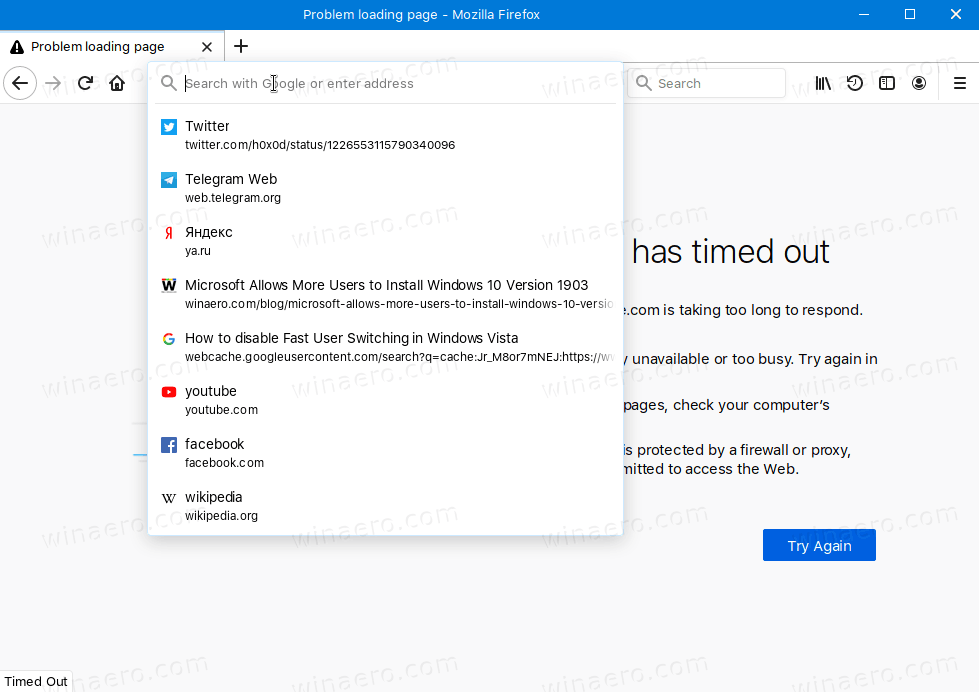

I personally do not have the SSB feature in my “…” menu. Tried on 2 different machines.
Download no work. Honeypot?