Yesterday, Mozilla rolled out a new version of the Firefox browser, which features notable changes yet again and can be considered as a major release. Let's see what the changes are.
Advertisеment
If you are running Windows 10, then the difference in Firefox's appearance will be more obvious. Its appearance has changed to look more polished under Windows 10.
 The window frame of Firefox is grey on Windows 10, and its tab close button is much bigger now. Also, the font in the address bar is slightly larger than in the previous version.
The window frame of Firefox is grey on Windows 10, and its tab close button is much bigger now. Also, the font in the address bar is slightly larger than in the previous version.
This change might be welcomed by Windows 10 users as the gray title bar of Firefox looks better than the white window frame of Firefox 39. It makes the browser look more usable with the default Windows 10 theme. However, if you have enabled Aero Lite or the colored title bars theme, you will lose the ability to see a colorized frame of Firefox's window. This can be considered as a step back by many users. A number of Windows 10 users are using Aero Lite because they cannot stand the white title bars.
Besides this change, Firefox 40 drops support for the Dark theme.
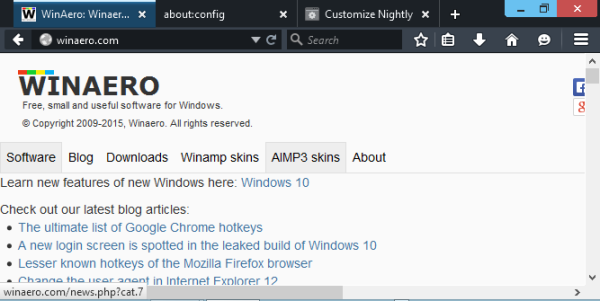 It is not possible any more to enable the black/developer theme in the stable channel of the browser. Developers said that this feature caused issues with synchronization, so they removed it from the stable release channel.
It is not possible any more to enable the black/developer theme in the stable channel of the browser. Developers said that this feature caused issues with synchronization, so they removed it from the stable release channel.
The other notable changes in Firefox 40 are as follows:
- Improved malware protection.
- Improved CSS animations.
- Suggested Tiles on the Start page. These are a new kind of ads which will promote special tiles of recommended sites based on your activity (browsing history) and interests. See how to disable suggested tiles in Firefox.
- The ability to add a context to Firefox Hello conversations.
- Asynchronous plugin initialization as described here.
- New add-ons manager with signature verification.
- A new guide on how to set up Firefox as the default browser in Windows 10.
- Lots of changes for developers and security fixes.
That's it. Do you like the changes happening to Firefox? What is your default browser these days?
Support us
Winaero greatly relies on your support. You can help the site keep bringing you interesting and useful content and software by using these options:

Right now I am using Internet Explorer 11. It’s quite decent actually. I hate Microsoft Edge so I will probably move to Firefox once everyone stops supporting IE11.
I don’t like the current flat design trend (now in the add-ons manager too). But other than that it’s always great when a new version brings more improvements than new (useless) features or (useless) design changes without asking the users opinion.