On April 16, 2024, the stable version of Firefox 125 was released with support for the AV1 codec with Encrypted Media Extensions (EME), the ability to highlight text in PDF files, and more conveniently paste URLs into the address bar from the clipboard. Mozilla has published browser builds for Windows, Linux and macOS.
Advertisеment
Note: Mozilla decided to postpone the release of Firefox 125 for several days due to the discovery of a critical error late in the preparation of the release. Currently, the Firefox 125.0.1 update is rolling out across mirrors, so the download links point to version 125.0.1.
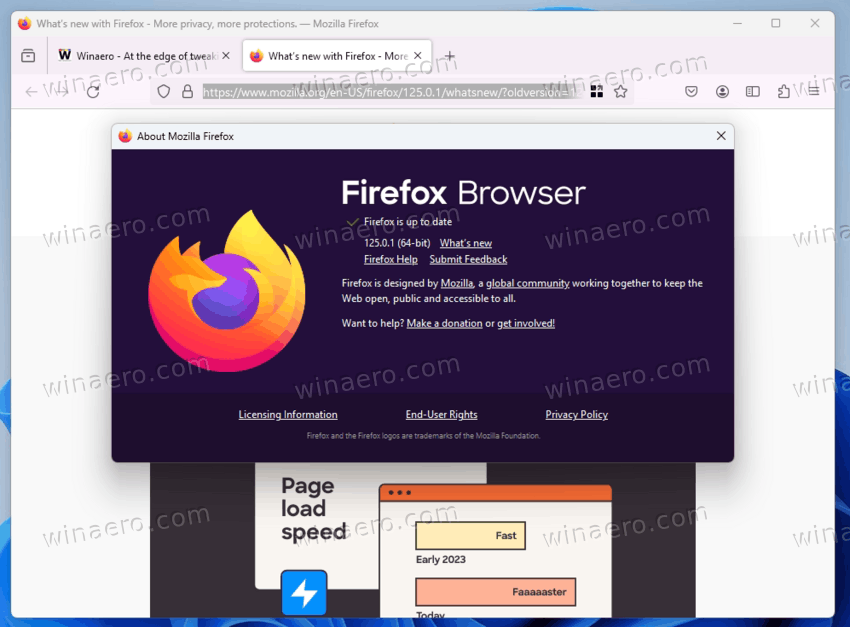
What's new in Firefox 125
- Text highlighting in PDF viewer: The built-in PDF viewer now allows highlighting text with the selected color and border.
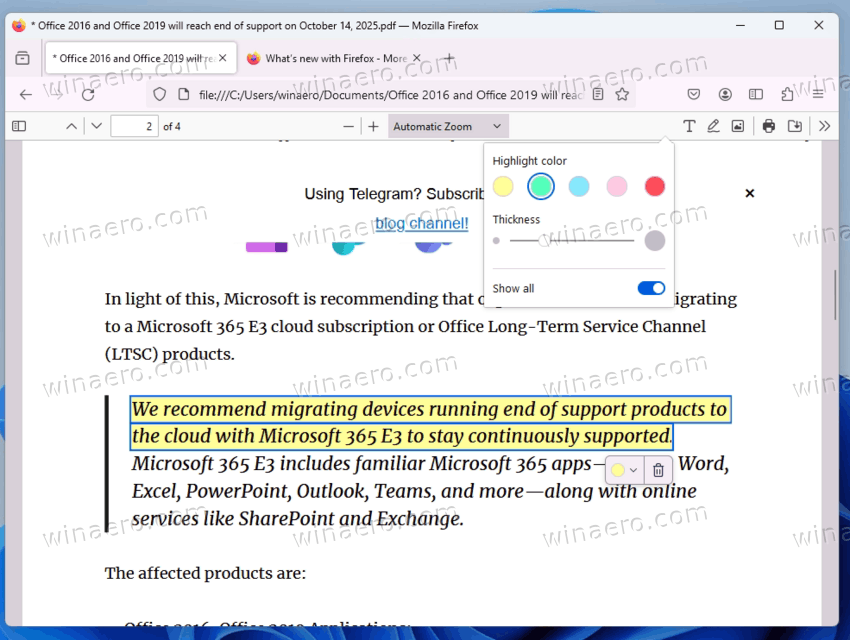
- Enhanced download protection and more active blocking of downloads from URLs that are considered potentially untrustworthy.
- The Firefox View page, which makes it easier to access previously viewed content, now show pinned tabs. It also supports status indicators to make it clear that audio or video is playing in a certain tab. You can turn off or turn off the sound by clicking on a sound icon. Similar indicators have also been added for bookmarks and notifications.
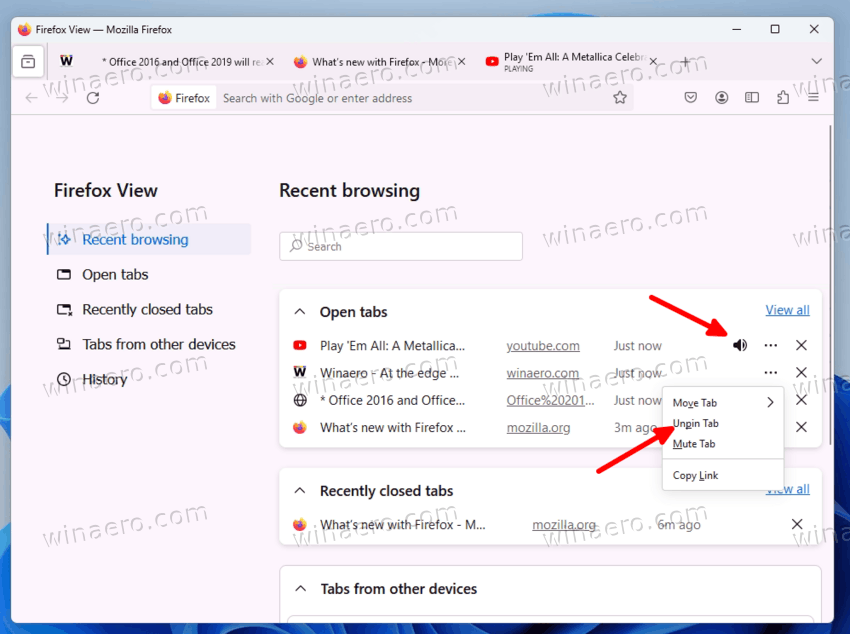
- URL paste suggestion option makes it easy to paste URLs into the address bar if the URL is on the clipboard.
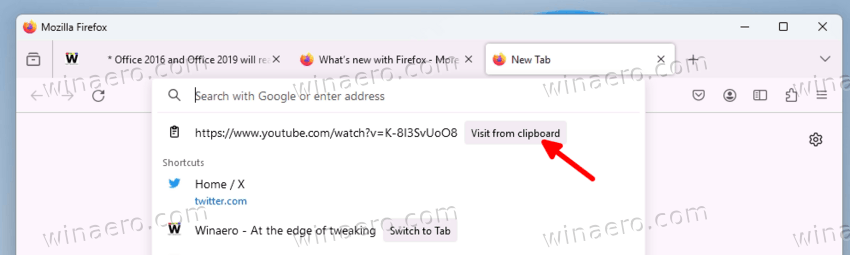
- Ability to enable automatic detection of web proxies using WPAD (Web Proxy Auto-Discovery) protocol. It works even if system proxy settings are configured.
- Added support for playback of protected content (EME, Encrypted Media Extensions) using the AV1 codec, which is used by some streaming providers to distribute higher quality content.
- WebAssembly multimode memory is now enabled by default. WASM multi-memory allows modules to use and import multiple independent areas of linear memory.
- Support for Unicode text segmentation in JavaScript.
- Changed the behavior of bypassing radio buttons - if no option in the buttons is selected, then pressing the tab key now activates focus only on the first option, and the next press moves the input focus to another element, rather than cycling through all options. However, the arrow keys still allow you to navigate through the options of a single item.
- The Android version provides the ability to select theme settings for tabs (dark theme, light theme, and system theme selection). Improved menu with login and password settings. Hidden the "Open in App" button when Firefox is selected as the system PDF viewer.
Download Firefox 125
On Windows, you can update to the latest version of Firefox by going to the About Firefox section of the browser's menu.
Linux users should use the OS' package manager to get the latest version available for the distro.
Alternatively, you can download the installers here: https://releases.mozilla.org/pub/firefox/releases/125.0.1/. There, pick the browser that matches your operating system, language and platform. Files in there are organized into subfolders by a platform, UI language, and include full (offline) installers. The official release notes are here: https://www.mozilla.org/en-US/firefox/125.0.1/releasenotes/.
Support us
Winaero greatly relies on your support. You can help the site keep bringing you interesting and useful content and software by using these options:

Mozilla has recently added many new great features that would help them to compete with Chrome & Chromium. Long live Firefox!