Mozilla Firefox 124 is now available in the stable branch, featuring several improvements to various browser features. You can now sort the contents of the Firefox View page, and it no longer exposes your bookmarks by default. The inbox PDF viewer allows selecting the text using keyboard only. And much more. There is also an update to its ESR counterpart to version 115.9.0, along with Firefox 125 in the Beta channel (will be released on April 16).
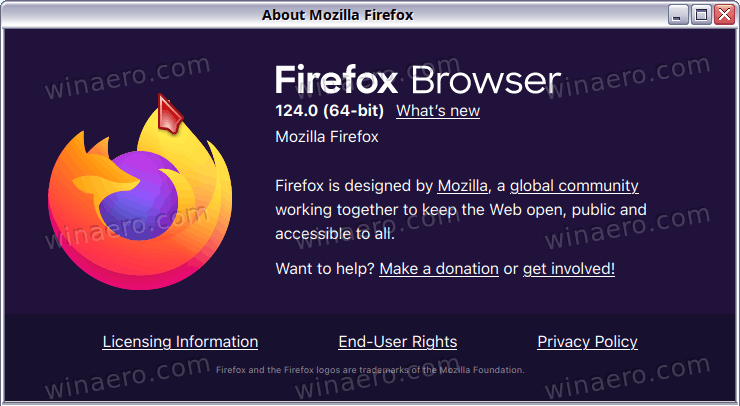
What's new in Firefox 124
Firefox View improvements
- The Firefox View page now includes the ability to sort the list of open tabs by order of opening or recent activity. This page makes it easier to access previously viewed content.
- Firefox View now comes with new default settings of the "Recent browsing" section. It no longer shows bookmarks by default. But you can manually disable or enable recently viewed tabs, bookmarks, recent downloads, and tabs saved to the Pocket service.
PDF viewer improvements
The built-in PDF viewer has added support for text selection and keyboard navigation through text using a cursor (Caret Navigation), which is usually used by people with disabilities. The ability to highlight text arranged in the form of an image (for example, after scanning a document) is also implemented .
Advertisеment
Better Windows taskbar support
On the Windows platform, Firefox 124 creates the the jump list for the app icon in the taskbar more quickly.
GNOME support on Linux
Added the ability to assign actions supported in GTK and used in GNOME when double-clicking the left, middle and right mouse buttons on the window titlebar. The action can be determined using the gnome-tweaks utility. For example, you can double-click the titlebar to expand the window to full screen. Optionally, if you enable the widget.gtk.titlebar-action-middle-click-enabled setting in about:config, you can use middle click actions on the title.
Android version
In the Android version, you can now use the pull-to-refresh screen gesture to reload the page.
There is also the ability to use the Drag & Drop API to move bare text and HTML markup using the mouse, among other things, to move content from external applications.
Finally, you can selectively allow the use of add-ons in private browsing mode has been provided.
Other changes
- A new backend for displaying recommendations in the address bar, written in Rust.
- The data leak prevention system includes the ability to analyze content transmitted via the clipboard or file selection dialog.
- WebAssembly on x86, x86_64, and aarch64 systems includes optimizations for matrix multiplication using SIMD instructions.
- On the macOS platform, all types of full-screen windows use a platform-specific full-screen API.
- Added support for the windows-rs (Rust for Windows) toolkit for accessing the Windows API.
Closed vulnerabilities
In addition to the above, Firefox 124 has addressed a total of 16 vulnerabilities. Among these vulnerabilities, 2 are classified as critical and 8 as dangerous.
Seven vulnerabilities (6 grouped under CVE-2024-2615 and CVE-2024-2614) originate from memory-related issues like buffer overflows and accessing already freed memory regions. These issues have the potential to allow attackers to execute malicious code by tricking users into opening specially crafted pages.
The critical vulnerability (CVE-2024-2615) enables bypassing of all additional isolation mechanisms. Another critical vulnerability, CVE-2024-2607, involves a JIT error on Armv7-A systems that allows attackers to overwrite a register with the return address and execute their code.
Furthermore, the CVE-2024-2605 vulnerability permits Windows Error Reporter to circumvent Sandbox isolation and execute malicious code.
Download Firefox 124
On Windows, you can update to the latest version of Firefox by going to the About Firefox section of the browser's menu.
Linux users should use the OS' package manager to get the latest version available for the distro.
Alternatively, you can download the installers here: https://releases.mozilla.org/pub/firefox/releases/124.0/. There, pick the browser that matches your operating system, language and platform. Files in there are organized into subfolders by a platform, UI language, and include full (offline) installers. The official release notes are here: https://www.mozilla.org/en-US/firefox/124.0/releasenotes/.
Support us
Winaero greatly relies on your support. You can help the site keep bringing you interesting and useful content and software by using these options:
