How to Find Windows Defender Antivirus Definition Version in Windows 10
Windows Defender Antivirus uses security intelligence definitions to detect threats. Windows 10 automatically downloads the most recent intelligence available through Windows Update. Here's how to find your current Windows Defender Antivirus and its definitions version.
Advertisеment
Windows Defender is the default antivirus app shipped with Windows 10. Earlier versions of Windows like Windows 8.1, Windows 8, Windows 7 and Vista also had it but it was less efficient previously as it only scanned spyware and adware. In Windows 8 and Windows 10, Defender is based on the Microsoft Security Essentials app which offers better protection by adding full blown protection against all kinds of malware. Microsoft is renaming the app Microsoft Defender.
Recent Windows 10 version come with is a new app called Windows Security. The application, formerly known as "Windows Defender Dashboard" and "Windows Defender Security Center", has been created to help the user control his security and privacy settings in a clear and useful way. It includes all the settings related to Windows Defender. The Security Center app is reviewed in the post Windows Defender Security Center in Windows 10 Creators Update.
You can launch Windows Security from the Start menu or with a special shortcut. Alternatively, you can access it using its tray icon.
![]()
Note: Windows 10 allows to only temporary disable Windows Defender with a special option in Windows Security. After some period of time, it will be re-enabled automatically. If you need to disable it permanently, see Disable Windows Defender in Windows 10.
Microsoft continually updates security intelligence in antimalware products to cover the latest threats and to constantly tweak detection logic, enhancing the ability of Windows Defender Antivirus and other Microsoft antimalware solutions to accurately identify threats. This security intelligence works directly with cloud-based protection to deliver fast and powerful AI-enhanced, next-generation protection. Also, you can update definitions manually.
To Find Windows Defender Antivirus Version in Windows 10,
- Open Windows Security.
- Click on the Settings gear icon.
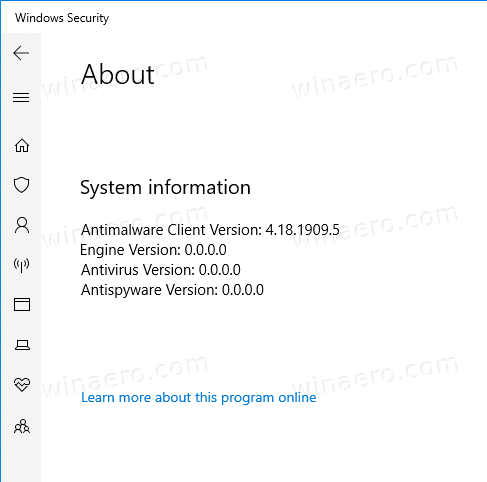
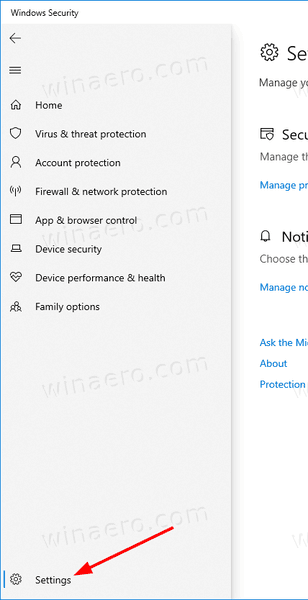
- On the Settings page, find the About link.
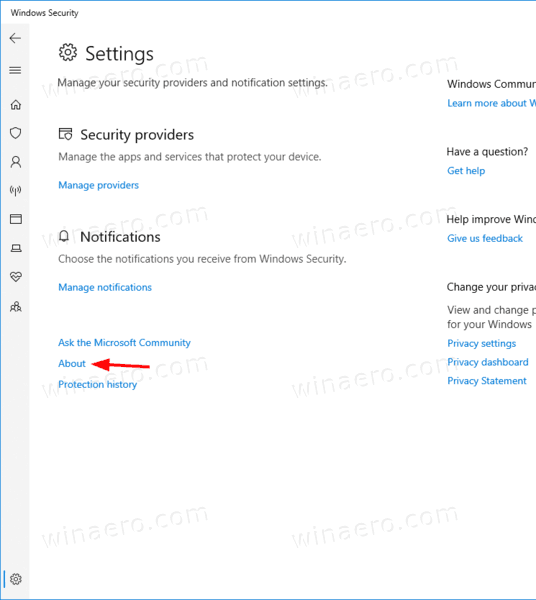
- On the About page you will find the version information for the Windows Defender components.
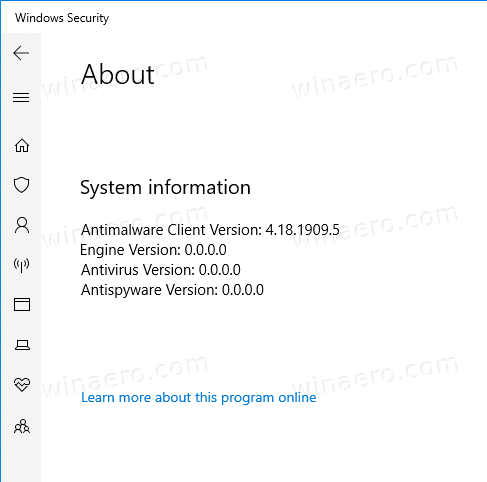
You are done.
Note: The About page contains the following component versions:
- Antimalware Client Version => Windows Defender Antivirus version
- Engine Version => Scanning Engine version
- Antivirus Version => Virus definitions
- Antispyware Version => Spyware definitions
That's it!
Tip: If you find no use for Windows Security and want to get rid of it, you may find the following articles useful:
Finally, you may want to disable the Windows Defender anti-virus app.
Related articles:
- Enable or Disable Tamper Protection in Windows 10
- Windows 10: View Security Providers in Windows Security
- Enable Windows Security Block Suspicious Behaviors in Windows 10
- View Protection History of Windows Defender in Windows 10
- Enable Windows Defender Sandbox in Windows 10
- Schedule Scan in Windows Defender in Windows 10
- How to Enable Windows Defender Application Guard in Windows 10
- How To Add Exclusions for Windows Defender in Windows 10
Support us
Winaero greatly relies on your support. You can help the site keep bringing you interesting and useful content and software by using these options:
