In Windows 10, there is a built-in Photos app which allows viewing images and performing basic editing. Its tile is pinned to the Start menu. Also, the app is associated with most image file formats out of the box. By default, Photos shows your locally stored images along with images you keep on OneDrive. Here is how to exclude your OneDrive Images from Photos in Windows 10.
Advertisеment
Windows 10 ships with a Photos app which replaced the Windows Photo Viewer and Photo Gallery. Photos offers very basic functionality to view images from the user's local drive or from the OneDrive cloud storage. Windows 10 includes this app instead of the good old Windows Photo Viewer from Windows 7 and Windows 8.1. The Photos app is set as the default image viewer app. The Photos app can be used to browse, share and edit your photos and your image collection. With recent updates, the app got a brand new feature "Story Remix" which allows applying a set of fancy 3D effects to your photos and videos. Also, the ability to trim and merge videos was added.
To exclude OneDrive Images from Photos in Windows 10, do the following.
- Open Photos. Its tile is pinned to the Start menu by default.
- Click the three dots menu button in the top right corner:
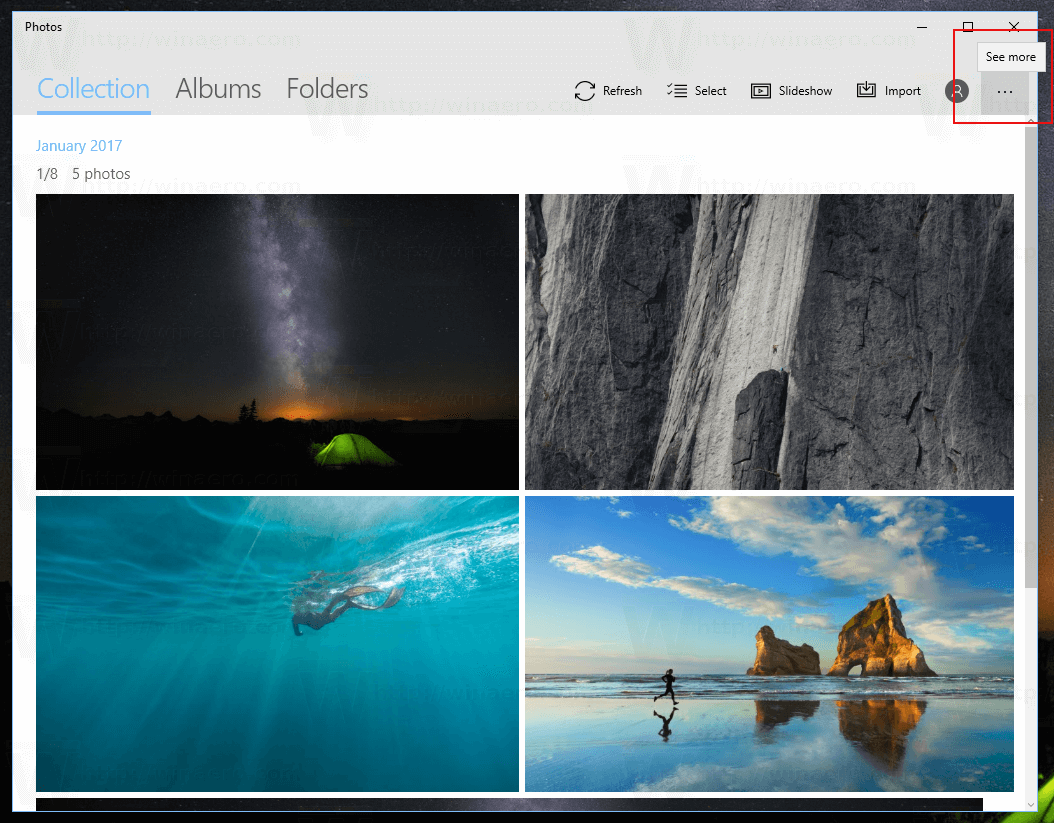
- Click on the Settings menu item.
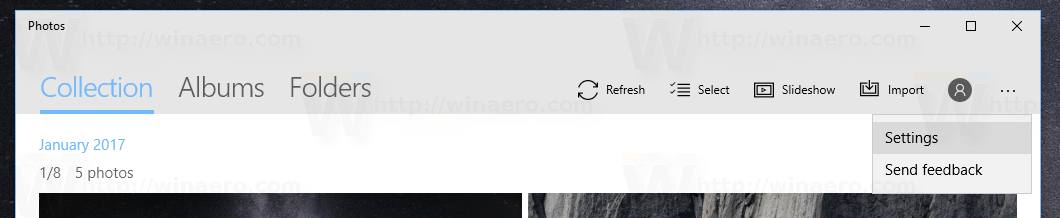
- Settings will appear. Go to 'Microsoft OneDrive' and disable the option Show my cloud-only content from OneDrive.
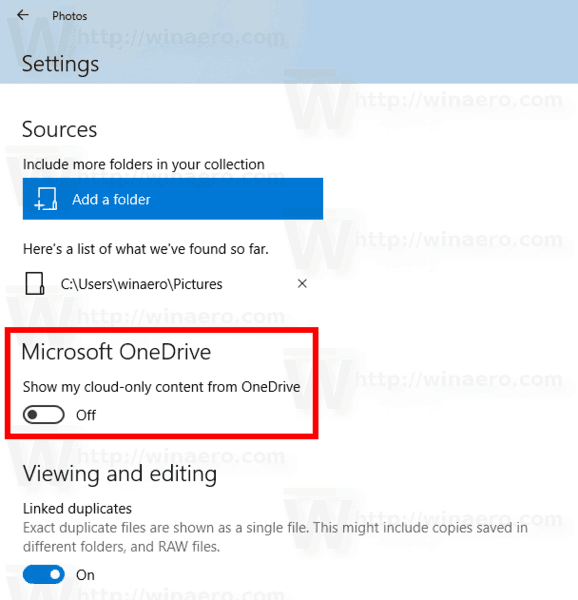
You are done!
You can update or get the Windows 10 Photos app from this page in the Windows Store.
Here are some useful tips for Photos users.
You can turn off Auto Enhance in the Photos app in Windows 10 to get a more natural look for your photos. The Photos app in Windows 10 enhances the appearance of your photos automatically by default. See
Turn Off Auto Enhance in Photos app in Windows 10
If you prefer using hotkeys for productivity, see
The list of keyboard shortcuts for Photos app in Windows 10
The Live Tile feature is enabled by default for the Photos app. It is set to show your recent photos. You can change it to show a single select photo. Refer to this post:
Change Photos App Live Tile Appearance in Windows 10
That's it.
Support us
Winaero greatly relies on your support. You can help the site keep bringing you interesting and useful content and software by using these options:
