Those using Excel for the Web will be happy to know about the upcoming improvements. Microsoft announced a bunch of new features coming soon to Excel Online.
Advertisеment
What's new in Excel Online
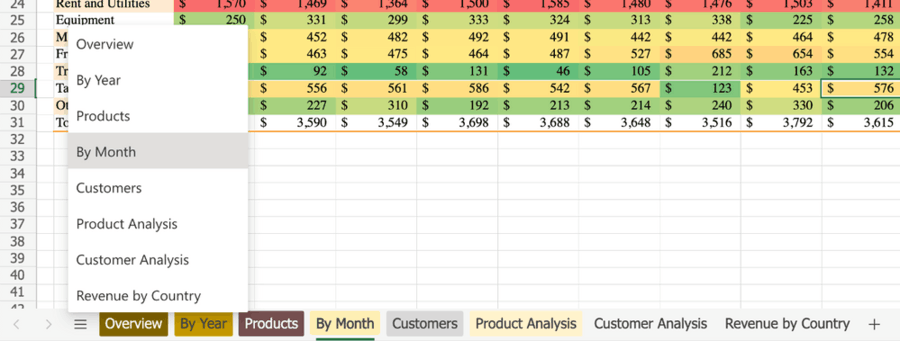
First, there is improved spreadsheet navigation. Now, it is much easier to switch between the worksheets with a dedicated jump list button. There is the "All Sheets" button on the worksheet bar's left side. Clicking on that button with three lines reveals the list with all the available worksheets in the current file. This change should be much appreciated by users who work with large documents containing the enormous number of worksheets that they no longer fit on a single screen.
Multiple non-adjacent ranges selection
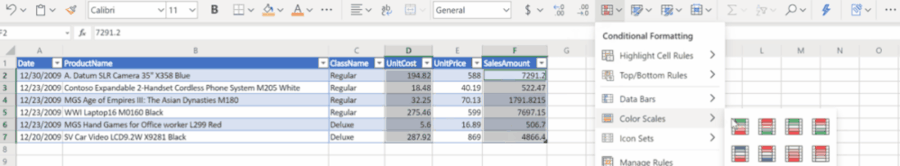
The second change is multiple non-adjacent ranges selection. Just press the Ctrl button and select any range of cells in your document. Later, you can copy-paste, fill the cells with color, etc.
Excel shortcuts
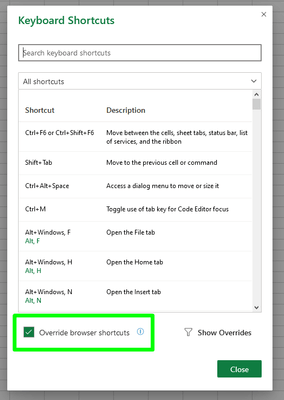
The third improvement is for those who frequently use Excel shortcuts. From now, Excel Online accepts popular shortcuts. These will override the shortcuts available in the browser by default, and forward the key sequence directly to Excel. If you prefer the opposite, there is a toggle option to revert this change. You need to go to the Help tab and select Keyboard Shortcuts – Override browser shortcuts.
Additional zoom controls
Additional zoom controls are the fifth addition to Excel Online. In the latest version, you will be able to use new several options to change the zoom level.
- Gestures on a screen or trackpad.
- Ctrl + Mouse Wheel.
- Ctrl + Alt + Plus/Minus keys on a keyboard.
- The Plus/Minus buttons in the bottom-right corner of the screen.
- Predefined zoom levels from 25% to 200%. This control is also located in the bottom-right corner of the screen.
Other changes
In addition to everything above, users can now browse version history and restore previous versions of a spreadsheet. This change will help track activities in a document when collaborating with others or undoing an unintentional change. To access the version history in Excel Online, click File – Info – Version History.
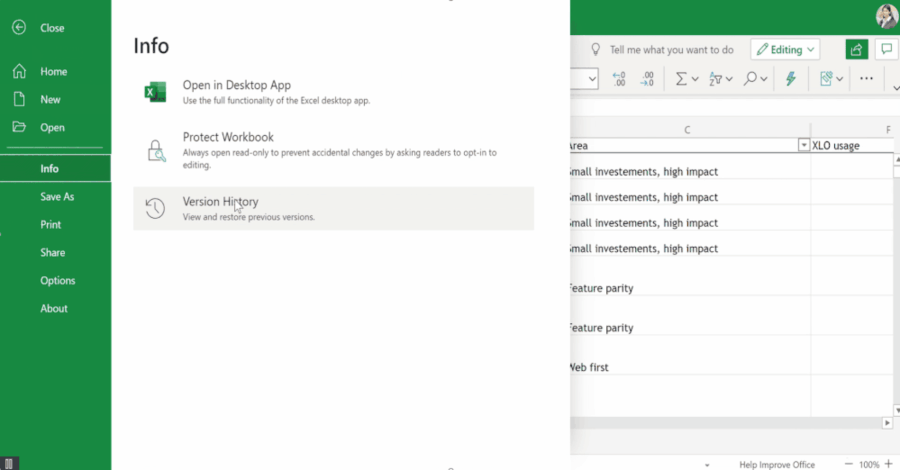
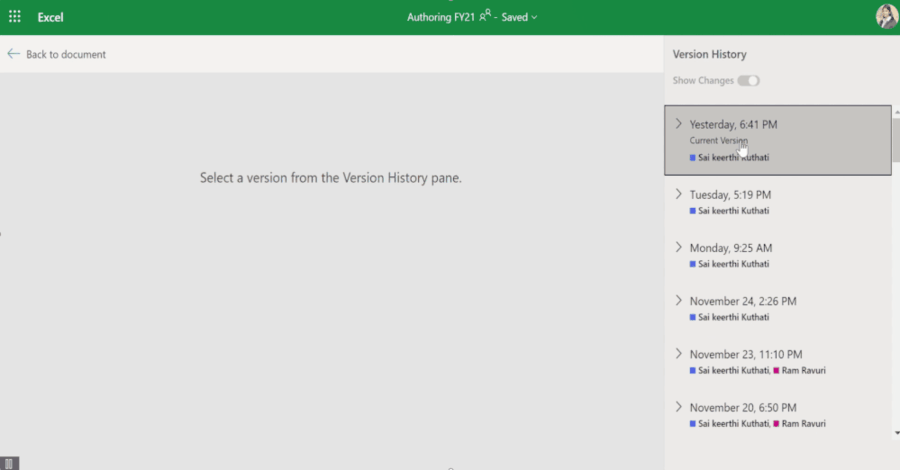
Finally, there are new regional settings to set date and time, numbers, and currency formats according to your locale preferences. Go to File – Options – Regional Format Settings to change these parameters.
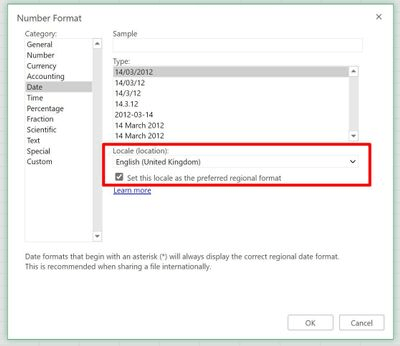
Office Online is a free browser-based set of apps from Microsoft. The company offers Office Online as a solid alternative to Google Docs. Also, in contrast to Office for iPad, which is free only on specific budget tablets, Office Online is free for all regardless of the device you use.
If you want to learn more about these changes, go to the official Tech Community Forum. Also, check out the recent improvements made to Word Online, which include text-to-presentation conversion, embedding Pinterest Pins, YouTube videos, and other interactive content.
Support us
Winaero greatly relies on your support. You can help the site keep bringing you interesting and useful content and software by using these options:
