On the official Tech Community Forums, Microsoft announced a bunch of new features and quality-of-life improvements for Excel for Web. Users can now open huge spreadsheets, work with password-protected files, and edit legacy art objects. Here is what is new.
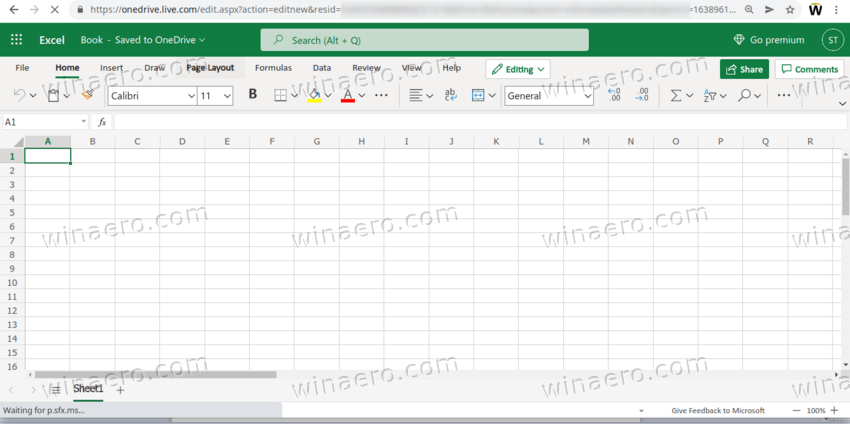
What's new in Excel for Web
The official announcement includes the following highlights.
Advertisеment
“Heavy” spreadsheets support
SharePoint users now can open and edit “heavy” Excel spreadsheets that weigh up to 100MB. As of now, this capability is available only on SharePoint, but Microsoft promises to increase the file size limit for regular consumers too. The only caveat is that the big files support in Excel for Web will be available exclusively for Microsoft 365 subscribers.
Legacy Art Objects and Smart Art support
Excel for Web now supports files with Legacy Art objects and Smart Art. Legacy objects include Form, ActiveX, Camera Tools, and OLE objects. Note that the change means you can open, view, and edit spreadsheets with legacy objects but not interact with the latter.
Protected Files support
Another major update for Excel for Web is protected files support. Users no longer need to launch the desktop Excel app to open password-protected spreadsheets. Keep in mind that co-authoring in protected files is not available in Excel for Web.
You can learn more about the latest updates for Excel for Web in the announcement post.
Excel for Web is a part of free online Office apps from Microsoft. They include Word, Excel, PowerPoint, and OneNote. Office Online is a solid alternative for casual users who do not need full-fledged paid apps and their capabilities. Also, many opt for Office for Web to avoid pirating.
Speaking of pirates, Microsoft appears to be trying to convert pirates to paid subscribers by offering 50% off the first year of the Microsoft 365 Personal or Family subscription.
Support us
Winaero greatly relies on your support. You can help the site keep bringing you interesting and useful content and software by using these options:
