Microsoft Office Online developers are back with another update for the suite of web-based productivity apps. This time, Excel and Word got several new features and improvements. Here is what new in this update.
Advertisеment
In Excel, users can now select custom colors for fonts and fill. If you do not like prebuilt colors, Excel Online now offers a custom palette. You can either pick a color in the preview box or enter RGB or HEX values.
Another styling addition to Excel Online is a style gallery for cells and tables. All the options in this gallery tuned for easy readability and understanding.
Apart from cosmetic changes and enhancements, Excel Online now offers a Mini Toolbar with quick actions, which is also available in desktop apps on Windows. Besides, users can now draw and erase borders, rename tables, add a total row, and format any data as a table.
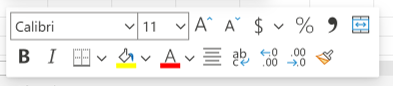
Finally, Excel Online will soon get a new printing experience. It will allow users to set the printing area and insert or remove page breaks.
As for Word Online, the main highlight in the latest update is a feature called "Drawings." With Drawings, users can create custom images and standalone diagrams that combine forms, text, and ink. This feature supports Microsoft 365 Stock content, Bing images, icons, GIFs, SmartArt, shapes, and ink. You can add all the needed parts in a dedicated space and then insert them as a single image. The Drawings feature is available on the Insert tab.
The latest update to Excel and Word Online is currently rolling out to the First Release users. As usual, Microsoft takes some time to slowly push new features to ensure that things are working as intended and without bugs or other problems. If you cannot access new styling features in Excel or Drawings in Word, give the apps some time and check again in a few days.
Source: Tech Community Forums and Office Insider.
Support us
Winaero greatly relies on your support. You can help the site keep bringing you interesting and useful content and software by using these options:
