It is possible to enable detailed information for Windows 10 logon, sign out, restart and shutdown events. The operating system will report what exactly is happening at the current moment while you are on the logon/logoff screen. In this article, we will see how this can be enabled. This trick also works in Windows 8/8.1, Windows 7, Windows Vista and Windows XP.
Advertisеment
To enable verbose logon messages in Windows 10, you need to apply a simple Registry tweak. If you prefer to avoid Registry editing, here are ready-to-use Registry files:
Download Registry Files to enable detailed logon messages
Unpack the ZIP archive you downloaded and double click the file named "enable verbose logon.reg". You will need to restart the operating system to activate the changes. The undo tweak is also included.
- To do this manually, open Registry Editor.
- Go to the following Registry path:
HKEY_LOCAL_MACHINE\Software\Microsoft\Windows\CurrentVersion\Policies\System
Tip: See how to jump to the desired Registry key with one click.
If you don't have such a key, then just create it. - Create a new 32-bit DWORD value named VerboseStatus. Set its value data to 1. If you are running 64-bit Windows 10, you still need to create a 32-bit DWORD value. See the following screenshot:
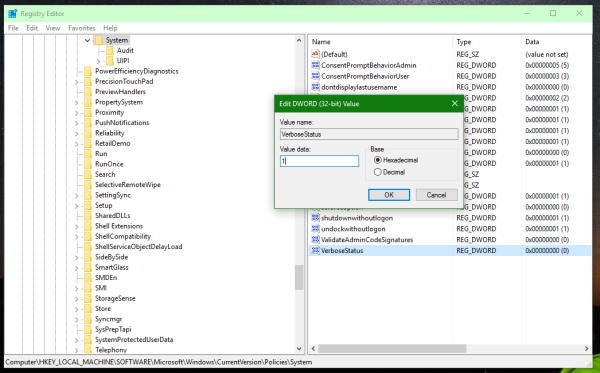
Now, try to sign out from your user account or restart the operating system. You will see verbose logon messages in action.

The same can be done using Winaero Tweaker:
It comes with the option "Enable or disable verbose sign-in status messages" which can help you to avoid Registry editing and activate/deactivate this feature with just one click.
Showing verbose status messages is one of my favorite tweaks because it is very helpful when you are troubleshooting slow startup, shutdown, logon, or logoff behavior.
That's it.
Support us
Winaero greatly relies on your support. You can help the site keep bringing you interesting and useful content and software by using these options:
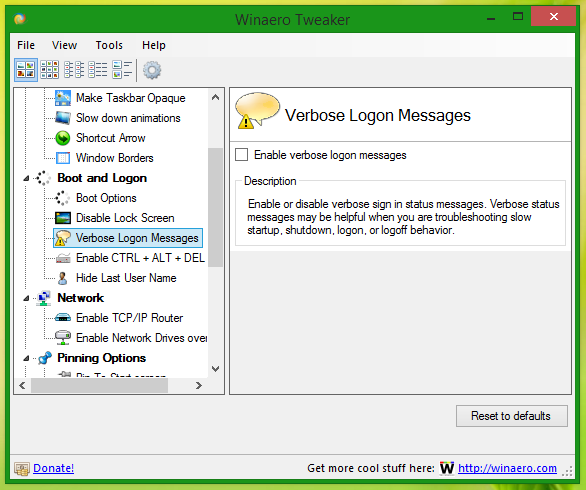

Will this work in Server 2012?
yep. it should work there
When I shutdown or restart I come to stop services then it hangs. Is it possible to find out which services cause the hang?
Kind regards
Bo Gaden
It worked for a while after I’ve enabled it, but now it’s not working. The option in Winaero Tweaker is enabled, and also the registry key is here and set to 1, but the messages are not shown.
That’s the same with “Show Last Logon Info”, it worked for some time, but not for long, and now it’s not working. Although I’ve been through many reboots and months, nothing changed.
System version is Windows 10 1809, Winaero Tweaker version is 0.14.0.0
The verbose messages are displayed on the default blue background. Is there any way to change that background color, or ideally set an image as background?
I’ve set the lockscreen backgrounds, but this screen seems independent from that.
change the accent color
After doing this, the status messages are displaying “just a moment”