In Windows 10, it is possible to enable write protection on USB mass storage devices. Once enabled, it will restrict write access to external USB drives. This can be useful as an additional security option in some environments. Let's see how it can be done.
Advertisеment
You can enable USB write protection in Windows 10 with a simple Registry tweak. Do it as follows.
Enable USB write protection in Windows 10
- Open the Registry Editor app.
- Go to the following Registry key:
HKEY_LOCAL_MACHINE\SYSTEM\CurrentControlSet\Control
Tip: You can access any desired Registry key with one click.
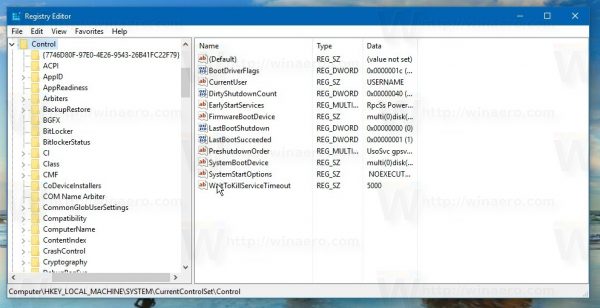
- Create a new subkey here named StorageDevicePolicies as shown below:
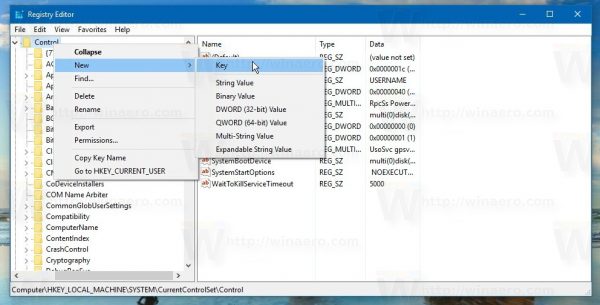
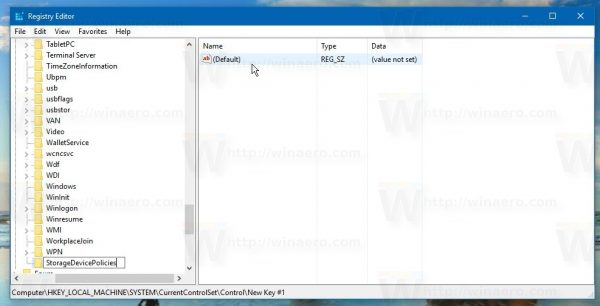
- Under the StorageDevicePolicies subkey, create a new 32-bit DWORD value named WriteProtect. Set its value data to 1. Note: even if you are running a 64-bit Windows 10 version, you still need to create the 32-bit DWORD value.
See the following screenshot: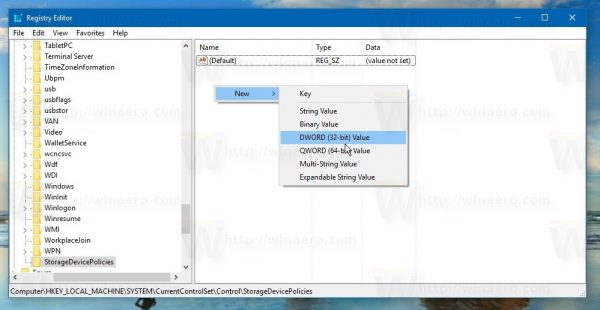
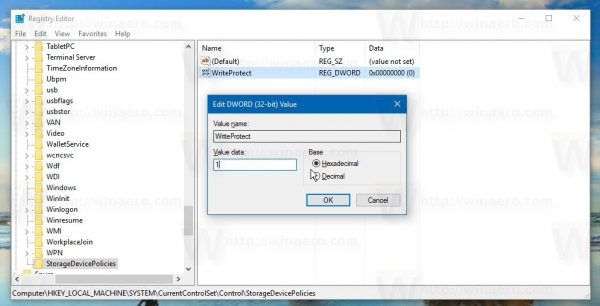
- Reconnect all USB drives if you have connected them to your PC.
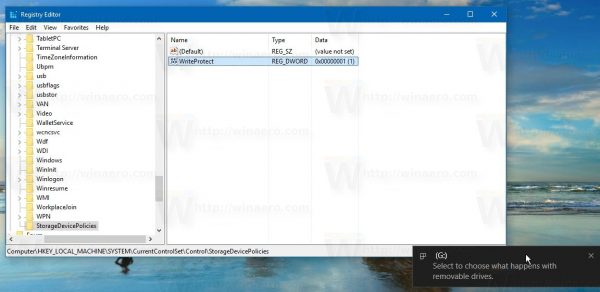
Once you set the WriteProtect value to 1 and reconnect USB drives, the restriction takes effect immediately. All newly connected USB drives will become read-only. Even "New" and "Delete" context menu commands will disappear:
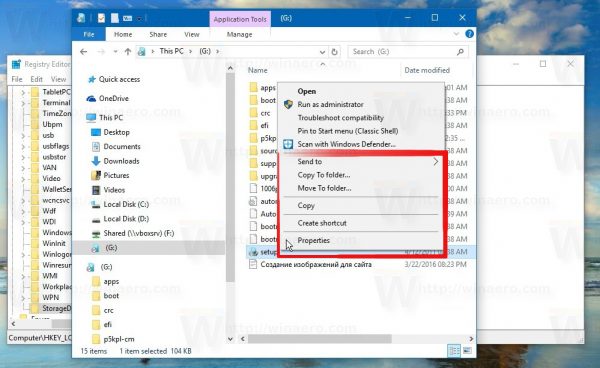
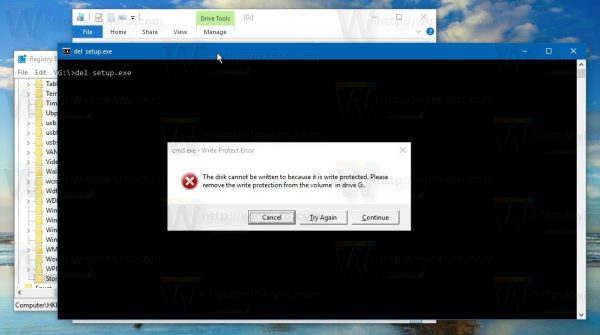 Watch the following video to see this trick in action:
Watch the following video to see this trick in action:
Tip: you can subscribe to our YouTube channel to see more useful and interesting videos.
To disable the restriction and restore the default behavior, you need to remove the WriteProtect value.
To save your time, I prepared the following ready-to-use Registry files:
The undo file is included.
Alternatively, you can use Winaero Tweaker. It has the appropriate option under the Behavior category:
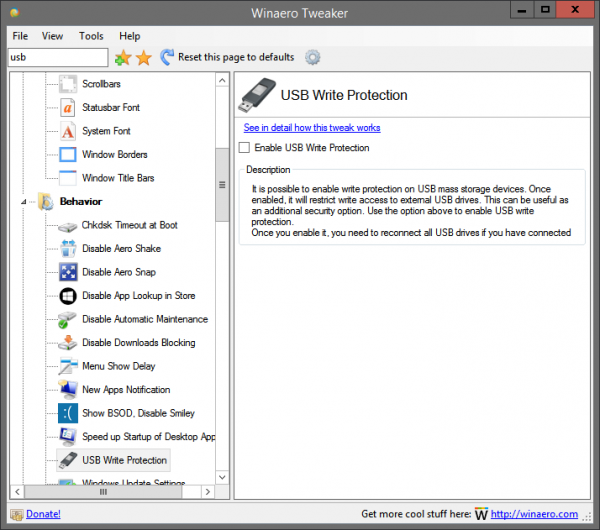 You can get the app here: Download Winaero Tweaker.
You can get the app here: Download Winaero Tweaker.
This trick works on Windows XP Service Pack, Windows Vista, Windows 7, Windows 8/8.1 as well.
Support us
Winaero greatly relies on your support. You can help the site keep bringing you interesting and useful content and software by using these options:

woooooooooooow this is very amazing
does this write protect USB also protect USB CF cards too?
i have CF card reader (4in1, SD, CF ,etc) new.
and spare CF cards
w10 wrecks CF cards with system volume information and more.damage. (indexing)
Not using bitlocker or encrypted anything at all.
the CF card is FAT 32 and has a full win CE OS running on it.
I just want to copy the CF card or image it and not have w10 wreck it before the act.
I may have to do this in linux with DD . but just wondered if you ever considered add adding
CF/SD protect too.
happy new year !
If CF is recognized as a USB drive, then the trick should work.
The registry key does NOT protect the root directory of an external ntsf harddisk (a real rotating harddisk) connected with usb to a Win 10 Home 22H2 x64 desktop computer (connected using a sata to usb device). I can freely add and delete files in the root directory. Also it is not clear if it protects against checkdisk and defrag utilities or the windows indexing service that changes the last access time.
1) PLEASE ADD A REMOVE an Unlock Button for any file or drive on the system.
2) Please Add A Remove All Right Protections Button for Files/Folders/Drives
3) Add a Superuser Button!!!
4) Stop Windows from Phoning Home….Please! Buttons to let us choose what gets phoned home.
I am having a nightmare of a time with Windows 10, automatically locking brand new external zip drives. NOTHING, I do stops it…. not Reg-edit, cmd prompt, security setting nor sharing will give me access to my files.
I am the only user of my computer, and I need full control just like I could get with windows 7 and XP.
Help