The latest version of Microsoft Edge Canary has finally fixed one of the most annoying issues related to how the browser handles extensions on the toolbar. In the current stable version of Edge, disabling the Extensions button will cause all your extensions to instantly appear on the toolbar. That might not be a problem for those with one or two add-ons, but things get ugly when the user has lots of them installed. Luckily, Microsoft has finally listened to users and addressed the issue.
Advertisеment
After updating to Edge Canary 96.0.1032.0 or higher, extensions no longer pop on the toolbar when users try to disable the button that manages them. That was one of the most popular complaints from users after Microsoft introduced the extensions flyout in the Edge browser.
Also, Microsoft Edge won't add extension icons into the main menu when you hide the Extensions button from the toolbar. Instead, to access and manage existing extensions, you need to go to edge://extensions or open the main menu (Alt + F) and click the "Extensions" entry. Note that the latter now opens the list of browser add-ons in a flyout, and not in a new tab like it used to be.
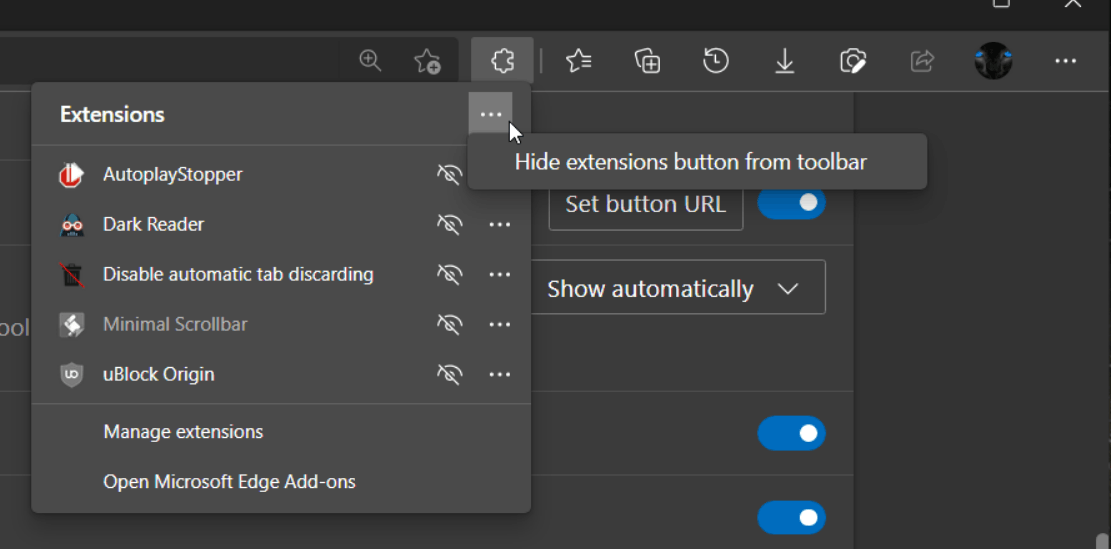
Finally, the appearance section in Microsoft Edge settings received 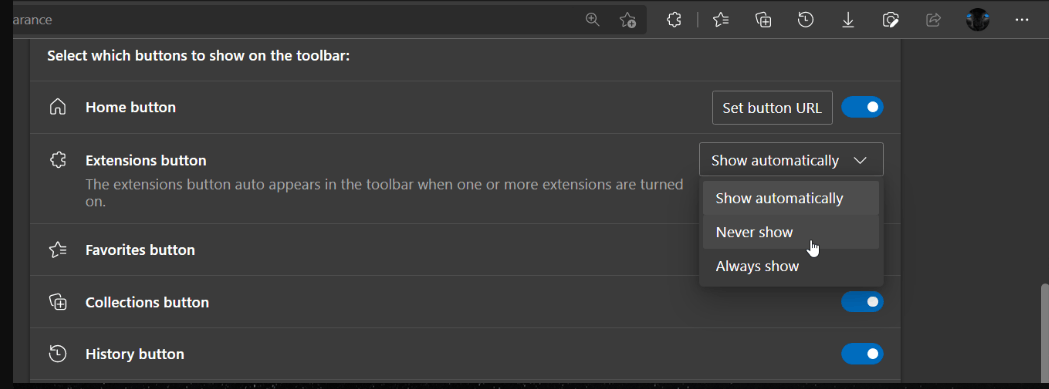 . It now lets users pick one of the following options: show automatically, always show, or never show.
. It now lets users pick one of the following options: show automatically, always show, or never show.
Microsoft is now rolling out those improvements to Edge insiders in the Canary channel. It might take a couple of days before the change reaches your system.
Speaking of extensions, Google recently announced plans to phase out Manifest V2-based add-ons. Developers need to optimize and update their projects if they want to keep them running in 2023 and onward. You can read more about those changes in a dedicated post.
Support us
Winaero greatly relies on your support. You can help the site keep bringing you interesting and useful content and software by using these options:

Hmm, never noticed that. I only have 4 extenstions in that browser though and 2 of them (Tampermonkey and F.B.Purity) are disabled most of the time because I rarely need them.
I like having that button up there on the Edge toolbar.