There are some situations when you want to hide a visited website from others. It can be a site for adults, or one that is about a medical condition that you want to keep private, or even a site where you are looking for a new job. For this kind of content, people usually use the Private mode of their browser. All browers today have such a mode. Microsoft's Edge browser may soon get an intelligent private mode, which would become enabled automatically for such sensitive web sites.
A new patent by Microsoft, probably for the Edge browser, describes the automatic switching to private mode when needed.
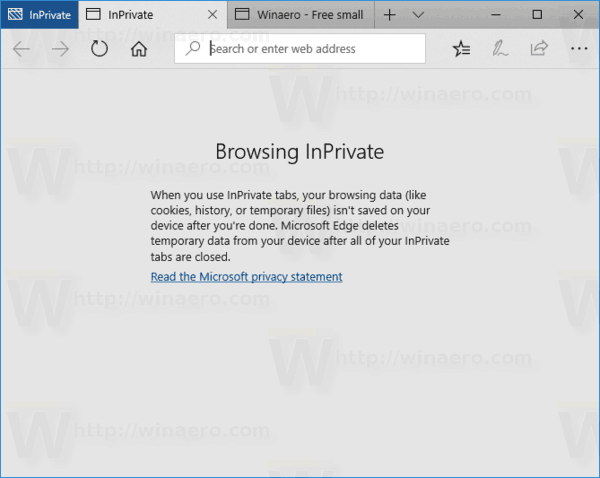
The behavior will rely on collecting data about the site you visit. The technology is called "Automation of Browser Mode Switching". Here is a short text from the patent:
Techniques for automation of browsing mode switching are described. According to various implementations, a web browser is operable in multiple different browsing modes, including a normal browsing mode and a private browsing mode. Techniques described herein enable automatic switching between browsing modes based on different mode triggers, and enable user configuration of various mode change behaviors.
The following scheme shows how it could work in action.
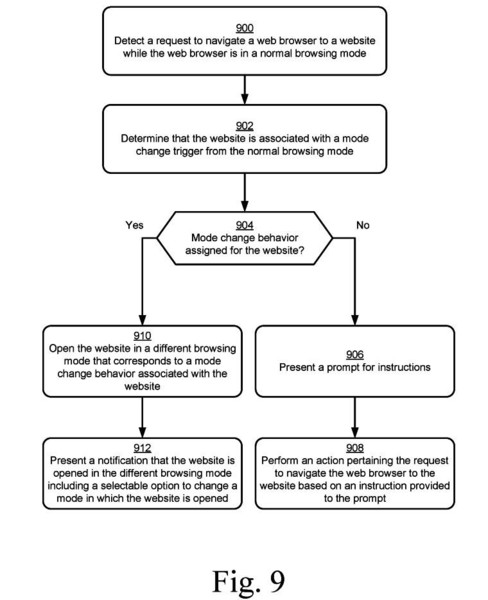
It's not clear how the browser could differentiate between web sites with a high level of certainty. It is also not known how exactly the app would detect which mode to enable for sites you visit. Anyway, this is only a patent as of this writing, so the technology might not be included in Edge after all.
Support us
Winaero greatly relies on your support. You can help the site keep bringing you interesting and useful content and software by using these options:
