The latest release of Microsoft Edge Canary includes a new feature that can significantly improve scrolling on FreeSync displays. The browser will be able to temporarily increase the screen refresh rate by using Variable Refresh Rate (VRR) technology for smoother scrolling.
Advertisеment
Obviously, this feature requires you to have an AMD Freesync or NVIDIA G-Sync display and a VRR driver installed. Microsoft describes is as follows.
Allows Windows to temporarily boost the refresh rate up when scrolling (provided the machine has a VRR panel and a supporting driver). This provides an overall smoother scrolling experience - Windows
👉 You can quickly check if VRR is supported for your display by opening Settings (Win + I) and visiting the System > Display > Advanced display page. On the right, see if the Choose a refresh rate setting supports the Dynamic option.
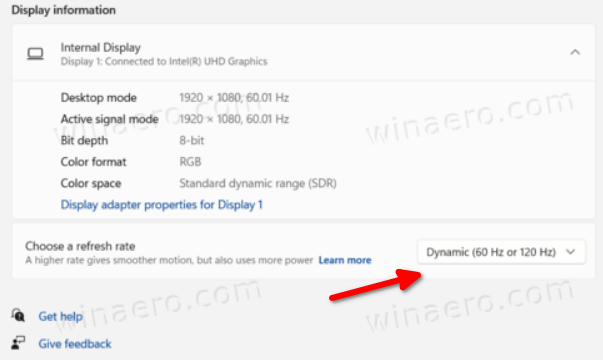
As of this moment of writing, the option remains experimental and is hidden behind a flag named "Boost screen refresh rate when scrolling". But it is easy to enable it with a few clicks. All you need to do is to have the latest Canary build of Edge.
Enable Boost screen refresh rate when scrolling in Microsoft Edge
- Open a new tab in Microsoft Edge.
- Type
edge://flags/#edge-refresh-rate-boost-on-scrollinto the address bar and hit the Enter key. - Select Enabled from the drop-down list next to the Boost screen refresh rate when scrolling flag.
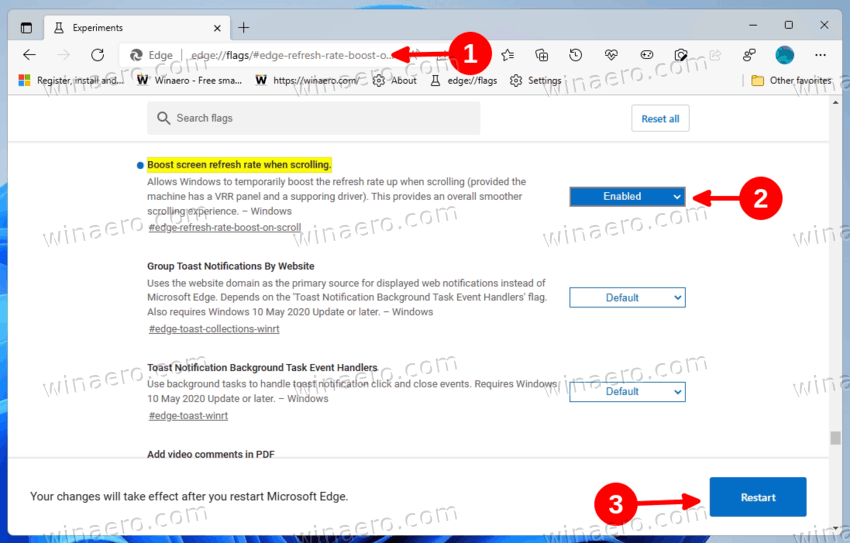
- Restart the browser when prompted.
Done! You can disable the option by selecting the Disabled option for the above mentioned flag at any moment of time.
Traditionally, it will take the Redmond firm some time before the addition hits the stable version of the browser. Currently, its stable branch hosts Edge 97, which is notable for including features like Citations and Automatic HTTPS.
Microsoft Edge constantly receives changes that improve your daily online life. Just recently the brower has got the ability to add a saved password manually. RSS Feed support is yet another novelty that many users may welcome.
Support us
Winaero greatly relies on your support. You can help the site keep bringing you interesting and useful content and software by using these options:
