Microsoft recently added vertical tabs to the Edge browser, making it the second browser on the market (after Vivaldi) with such a feature available natively. Microsoft is also working on running Progressive Web Apps (PWA) inside Edge tabs. These two features, combined together, create a unique task management experience.The vertical tabs change is one of the most exciting additions to the Edge user interface. Most Chromium-based browsers do not allow customizing the tab row. The only browser that allows you to place tabs on any desired edge of the browser window is Vivaldi. Firefox used to have such an option, but this is no longer possible with its modern versions, due to the radical changes internally made to the user interface of Firefox.
Progressive Web Apps (PWAs) are web apps that use modern web technologies. They can be launched on the Desktop and look like native apps. Microsoft Edge allows installing them with ease via a special button in the address bar.
While PWAs are hosted on the Internet, the user can create a special shortcut to launch them like a regular app, or install them in Windows 10 using Microsoft Store. Besides the Microsoft Store app, Windows users can use the certain Chromium-based browsers like Edge and Chrome to install them.
If you are lucky to get both vertical tabs and tabbed PWA in Microsoft Edge, which are both in controlled feature roll-out, the browser can offer you the following UI features.
First of all, you can choose to open a PWA in a new tab, new window, and in a tabbed window.
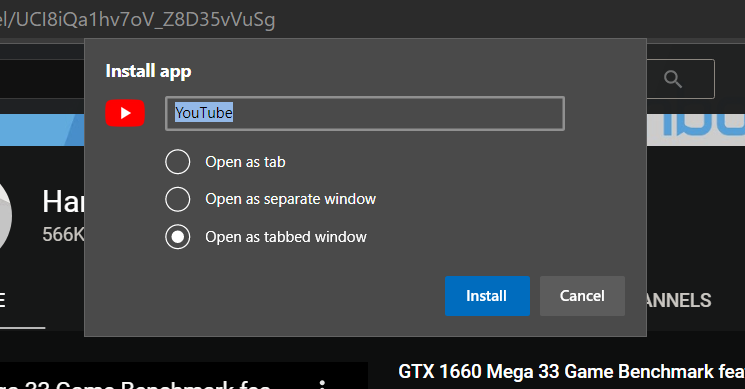
Here is how the app looks when running in a tabbed window.
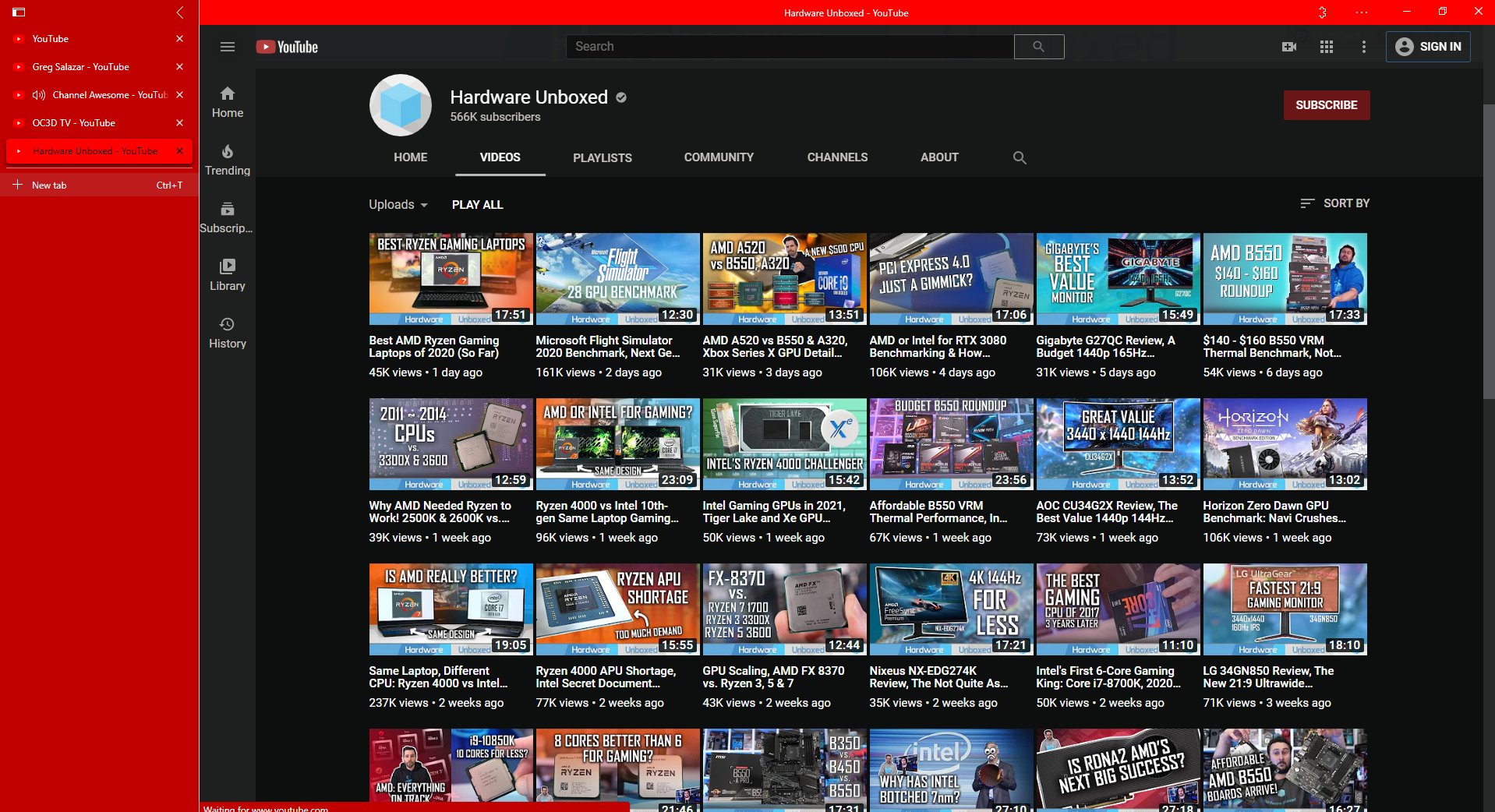
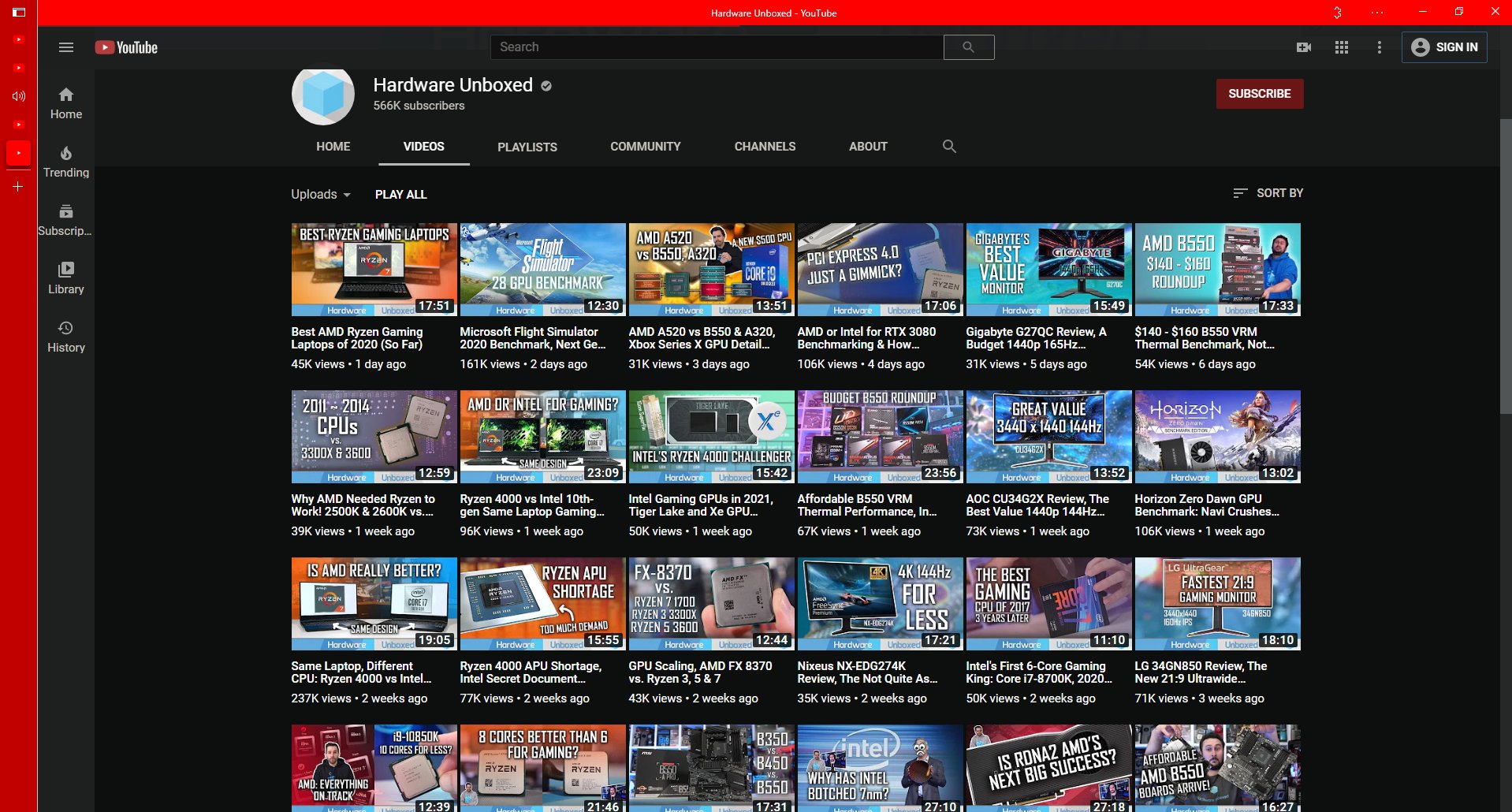
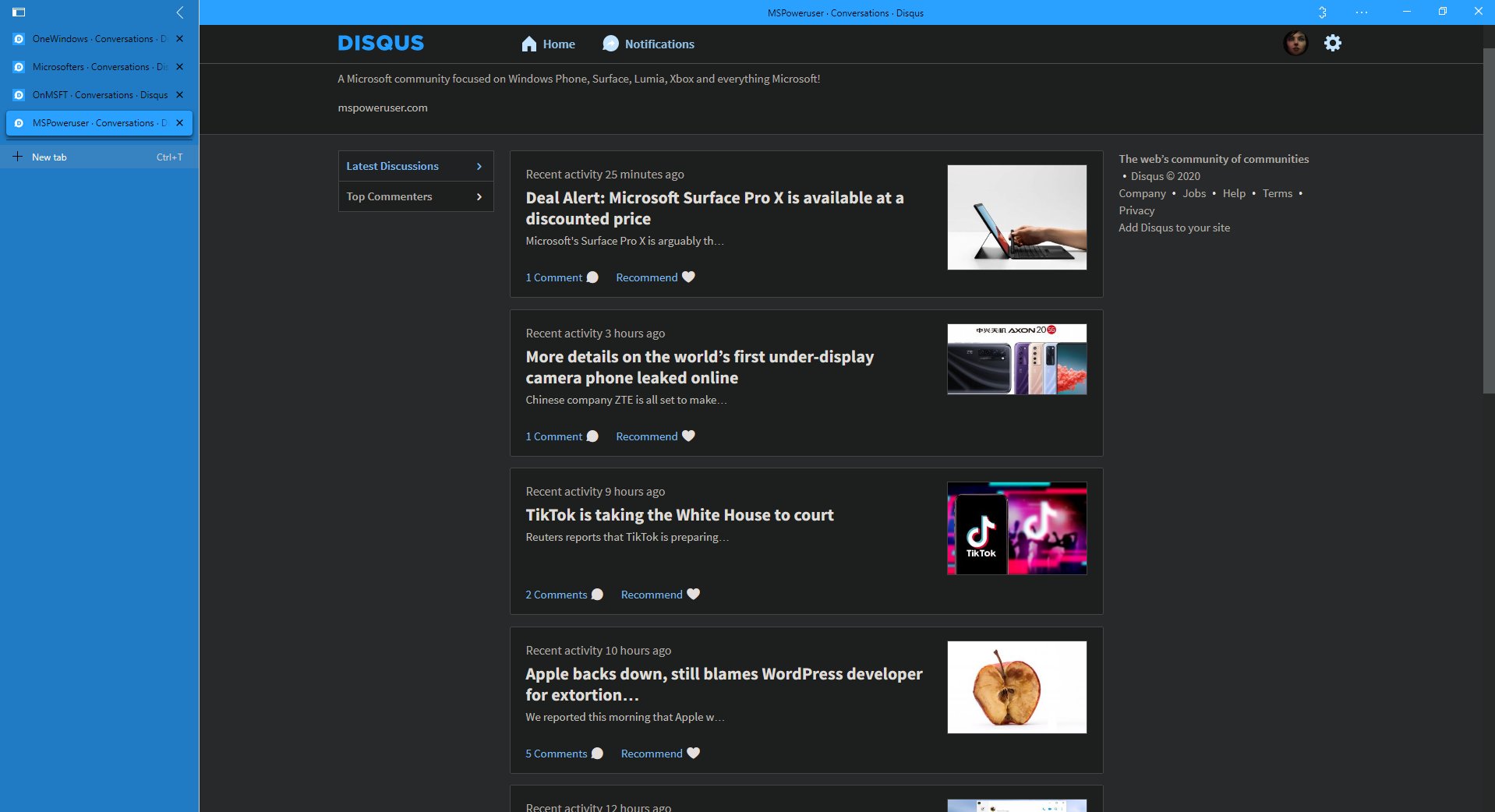
Thanks to Leo for sharing the above.
Support us
Winaero greatly relies on your support. You can help the site keep bringing you interesting and useful content and software by using these options:
