Last year, Microsoft introduced a new "Followable Web" flag in the Edge browser. The idea behind the feature is to allow users to keep track of updates from their favorite websites and content creators. Several months after its first appearance, the "Followable Web" feature is now working, letting users follow creators on YouTube.
Advertisеment
Leopeva64-2 spotted the new feature in the latest version of Microsoft Edge Canary. Followable Web works in conjunction with Collections, and it displays a follow button in the address bar when you open a profile on YouTube.
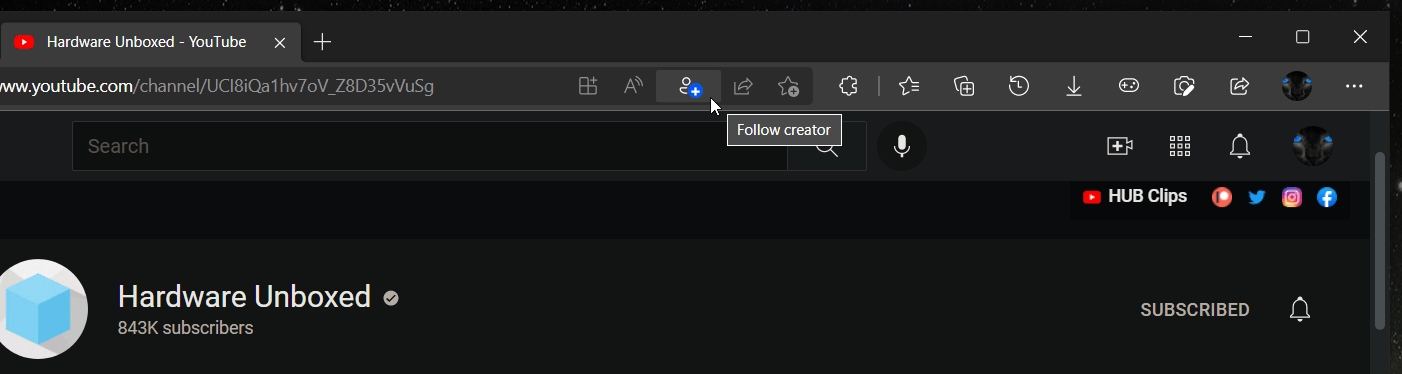
Follow Creator in Microsoft Edge
After the user clicks the button, Edge displays a small popup with brief information, such as the number of posts, followers, a short description, and a list of recent posts.
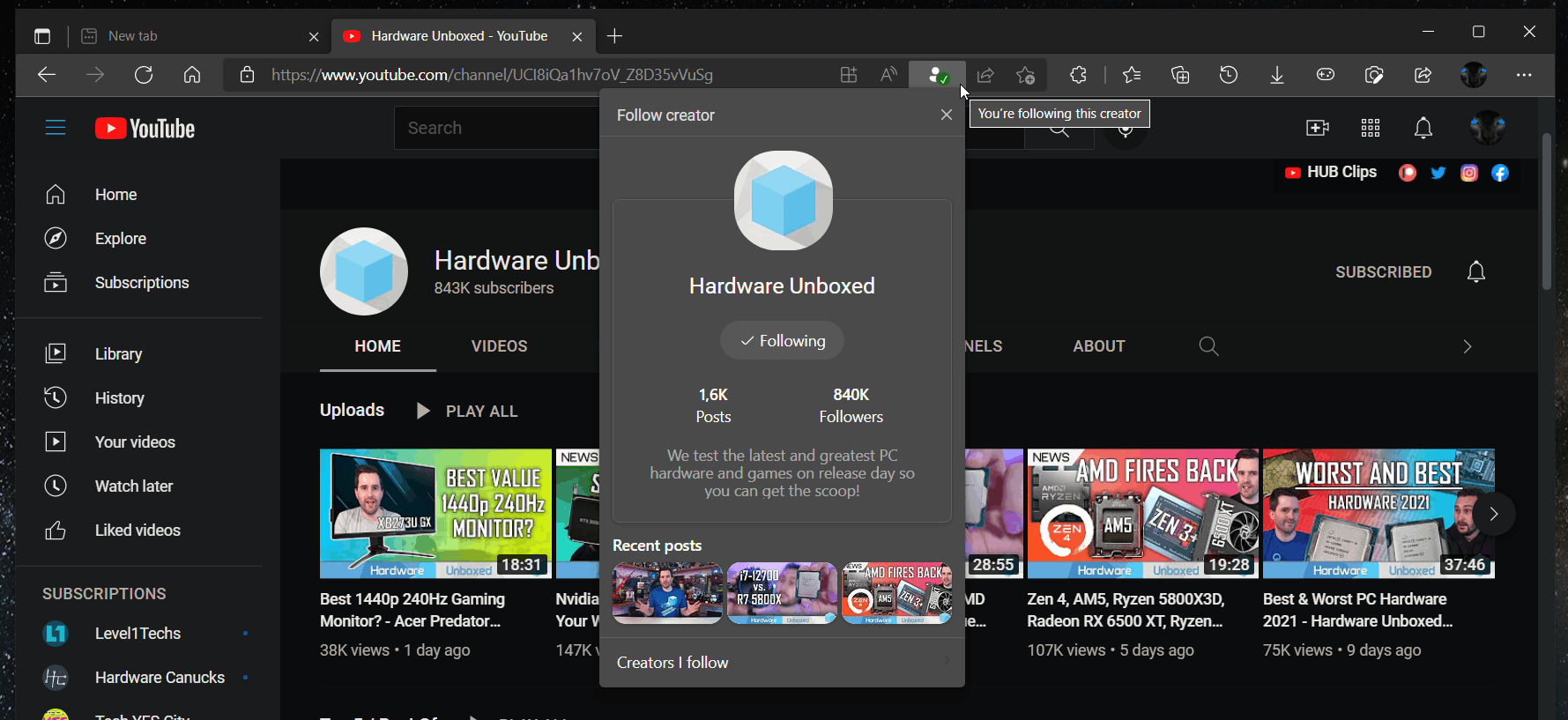
Microsoft Edge keeps all subscriptions in a dedicated "Following" panel you can find in a menu inside the Collections UI. There is also a "Recent Posts" button that lets you check out the latest updates from your favorite YouTubers.
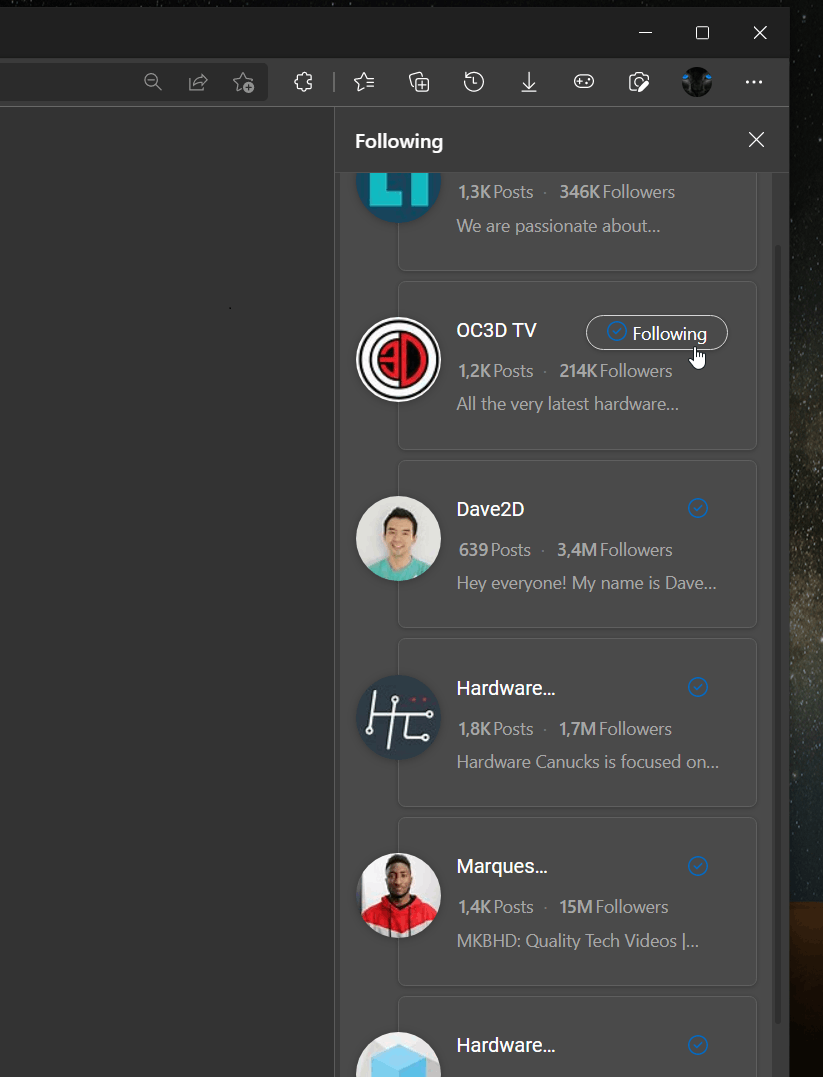
It is too early to judge the new feature and its capabilities. Microsoft has only started to test it with a limited number of Edge Insiders (it is a part of controlled feature rollout, which means not everyone can access it right now).
Ideally, the "Followable Web" feature should let you track updates not only on YouTube but also on websites such as Winaero. For now, it works only with YouTube, where we also have a channel which you can follow and subscribe to. Also, Microsoft needs to polish some UI bugs and rough surfaces before shipping the feature to more users. For example, the "Recent Posts" panel does not support dark mode.
Another feature Microsoft prepares for a future release is Variable Refresh Rate support. Microsoft Edge will soon be able to temporarily boost the refresh rate to improve the browser's overall smoothness on displays with a high refresh rate and VRR support.
Support us
Winaero greatly relies on your support. You can help the site keep bringing you interesting and useful content and software by using these options:
