Microsoft is working on a new feature for its Edge browser called "Web App Sidebar". When enabled, it adds a right sidebar to a PWA or website running in app mode with extra options. Those include the ability to manage the app contents, as well as to run a search query using Bing.
Advertisеment
in Edge is currently an experimental feature, so you must enable it manually before using. There is a special flag for that, edge://flags#edge-webapp-sidebar.
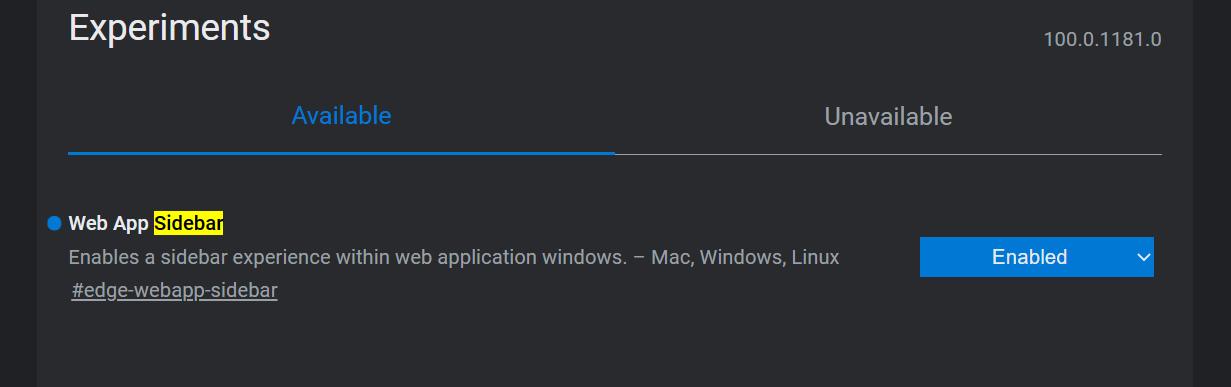
Once enabled, it adds a button to the PWA title bar to toggle its visibility.
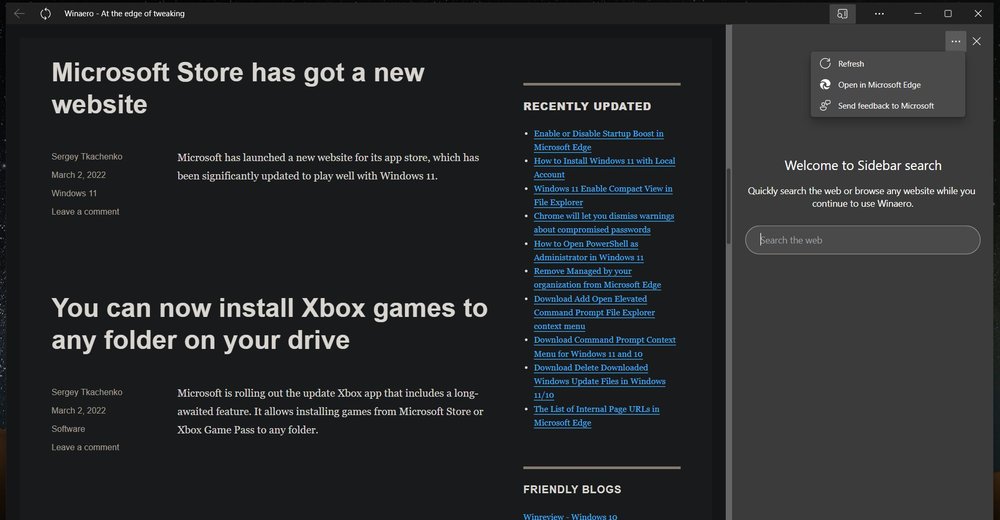
As of now, the default sidebar includes a menu button that the top right with a few commands. You can refresh the app window, open it in Microsoft Edge, and send your feedback to Microsoft.
The rest space is dedicated for web search with Bing.
You can use the search box to quickly perform an online search without leaving the app or opening the full Edge window. It supports suggestions.

Out of the box, it appears in the middle of the sidebar, but once you perform a request to Bing, it moves up to menu, leaving the room for a smartphone-like version of the search engine. It allows switching to image and video results in addition to regular text data.
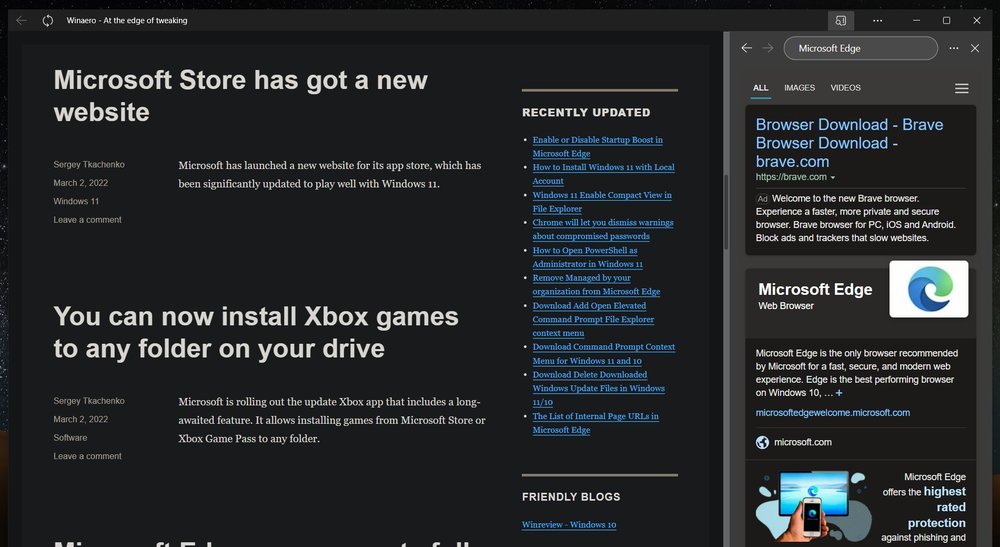
You can also access more search categories like News and Shopping from the hamburger menu.
The Web Apps Sidebar is only available to select Insiders running Edge Canary, version 100. If you are on the stable channel of the browser, you should receive version 99 which is released today with auto-fill improvements and page thumbnails in PDF Viewer . It is worth noting that the latter supports a distraction-free full screen mode, but only in the Canary version of the browser.
H/t Leopeva64.
Support us
Winaero greatly relies on your support. You can help the site keep bringing you interesting and useful content and software by using these options:
