You can now block ads in Microsoft Edge on Android, as Microsoft has added the AdBlock Plus extension to the mobile browser.
Recently, Microsoft released a significant upgrade for the Edge browser on Android. The Canary and Dev versions now follow the same Chromium builds as their desktop counterparts, thus offer more capabilities and a faster development process. Still, some features, for some reason, got lost during the transition, for example, a built-in adblocker. After a short absence in the Canary channel, Microsoft brought the AdBlock Plus extension back to its mobile browser on Android.
Advertisеment
Currently, AdBlock Plus is only available in Edge 46 Stable and Edge Edge 92.0.900.0 Canary. In a now traditional manner, Microsoft rolls out the extension gradually for a small part of Edge Insiders on Android. That means it may take some time for the AdBlock Plus extension to show up in your Edge Canary on Android.
How to block ads in Microsoft Edge on Android
- Update the browser to version 92.0.900.0 (currently only available in Canary.) You can download Edge Canary from the Google Play Store.
- Press the three-dots button at the bottom of the screen.
- Tap the Settings entry in the menu.
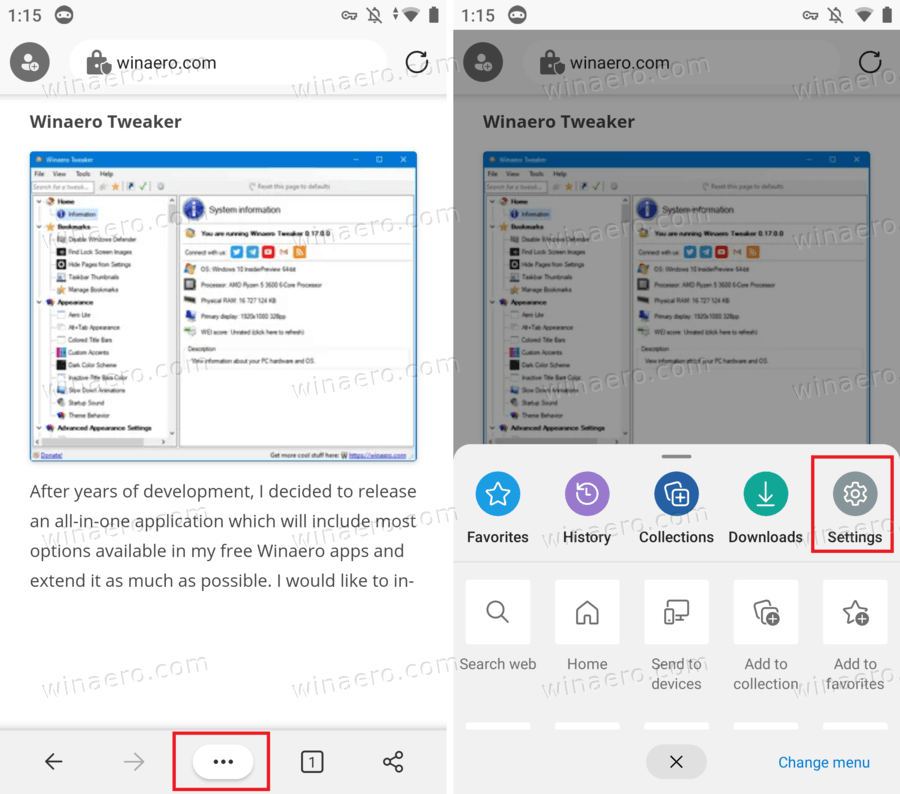
- Go to Privacy and Security > Block ads.
- Turn on the Block ads option.
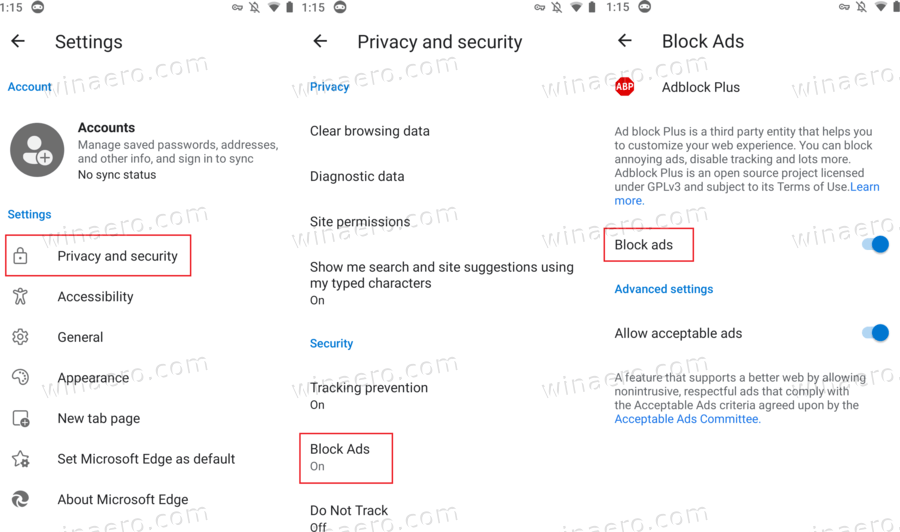
- Optionally, you can disable or enable the Allow acceptable ads option. It becomes available when you turn on the AdBlock extension.
And that is how you block ads in Microsoft Edge for Android. Do note that there is no need to download a somewhat less stable Canary version to block ads in Microsoft Edge. The stable version, which is currently on Chromium 42, has a built-in ad blocker as well.
Still, there are several reasons to move from the stable version to Dev or Canary channels. The new versions have more features, such as an improved translator, tracking prevention, an entire section for experimental features, better scrolling, etc. Unlike iOS, where you need an invitation to participate in testing, Microsoft allows everyone to try Edge Canary and Edge Dev on Android. You can run those versions side by side with the Stable channel or any other browser and see which one works best for you.
It is also worth mentioning that AdBlock Plus is available in Edge Beta for iOS with a single bonus feature. iOS version of the browser allows you to add websites to the exception list. That feature is currently not available on Android, but you can expect Microsoft to introduce it soon.
You can learn more about Microsoft Edge preview channels in a dedicated article that describes the difference between Edge Canary, Edge Dev, Edge Beta, and Edge Stable.
Support us
Winaero greatly relies on your support. You can help the site keep bringing you interesting and useful content and software by using these options:
