Microsoft today announced the release of Edge 89. The update is rolling out to all users running the stable version of the browser. Microsoft Edge 89 comes with the new vertical tabs experience, faster startup, the updated look, and more.
Advertisеment
Most of the features included in this release should be familiar to Edge Insiders, as they are available in Canary, Dev, or Beta channel builds for some time. Additionally, the announcements mentions a number of Bing improvements.
Vertical tabs
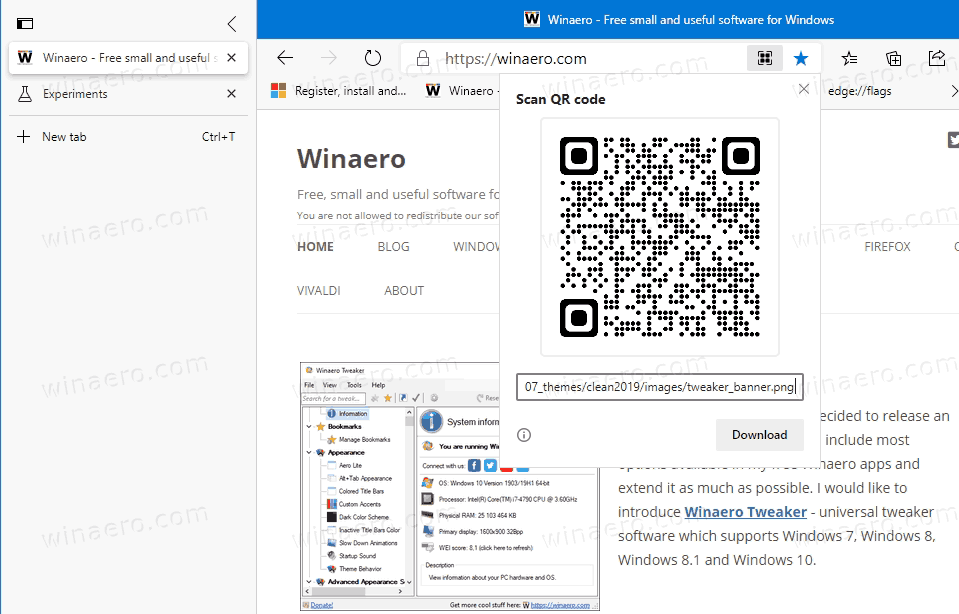
You can enable vertical tabs by clicking the appropriate icon in the top left corner of the tab bar. This change is one of the most exciting additions to the Edge user interface. Most Chromium-based browsers do not allow customizing the tab row. The only browser that allows you to place tabs on any desired edge of the browser window is Vivaldi. Vertical tabs can be useful for users who open plenty of tabs and use a widescreen display, e.g. on a laptop.
Microsoft Edge 89 also includes a new drop-down menu for the history pane.
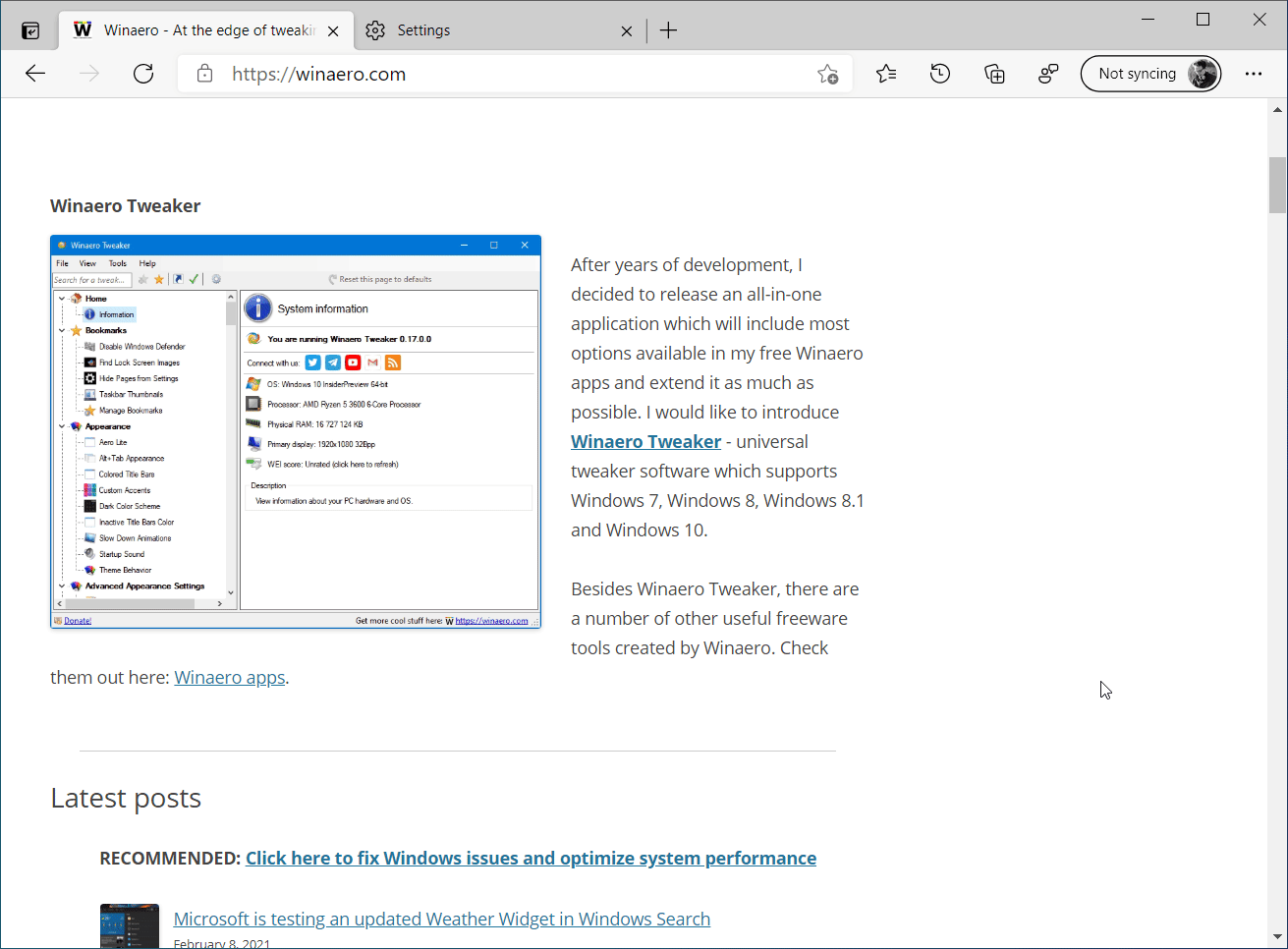
It also includes the ability to be pinned to the right side of the window, search, and other extra options.
Startup boost
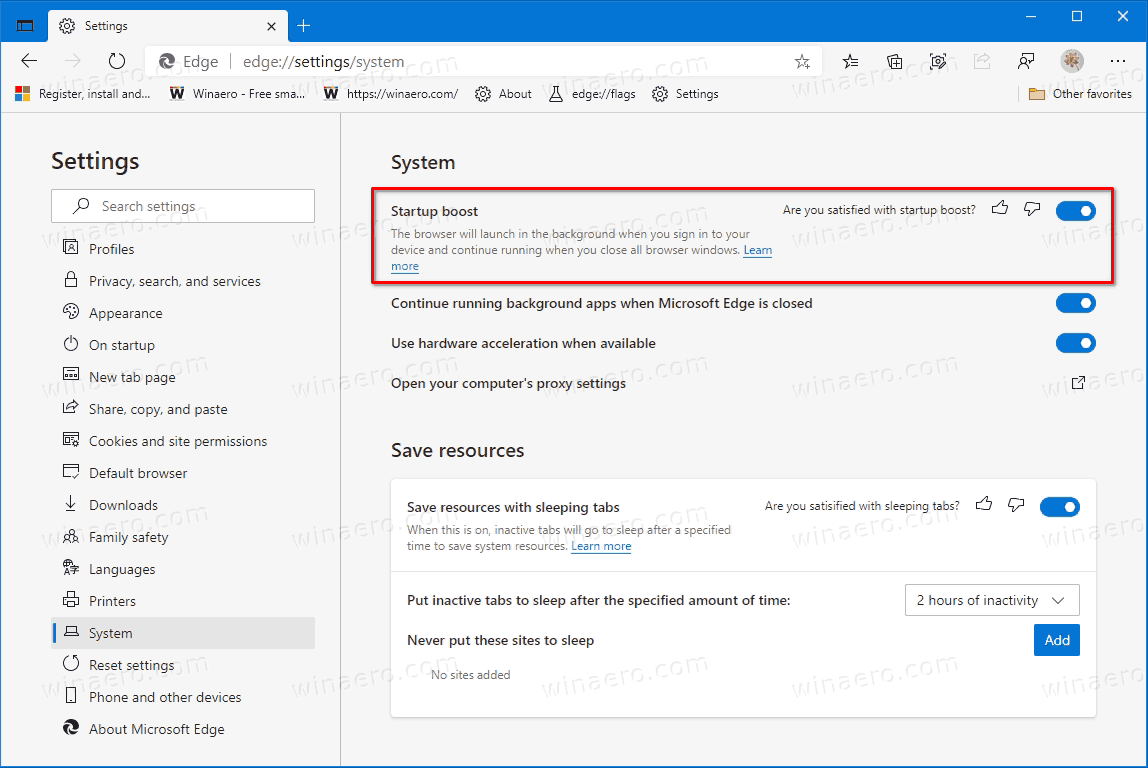
It is a new feature that allows Microsoft Edge to open much faster. The performance boost is achieved by leaving the Edge process in memory, running in the background. When enabled, it creates a background worker that launches a set of Microsoft Edge processes in the background. The processes prepare and load important components of the browser once the user sign in to his user account.
It is worth mentioning that the Sleeping tabs feature has received a number of improvements in this release.
I’m happy to share initial findings from our latest Beta build that a sleeping tab increases battery life by using 26% less CPU on average compared to a non-sleeping tab, and also reduces memory usage by 16% on average
Bing improvements
Microsoft also announced a few changes made to their Bing service. It has got a new search experience. There is interactive search results, redesigned carousel views, and more. The changes are only available to users in the US as of this moment.
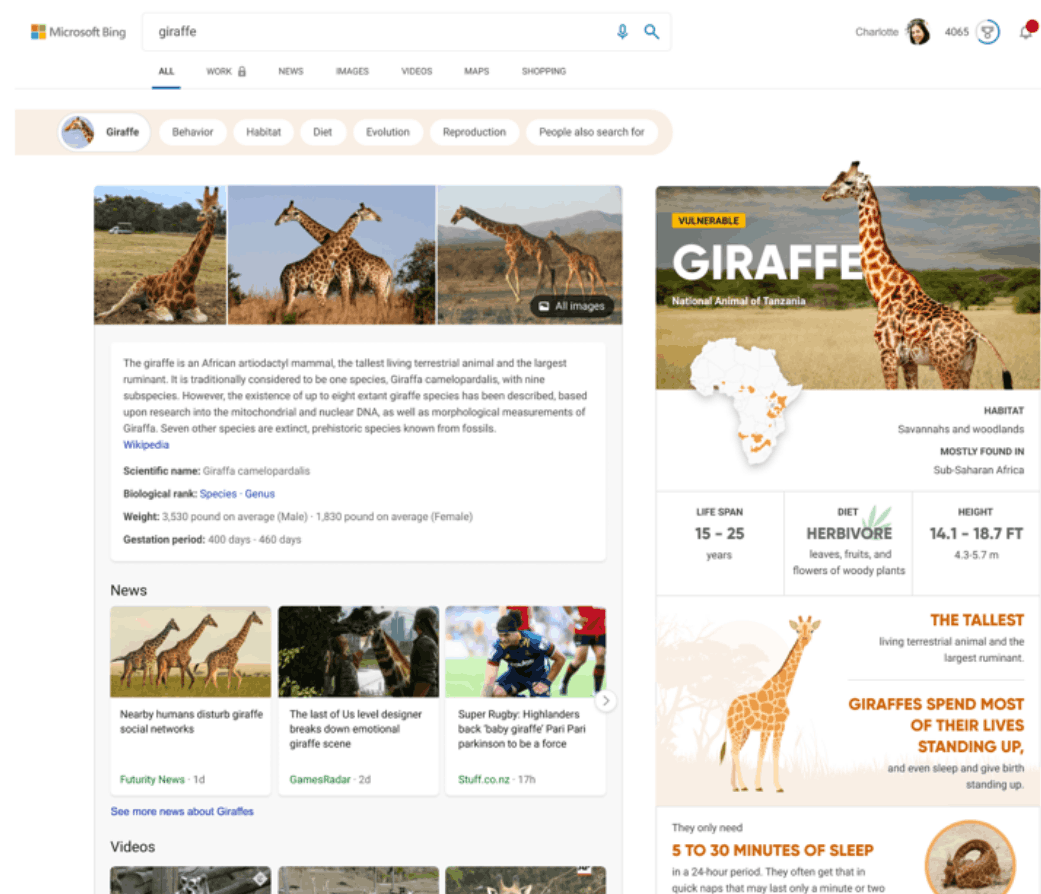
Bing is now able to show snippets extracted from web pages, similar to what Google does. It is also able to aggregate such snippets and in a single view on the search results page.
Bing will now extract information on broad topics and present it in the form of infographics in search results. It forms a special view with statistics and other details, so the user can learn more about the topics without opening extra websites. For local searches, Bing can show reviews of locations and places, photos, and Bing Maps locations.
Support us
Winaero greatly relies on your support. You can help the site keep bringing you interesting and useful content and software by using these options:

Having problem with smooth scrolling.
Title bar text and icons became dark, instead of white, making them hard to see in dark mode, or when using coloured title bars…
Scrolling with a touchpad is totally screwed up. The frame or box your mouse pointer is in does not scroll with the two finger gesture unless it is first clicked. If you are entering text in boxes you have to move the pointer back to the page body and click nothing in order to scroll the page. If you are working with a map or other frame which does something on a left click you are really screwed because you can’t scroll that frame’s contents at all. If this isn’t a bug it is the most moronic feature ever imagined. It makes the browser crippled and useless. Whatever MS did, the need to undo it!