Microsoft has released one more 4K theme to Windows 10 users via the Store. Named 'Wooden Walkways', it features 20 premium images to decorate your desktop.
Advertisеment
The theme is available in *.deskthemepack format (see below) and can be installed with one click.

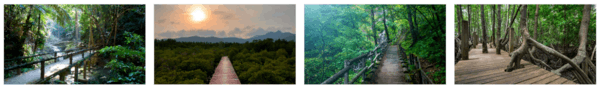
Escape into the woods on 20 peaceful paths in these premium 4k images. These images are free for Windows 10 Themes and are to be used as desktop wallpaper only.
You can grab the themepack here from the Microsoft Store:
Download Wooden Walkways PREMIUM From Microsoft Store
Don't forget to check out the following 4K themepacks collected from Microsoft Store. They are really great:
Download These Stunning Premium 4K Themes for Windows 10
If you have plenty of themes installed, and no longer need them, you can delete custom themes installed manually or from the Store, all at once. Check out Remove All Installed Themes At Once in Windows 10.
The *.deskthemepack file format
Starting with Windows 7, Microsoft invented a new theme format - themepack. It was created so all the theme resources would be packed inside a single file and sharing of such themes would be easy. In Windows 8, the file format was revised to deskthemepack, and supported specifying if the window color would be automatically set based on the dominant color of the desktop background. Windows 10 supports both themepack and deskthemepack formats. Technically, themepack and deskthemepack are usually ZIP or CAB archives that contain images, and the corresponding *.theme text file with image names packed into a long text block.
Interested users can directly extract images from such files. This can be useful for Windows 7 users, since the OS doesn't support *.deskthemepack files. The alternative solution for Windows 7 is Deskthemepack Installer, the app that allows to install Windows 10 and Windows 8 themes in Windows 7 with one click.

Support us
Winaero greatly relies on your support. You can help the site keep bringing you interesting and useful content and software by using these options:
