Microsoft has made a set of official wallpapers available for download. The set includes 19 wallpapers, and each of the images comes in different sizes.
The wallpapers are available on the Microsoft Design web site. Scroll down until you find an image that looks perfect to you.
The web site provides extra details for every image. On the left, you will see purpose of curating a background. On the right, there is some information about its curators.

To download a single image, click on the download button at the bottom right. This will transfer a ZIP archive with the selected desktop wallpaper. It is prepared for various devices, including Android, Desktop, Surface Duo, and iPhone. Pick the image size that fits your desktop resolution.
As of now, Microsoft Design has 19 wallpapers which includes:
- Icon System Celebration
- Microsoft 365 Vision
- Office Icons
- Pride
- Surface Duo
- Surface Go 2
- Surface Laptop 3
- Surface Pro X
- Surface Book 3
- Surface Pro 7
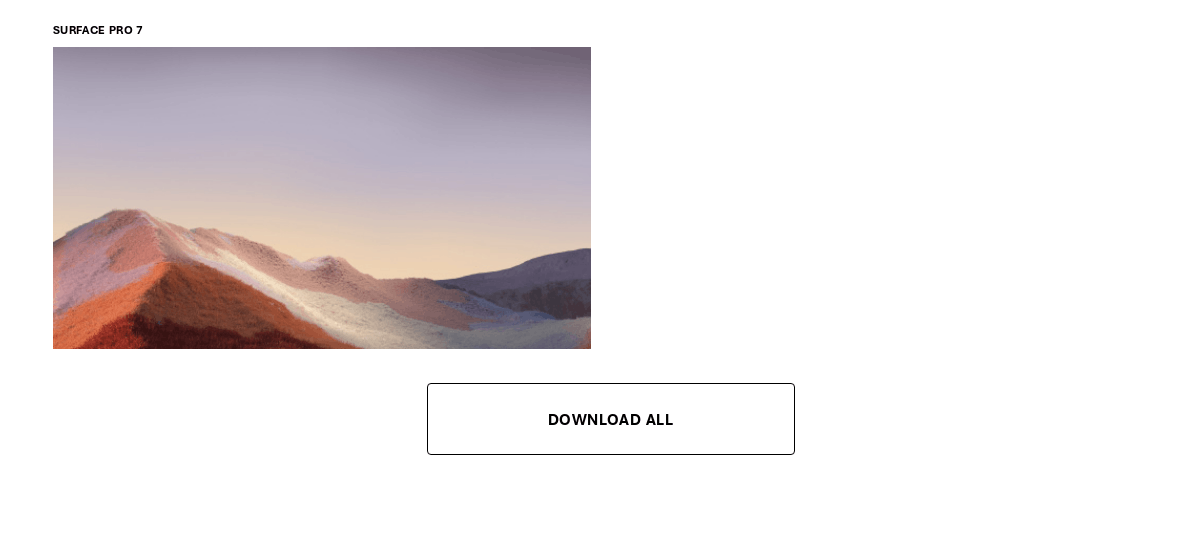 It is also possible to download the entire set at once. Just go to the bottom of the above page and click
It is also possible to download the entire set at once. Just go to the bottom of the above page and click Download All. By doing this, you will download a 170MB ZIP archive with all images and all their sizes.
Support us
Winaero greatly relies on your support. You can help the site keep bringing you interesting and useful content and software by using these options:

They really love hils, don’t they?
Such weird pictures!