At the BUILD conference, Microsoft announced the public preview of Office 2016, the next version of the popular and widely used office productivity suite. If you are interested in trying this new version right now, there is a public preview available officially.
 Before you proceed
Before you proceed
Before you install Office 2016 Public Preview, you need to know that it will uninstall older versions of Office like 2010 or 2013. This might be a bit unexpected for you. If you decide to install it anyway, the previous version of Microsoft Office will be restored on your PC once you remove Office 2016 Public Preview.
Office 2016 Public Preview system requirements
The system requirements for Microsoft Office 2016 Public Preview are as follows:
- CPU: 1 GHz or faster
- RAM: 1 GB for the 32-bit version and 2 GB for 64-bit version respectively.
- Hard disk: 3 Gigabytes of free disk space.
- Display resolution: 1024x768
List of included apps
Once you install Microsoft Office 2016 Public Preview, the following apps will be installed:
Advertisеment
- Microsoft Word 2016
- Microsoft Excel 2016
- Microsoft PowerPoint 2016
- Microsoft Access 2016
- Microsoft Outlook 2016
- Microsoft OneNote 2016
- Microsoft Publisher 2016
To learn what is new in Microsoft Office 2016 Public Preview, I suggest you to read the following official blog post HERE.
Download Microsoft Office 2016 Public Preview
To download Microsoft Office 2016 Public Preview, use the appropriate link below. Note that the offline installer for Office 2016 is not available yet, so you will have to use the online stub installer. After you run it, it will download a number of files from the Internet.
Download Microsoft Office 2016 Public Preview (32 bit)
Download Microsoft Office 2016 Public Preview (64 bit)
Use the following product key to install it:
NKGG6-WBPCC-HXWMY-6DQGJ-CPQVG
Have you installed Microsoft Office 2016 Public Preview? What are your impressions about this new version?
Support us
Winaero greatly relies on your support. You can help the site keep bringing you interesting and useful content and software by using these options:
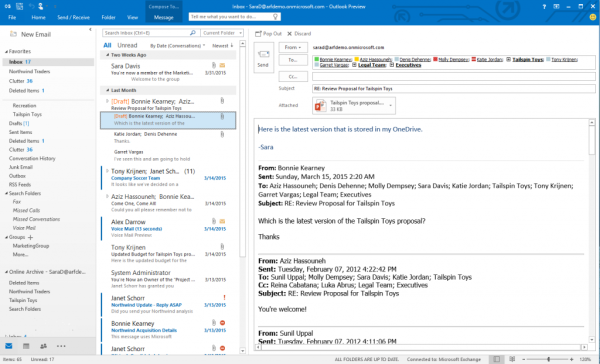

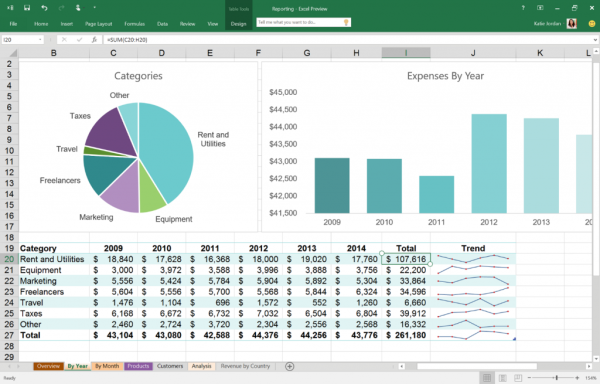
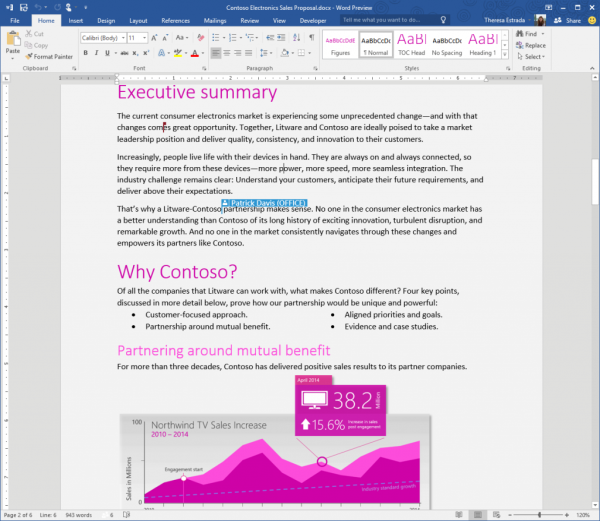

Thanks Sergey! Mu upgrade from 2013 messes up things. I wish there was an ISO to download.
Why do this preview when Microsoft is not addressing questions like what the minimum Office requirement be for Windows 10? Are there incentives to try given the inconvenience? Not looking for freebies, just reasonable accommodation
Looks good….
They release new editions of Office so frequently but the most noticeable things since Office 2007 is constantly changed design and moved elements into different places.
I agree with you. Actally, I am still using Office 2007.
Besides the reason you mentioned, 2007 is the last version with the proper spell checker for Russian.
More recent version include some notable worse spellchecker.
I wish, if you can just provide the link to download the ISO file? :-/
Unfortunately, I have no the ISE file.
The link to learn about what’s new in Office 2016 is broken thanks to Microsoft’s stupidity in handling URLs. The link http://blogs.office.com/2015/05/04/office-2016-public-preview-now-available/ should redirect to https://www.microsoft.com/en-us/microsoft-365/blog/2015/05/04/office-2016-public-preview-now-available/ however due to regional redirection, it will work correctly only for USA, and will redirect to a broken URL for other countries.