Celebrate the holiday season with a new cursor pack for Windows which spruces up your boring, regular mouse pointers with rich, exciting, colorful, animated cursors.
You will especially love the colorful cursors for Normal select, Working in Background, Busy, Text Select and Link Select. It can be used in Windows 10, Windows 8, Windows 7 and Windows Vista.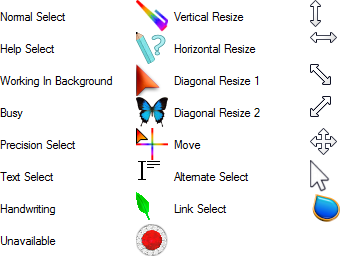
To see the animations playing, you can open the Mouse Control Panel (main.cpl). To use this cursorpack, you will need to install the Cursor Commander freeware. See the following article: Cursor Commander: install and manage cursors with one click.
Support us
Winaero greatly relies on your support. You can help the site keep bringing you interesting and useful content and software by using these options:

thank you
Don’t mention it.
Thanks it’s nice
Well, Sergey, I’m a regular reader of Winaero since quite a long time now but discovered “Cursor Commander” only today. Thank you for this, as always, nice little tool.
And I’m using now the a/m theme : really nice & funny !
I do especially love the little “rocket pen” as the normal cursor as well as the “link select” changing drop … hahaha.
Thanks for sharing ! :-)
Enjoy. Thanks to the authors of these cursors.
Thank you so much, great sir Sergey Tkachenko. What a beautiful way you have found to serve your fellow man. The Almighty Lord has blessed you. That’s all I wanted to say. Just wanted to express my profound gratitude.
I have found no more beautifully elegant invention of man than AI!
Is this comment created by some kind of AI implementation? Taking off my hat.